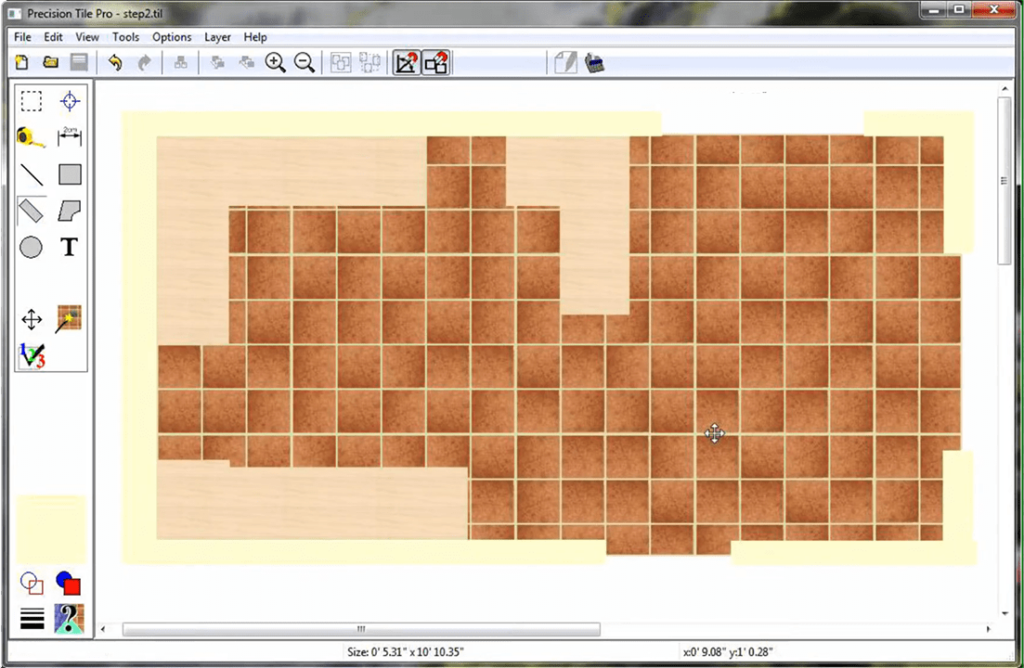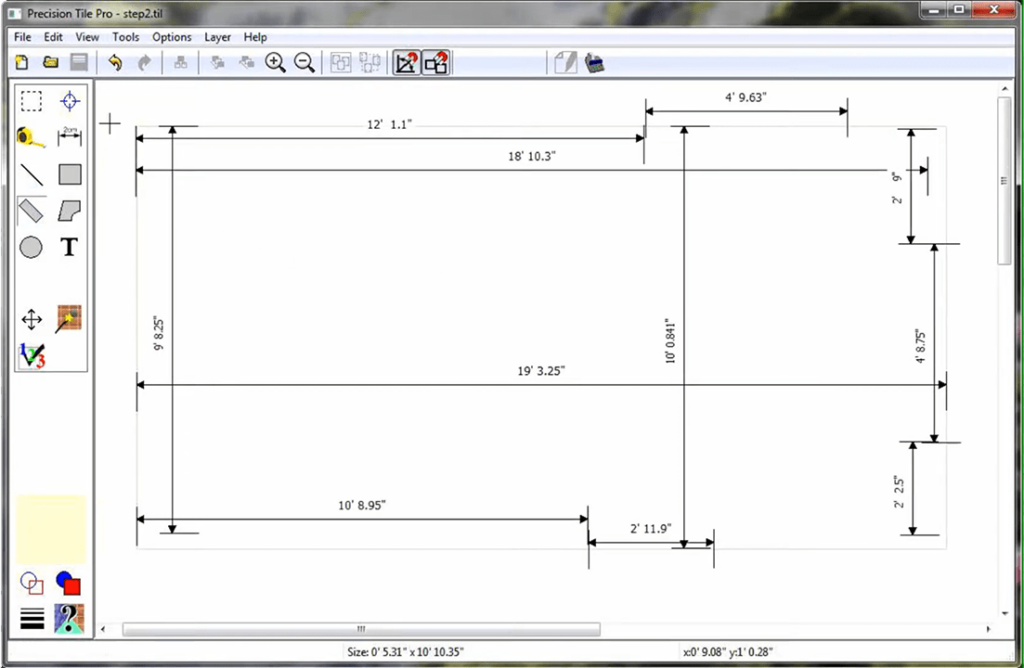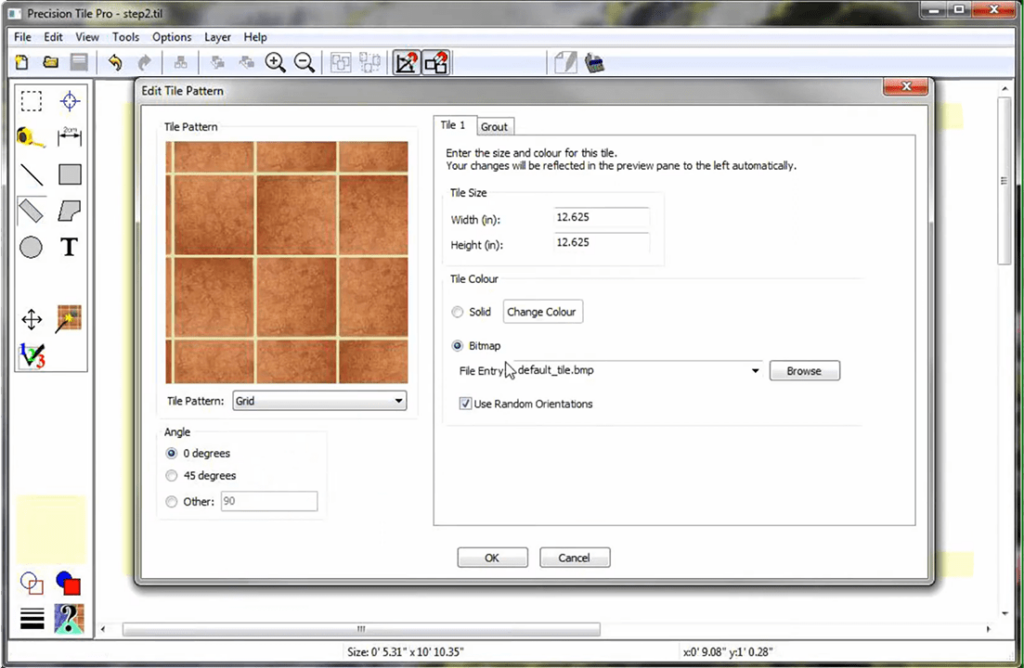With the help of this software you can plan and visualize tile layouts for floors, walls and ceilings. It is possible to create custom patterns, borders and inlays.
Precision Tile
Precision Tile is a Windows utility for creating and editing unique tile designs. Instruments for automatically calculating estimated project cost are included.
Design process
The main window contains buttons for adjusting tile size, shape, color and orientation. You can generate new patterns or choose one of the available options. Supported tile types include ceramic, porcelain, marble, LVT and hardwood parquet.
It is possible to display a realistic 3D layout preview. Users are able to zoom in and out as well as rotate and pan the camera. Additionally, there is an option to see how the design will look under different lighting conditions.
Please note that Precision Tile is a paid program. There is no free trial version. You can download another application with similar capabilities called SketchUp.
Cost calculation
Tools for estimating the final price of all materials and labor required for the construction project are provided. Users are able to calculate the amount of needed tiles, grout and other consumables based on room measurements and layout specifications.
Features
- lets you design complex tile layouts;
- distributed on a commercial basis;
- it is possible to calculate estimated material and labor cost;
- supports multiple types of tiles like ceramic and porcelain;
- users can preview new layouts in a realistic 3D environment;
- there is a large pattern collection;
- compatible with all modern versions of Windows.