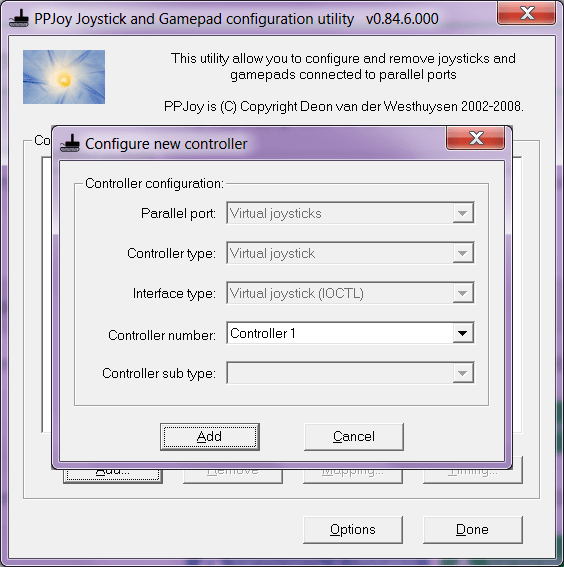This utility allows you to connect a joystick from a gaming console to the computer. It is possible to customize control settings and assign actions to buttons.
PPJoy
PPJoy is a Windows application that enables users to connect gamepads from gaming consoles like Sony PlayStation, Sega, Atari, NES, and others to their PC. Additionally, the utility allows users to emulate a virtual joystick and offers tools for configuring control parameters in games.
Connection
Upon launching the program, users have to connect the controller to the PC and add a new device. This requires specifying the port and interface type. There is an option to configure multiple gamepads by assigning a sequential number for each one of them.
PPJoy also offers the emulation of a virtual joystick functionality.
Configuration
The utility enables assigning actions to buttons and configure control parameters. To do so, users need to select the device from the list and click the “Mapping” button. Next, they need to specify the number of buttons and axes.
Users have the option to create a shared configuration for all gamepads connected to ports of the same type. The program also allows editing parameters and reassigning buttons.
Once the configuration is complete, it is possible to use the controller as an input device to manipulate characters in games. It is worth noting that the utility installs drivers that lack digital signatures. Therefore, users need to allow the operating system to boot in test mode.
Features
- similar to JoyToKey, this utility enables the connection of gaming console controllers to the computer;
- users can choose the desired number of axes and assign actions to buttons;
- supports most models of old gamepads;
- free to download and use;
- compatible with modern Windows versions.