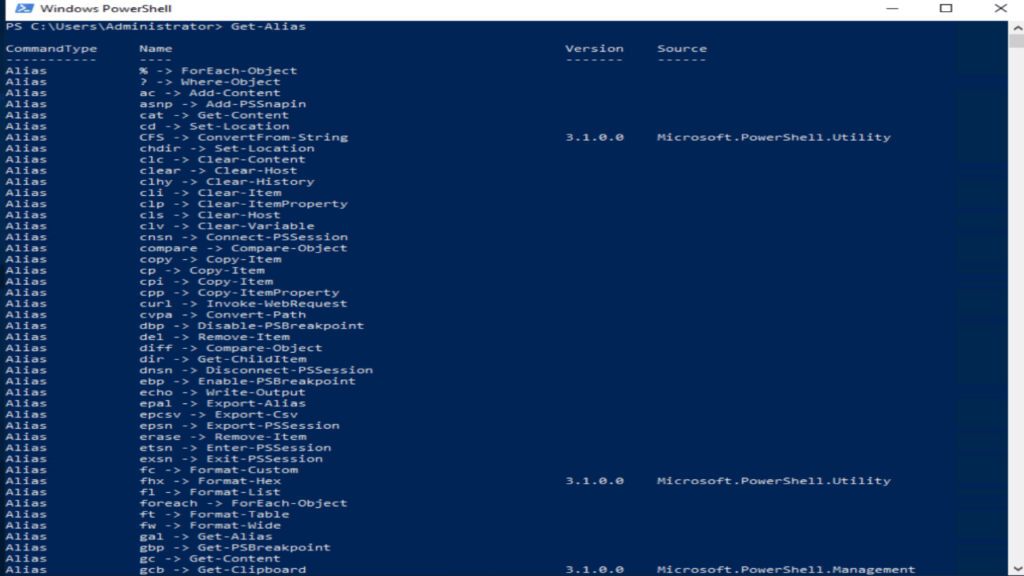This application is a command line with advanced functions. Users can create scripts to automate tasks with the utility. The program has no graphical interface.
PowerShell
PowerShell is an open source application for Windows that is an extensible automation tool. It allows you to change settings, run services, and maintain installed utilities. Like Terraform, this software is intended for professional users. The application has no graphical interface. All the operations are made through the command line.
Shell
The program is based on the .NET Framework and is capable of processing methods and classes. With the help of the utility you can perform the following operations:
- change the parameters of the operating system;
- obtain information about the running processes;
- configure the roles and components of the server;
- install and remove the software;
- create scripts;
- view a list of drivers and hardware data.
In addition, the application includes an integrated development environment. Syntax highlighting, a default debugger, and a command builder are available.
Scripts
Users can write and execute scripts containing loops, conditional jumps, variables, arrays and other elements. It is possible to pass parameter values and create functions.
The shell allows running scripts in the background as an administrator or user. Commands can also be executed on remote computers.
Features
- free to download and use;
- this is a tool for automating repetitive actions;
- it is possible to create scripts and scenarios;
- more than 600 commands are available;
- compatibility with modern versions of Windows.