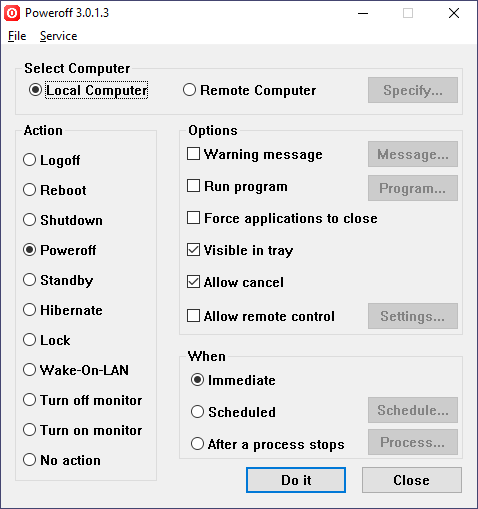With the help of the tool, users are able to perform certain operations on their PC automatically. In addition, they have the option to set up notifications.
PowerOff
PowerOff is a program for Windows intended to help you automate the execution of system actions. For example, you have the option to set a timer to turn the computer at a specified time. It is also possible to launch applications according to a schedule and write a list of upcoming events.
Timer
After launching the software, you can select an action that will be performed after the predefined period of time. The following types of operations are available:
- shutdown the computer:
- reboot;
- hibernation mode;
- end the current session;
- screen lock;
- send a network command.
Moreover, you have the ability to set the time to go off after playing a certain number of audio tracks or in case your computer reaches CPU load limit. If you want to remotely manage additional machines, you can use another utility called Symantec Ghost Solution Suite.
Schedule events
The program allows you to create a work schedule and plan events. In order to do this, you need to enter the date and time of the upcoming event in the calendar. It is also possible to configure notifications. In addition, you are able to control the app via hotkey combinations. If you want to, you can set up reminders about public and religious holidays.
Features
- free to download and use;
- compatible with modern Windows versions;
- enables you to automatically execute various actions;
- you can control the program via hotkey combinations;
- it is possible to create work schedules and plan events.