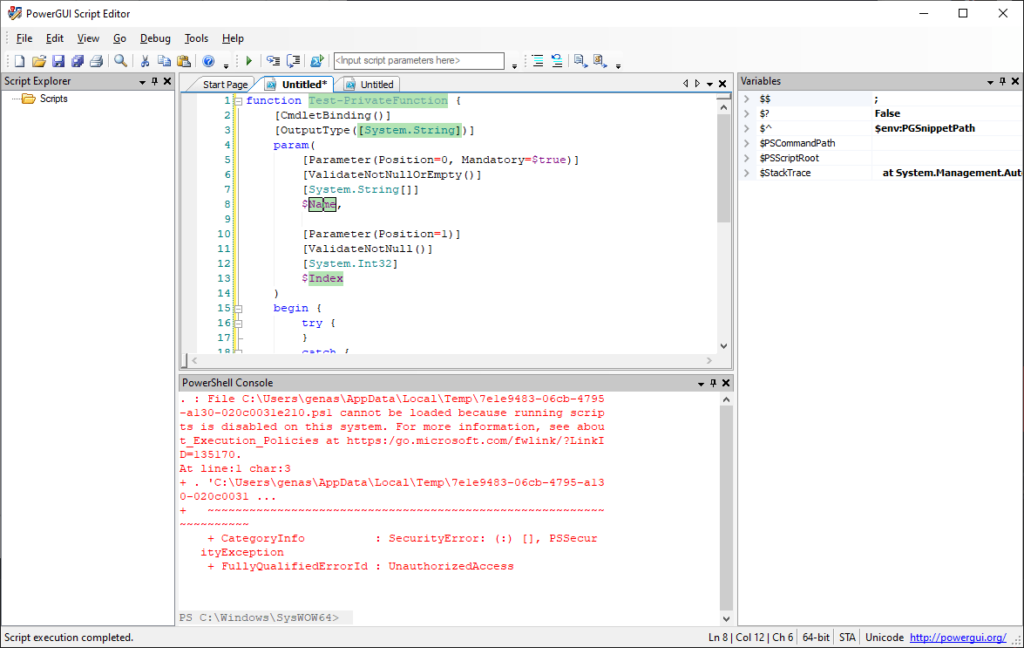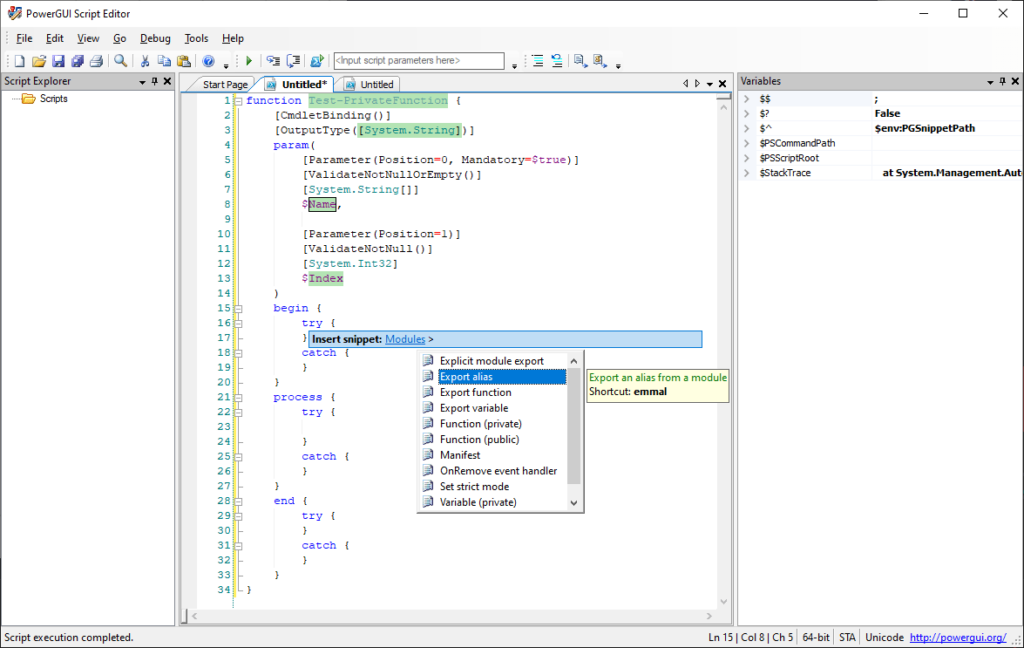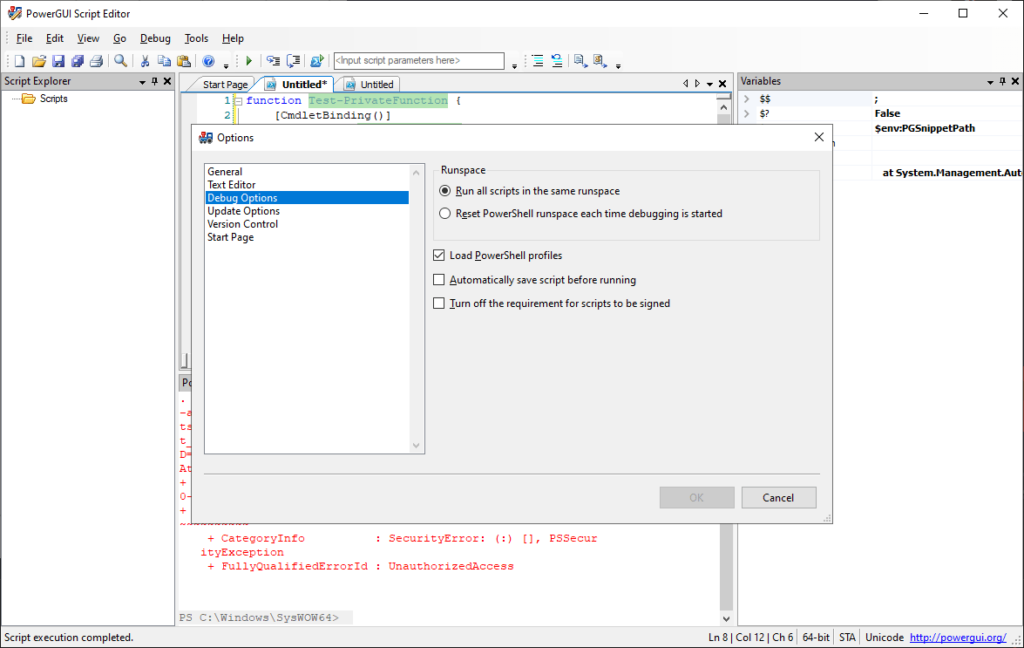This utility allows users to create complex automation scripts and execute them at predefined times. There is a large library of commands and functions.
PowerGUI
PowerGUI is a Windows app for building and running PowerShell automation scripts. It is possible to test and debug the code for detecting potential issues.
Script creation
You can open an existing file or start a new project from scratch. This software contains a library of operators, functions, arguments and other variables. There is an option to insert code snippets for performing various common commands. All text strings are colored in different hues depending on the data type for easier navigation.
After constructing the script users are able to debug and test it before deploying. Every error is highlighted in red. Potential solutions are displayed in the PowerShell section.
Administrative console
This component lets you access internal hardware and software parameters. It is possible to edit the system registry, organize logical partitions on hard drives and configure network settings. Moreover, you are able to manage active processes and review event logs. Information about all local Windows user accounts is provided as well. Previously created automation scripts can be applied here for speeding up routine operations.
Features
- free to download and use;
- offers you tools for building and executing automation scripts;
- there is a large library of functions, arguments and commands;
- it is possible to review detailed system information and modify registry entries;
- compatible with modern versions of Windows.