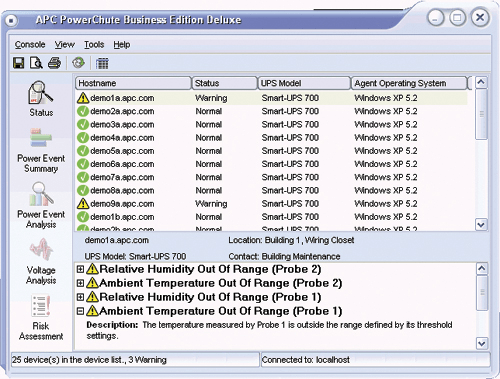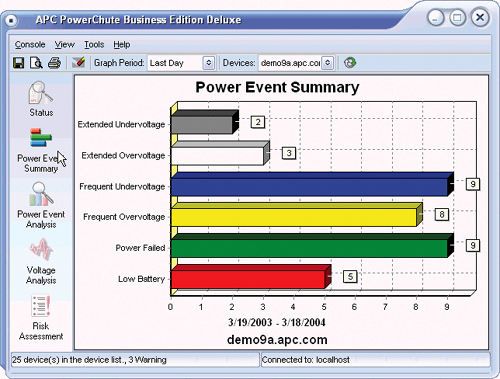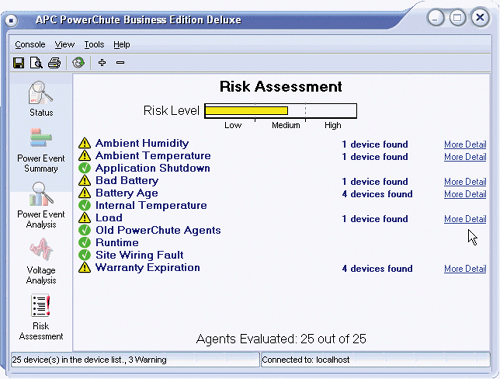With this compact tool, users are able to securely shut down their computer. Moreover, they have the option to view detailed energy consumption reports.
PowerChute
PowerChute is a program for Windows that can help you to safely turn off your computer in case of power outages. Thus you are able to ensure that no important data is lost. What is more, it is possible to configure various power management modules to optimize energy efficiency.
Overview
Among the functions included within this software, you will find consumption monitors, which are designed to allow you to keep track of several parameters, self-tests and energy plan costs. They also provide you with detailed statistics about your system power status, CO2 emissions data, energy usage reports and related expenses.
Please note this application is only compatible with laptops that have an American Power Conversion battery. If you have a Samsung portable computer, you may use such tools as Samsung Battery Manager.
Protect and view data
The main advantage of this utility is the ability to prevent data loss due to accidents, such as extended power outage or surges. You can use the hibernation module to preserve your entire system while also ensuring minimum recovery times, depending on the situation.
Device and energy management
In addition, you are able to access the UPS Management feature to view the backup battery’s status, display power performance statistics, perform automated self-tests and configure notifications settings. When it comes to the Energy Management section, it provides various information regarding energy consumption.
Features
- free to download and use;
- compatible with modern Windows versions;
- gives you the ability to safely turn off your computer;
- you can view detailed energy consumption reports;
- it is possible to configure notification settings.