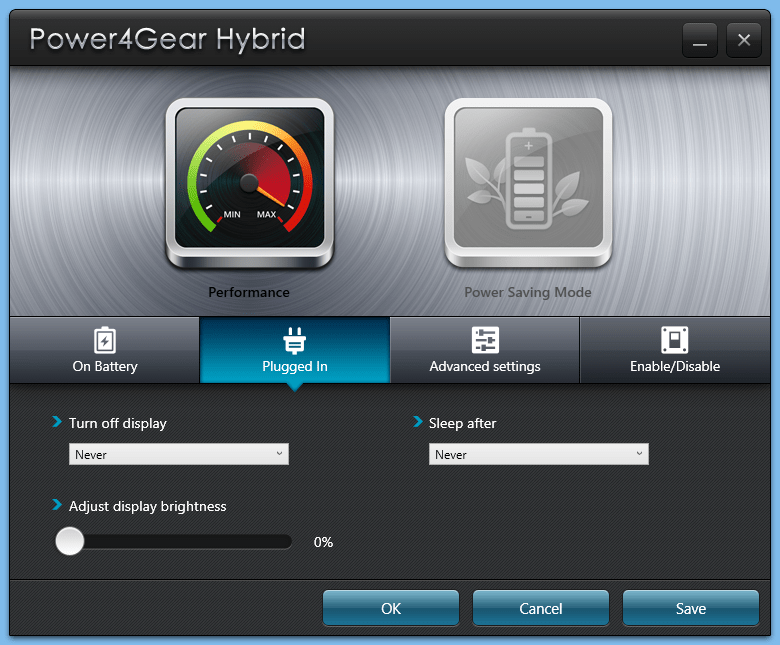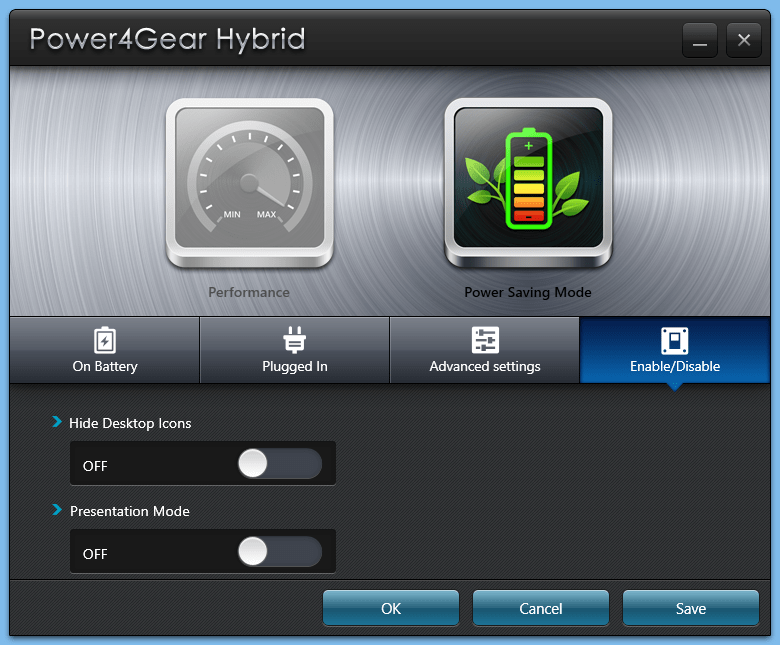Thanks to this piece of software, users are able to control battery plans on Asus notebooks. It is also possible to perform actions at specific times.
Power4Gear
Power4Gear is a convenient program for Windows designed to help laptop owners manage their battery options in order to optimize the overall power usage. Please note that it was developed specifically for the Asus notebooks and can only be used if appropriate hardware is detected. If you have a portable PC manufactured by Samsung, you may use another application called Samsung Battery Manager.
Brief review
The main goal of this utility is to facilitate quick access to various battery plan configurations without needing to manually tweak these options from the Control Panel. What is more, the presets may be quickly chosen via the main window or by using keyboard shortcuts. This means you do not have to spend time and energy scrolling through the Windows features just to be able to modify the current power plan.
Advanced configuration
The tool enables you to perform additional configuration steps. For instance, you can set the display to turn off or the PC to hibernate after any time period between one minute and five hours, or never. In addition, when the power cable is not detected, the monitor brightness will be automatically dimmed. Similar settings may be adjusted when the laptop is plugged in.
Features
- free to download and use;
- compatible with modern Windows versions;
- gives you the ability to tweak battery plan options;
- you can control the operation via keyboard shortcuts;
- it is possible to schedule actions to be performed on time.