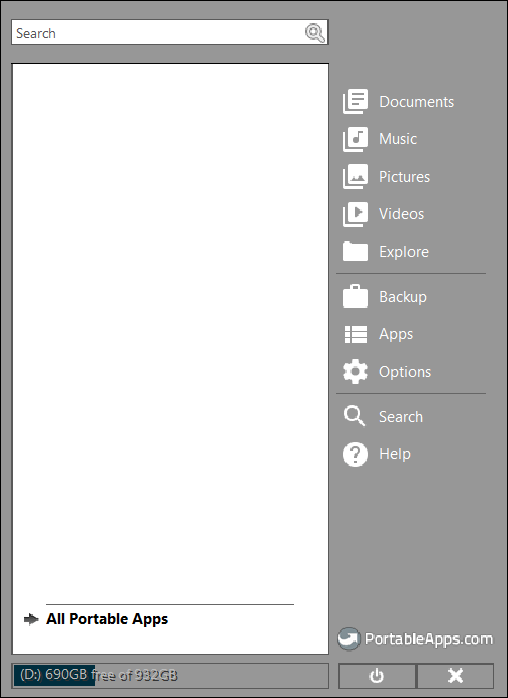This utility allows users to download portable versions of applications and install them on removable media. Additionally, the app offers several interface themes.
PortableApps
PortableApps is a utility for Windows that offers you to find and save portable versions of applications. This desktop software also enables you to install programs in a removable media as well as in a separate folder. There is an option to categorize downloaded apps.
Search and Installation
Upon launching this program, you may begin searching the utilities. To do so, you have to choose a specific menu option and input the name of the application. This software also supports category-based searches.
The catalog includes the following sections:
- accessibility;
- education;
- internet;
- development;
- games;
- office;
- music and video.
It is possible to download portable browser versions like Opera, as well as file recovery tools, media players, and more. Upon selecting the application, you have to choose a folder for installation or connect a removable drive.
Customization
There is an option to select the interface theme and customize the order in which utilities are displayed in the main window. It is possible to categorize utilities by name or category. Moreover, there is an option to display often used programs at the top of the list. Please note, that this program conducts automatic updates when connected to the internet.
Features
- serves as a tool for finding and installing portable versions of programs;
- supports search by name and category;
- offers automatic updates;
- users can select a folder or removable drive for installation;
- free to download and use;
- compatible with modern Windows versions.