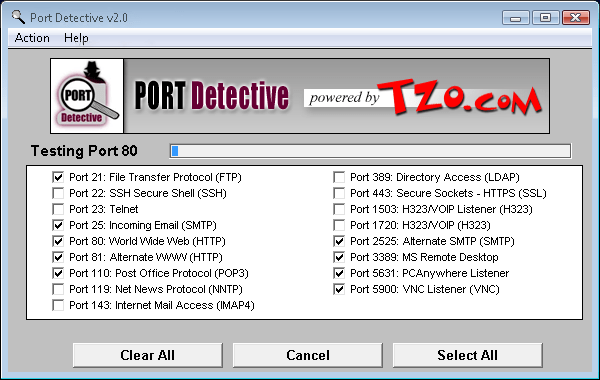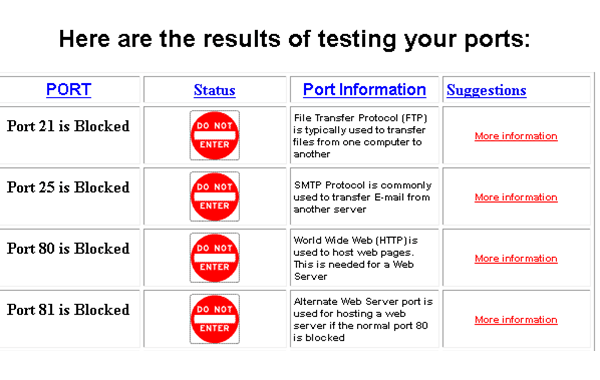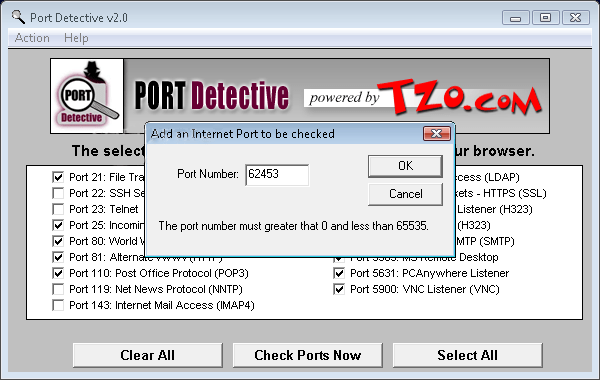With the help of this small app users can scan network ports. It is helpful for detecting active connections and troubleshooting various technical issues.
Port Detective
Port Detective is a Windows software for locating opened network ports. It can be used for identifying connection routes opened by your internet service provider. Please note that Port Detective is discontinued and no longer supported by the developer. The main functionality is broken.
Port selection
After starting the program users are prompted to select which connections will be checked. Available options include FTP, Telnet, SMTP, HTTP, POP3, NNTP, IMAP4, SSL, LDAP and several other common ports. There are buttons for marking all checkboxes, clearing the selection and launching the test. It is necessary to have administrative rights to conduct the evaluation.
Results
The operation may take up to several minutes depending on the network stability and the amount of selected ports. The final report will be automatically opened in your default web browser such as Chrome or Edge.
Users can view the current status of every tested port. It is possible to enable blocked connections in the router settings. However, sometimes the ISP prevents opening specific ports to enhance overall network security. In such cases users are instructed to contact the provider for removing artificial restrictions.
Features
- free to download and use;
- intended for testing the status of common network ports;
- administrative rights are required for performing the evaluation;
- the results are displayed in the web browser;
- compatible with all modern versions of Windows.