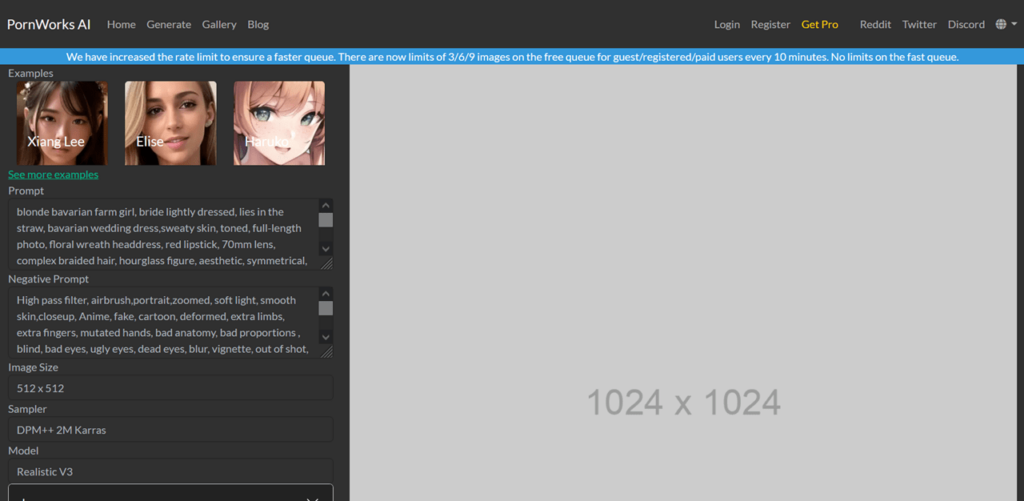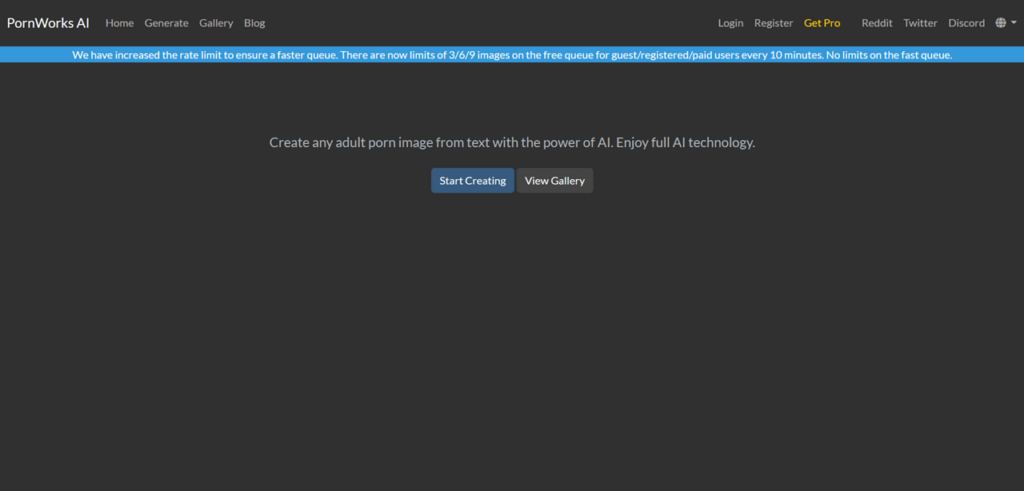Using this neural net you can generate various types of adult images. There are instruments for uploading reference pictures and selecting the algorithm.
PornWorks AI
PornWorks AI is a Windows online service for automatically creating high quality pornographic photos. It is based on the modern artificial intelligence model. Similar to Pornpen, you can generate both photorealistic and animated pictures.
Settings
This platform does not require registration. It is possible to view sample photos generated by the AI. Every image is accompanied by a source text prompt to help users better understand the main principles of the algorithm.
You can create unique photos by entering a text prompt. It is recommended to type in detailed descriptions of every object that has to be present on the resulting image. Moreover, there is a text field for excluding certain items from the process. Please note that only the English language is currently supported.
An option to import reference pictures for the algorithm is provided. Additionally, users can adjust the output resolution, amount of generation steps and several other parameters.
Results
Photo creation may take up to several minutes depending on the server availability. You are able to redraw the finished picture, upscale the image or use it as a reference for the next task. Buttons for downloading the results to the hard drive or publishing them to the online gallery are included.
Features
- free to download and use;
- offers you an online service for generating explicit images;
- it is possible to create pictures based on text prompts or reference photos;
- compatible with all modern versions of Windows;
- there are instruments for excluding specific objects from the resulting images.