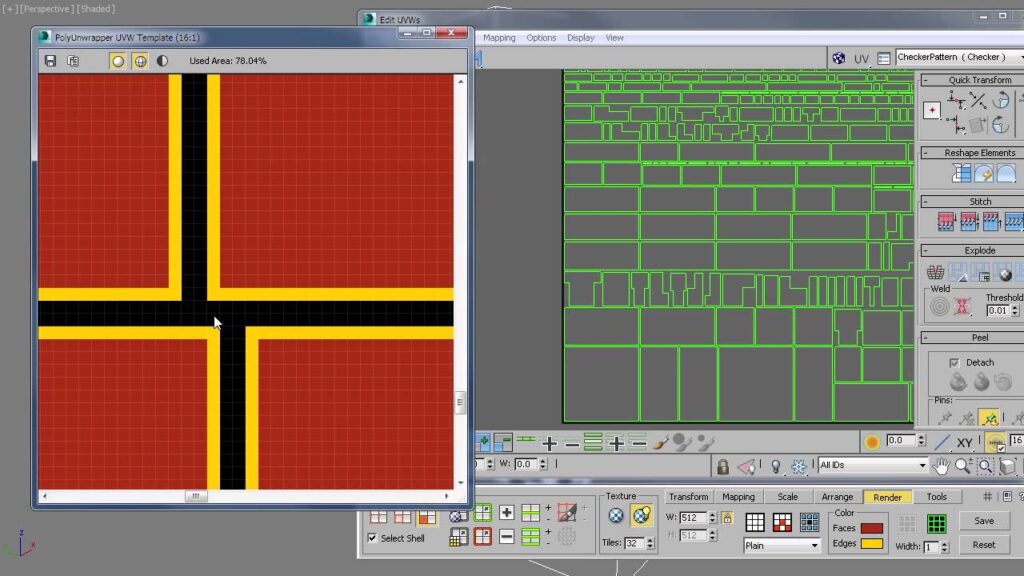With the help of this advanced tool, you can lay out the surface area of a model. There is an option to randomize the Shells Position, Rotation, and Scale.
PolyUnwrapper
PolyUnwrapper is a program for Windows that delivers a collection of instruments aimed at texture artists, particularly those in the architectural and gaming industries. Packed with numerous features, this toolset is designed to enhance your unwrapping workflow.
Simple setup
To deploy the plugin, you need to drag and drop the file with the MZP extension onto your Autodesk 3ds Max viewport. After installation, you will find a new script named PolyUnwrapper. From this point, you can easily load and unload the utility as per your requirements.
Upon launch, the dedicated toolbar will appear each time you open the Unwrap UVW Editor. It is important to note that the plugin does not overwrite any 3ds Max Settings, nor does it save any information with your scene. This means you can open the same scene on another machine.
Powerful tools
You have the possibility to generate quick reports of the Used UV Area, Inverted Faces, Overlapped Faces, and Tiled Faces. In order to do so, you have to specify the texture size used for calculation of accurate values. By default the program relies on the dimensions set in the Render tab.
The application enables you to transfer the current Vertex, Edge or Face selection to the Stack. You have the option to send it to an Edit Poly Modifier or the Base Object. Please note that this functionality is compatible only with Poly models and modifiers.
Features
- free to download and use;
- compatible with modern Windows versions;
- enables you to unwrap various polygon models;
- you can generate quick reports of the used area;
- there is support for randomizing shell values.