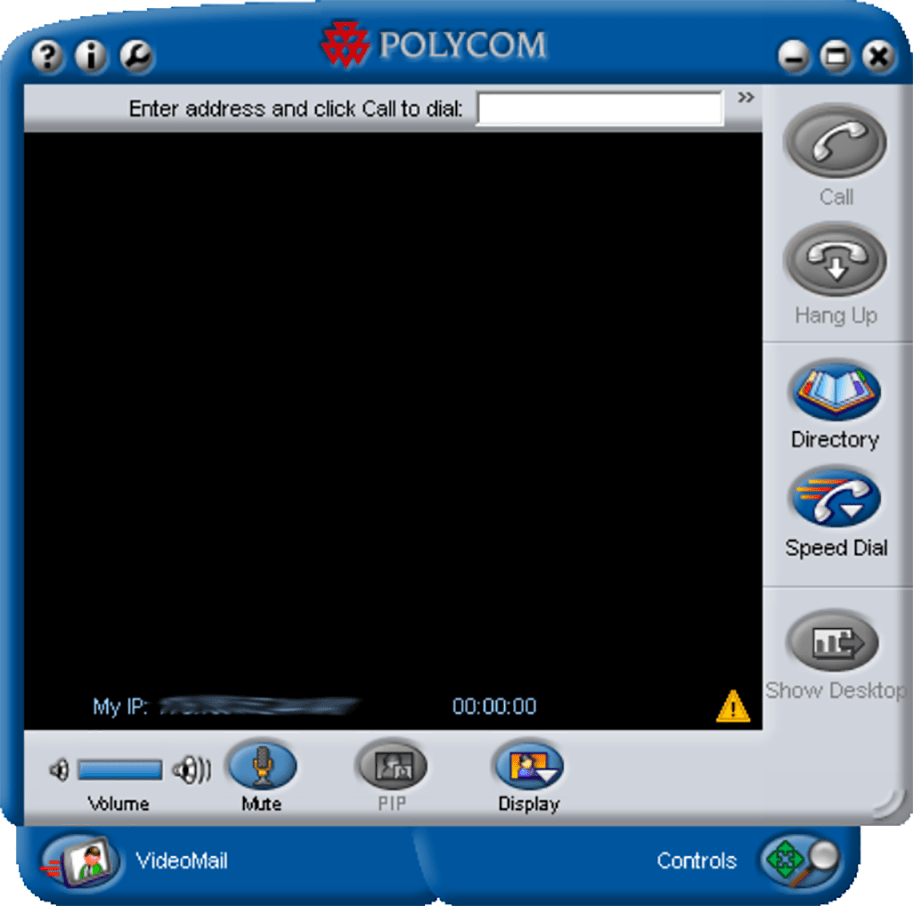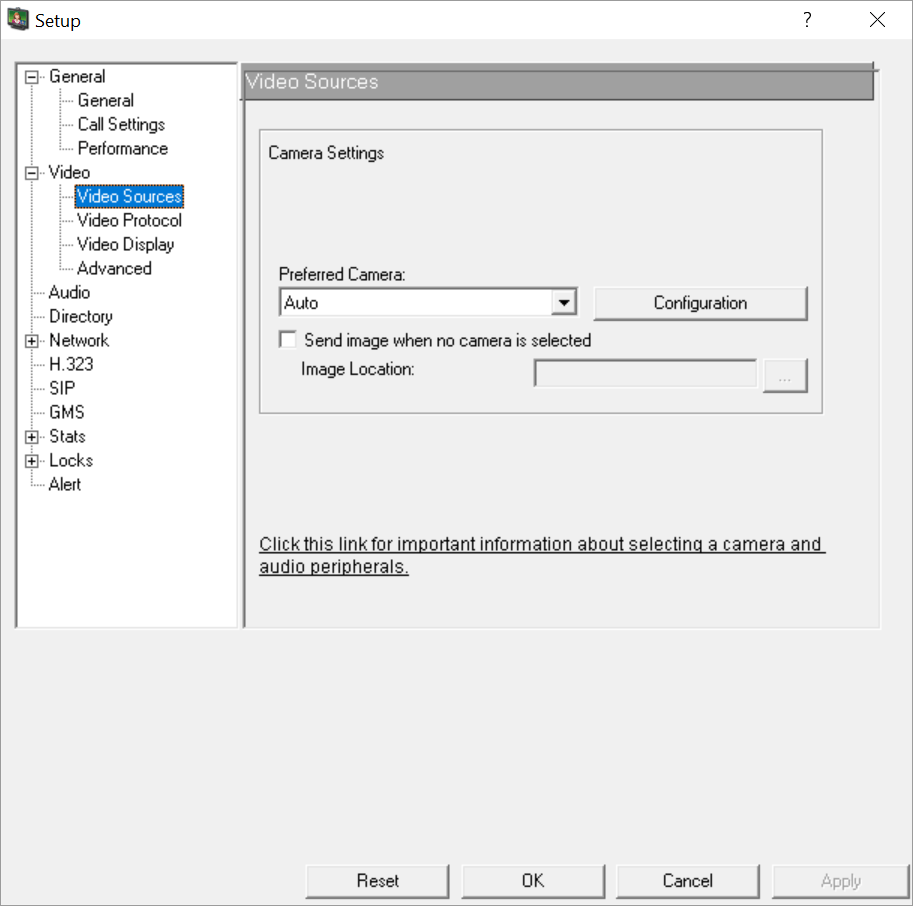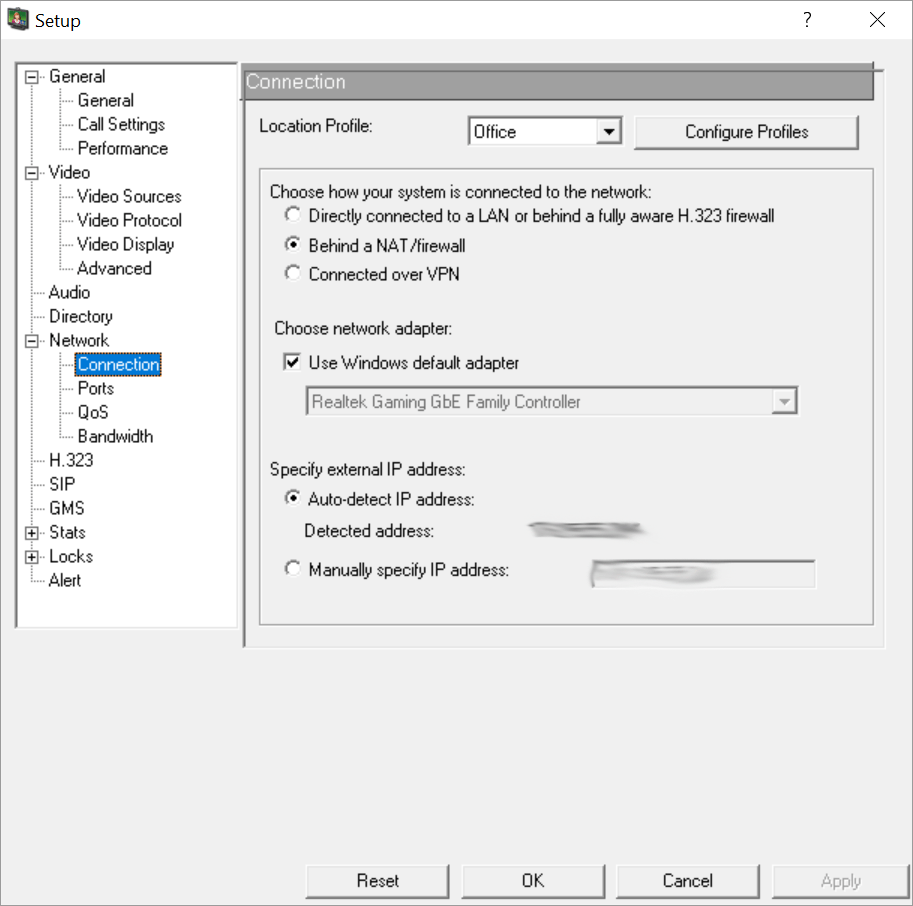This software allows you to make personal video calls and organize conferences with multiple participants. It supports the H.323 and SIP connection protocols.
Polycom PVX
Polycom PVX is a Windows utility for communicating with other people. There are instruments for managing the contact list, adjusting video call quality and remotely controlling PTZ-compatible webcams.
Main functionality
After starting the program users can add new contacts by clicking the Directory button in the main window. It is possible to enter the name, SIP address, ISDN, email, phone number and personal comment for every entry. Moreover, there is a drop-down menu for setting a custom connection speed. This feature is helpful for communicating with people who have slow internet connection. The contact list can be sorted by IP address, name and other attributes.
Please note that the free trial version of Polycom PVX limits every call to 5 minutes.
Video call parameters
Like in Skype, you are able to select any connected webcam as a source and adjust image settings by clicking the Configuration button in the Settings menu. There is an option to send a placeholder static image when no camera is available. You can tune the audio volume or mute the sound completely with the help of standard control buttons located at the bottom of the interface.
Some webcams support the Pan-Tilt-Zoom technology. It allows users to remotely zoom in and out as well as move the lens in any direction. Control buttons can be found in the corresponding section of the main window.
Features
- free to download and use;
- offers you tools for making video calls via the H.323 and SIP communication protocols;
- it is possible to create and manage the contact list;
- users can manually adjust image quality for accommodating slow network connections;
- compatible with all modern versions of Windows.