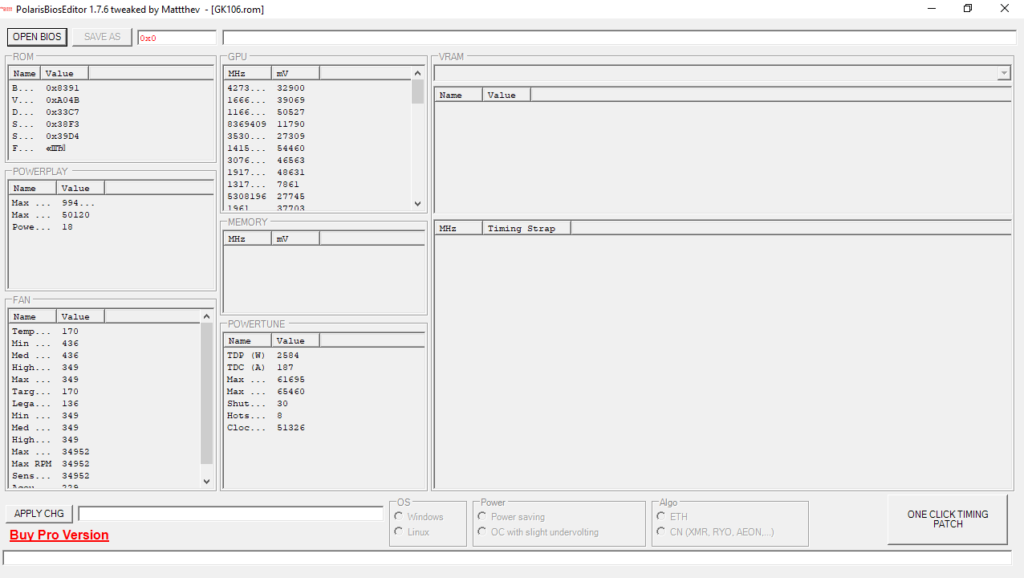This software was designed for computers that are used to mine cryptocurrency. You can apply new video card timings to increase the overall performance.
Polaris BIOS Editor
Polaris BIOS Editor is a Windows program for manual configuration of BIOS. Basically, this tool enables you to modify the operating parameters of video cards like timings, GPU frequency, core voltage and other characteristics.
Purpose
GPUs are always made with in-built performance constraints. This way the manufacturers try to ensure the same level of performance for all types of users. However, in most cases, the graphics cards are capable of operating at higher frequencies, which is particularly useful for cryptomining.
How to adjust BIOS
After launching the utility, you need to press the OPEN BIOS button and find saved firmware files. Once you load them, you are able to use the ONE CLICK TIMING PATCH function. This will apply appropriate values for your GPU card and ask you whether you want this particular timing or not.
It is recommended to test the new settings first. If the performance of the graphics card is not as expected, you may load the stock BIOS again. When the question pops up again, you can choose the NO option to apply a second set of timings.
Moreover, you have the possibility to save your modded BIOS. Please note, the developers advise to never overwrite the original files. If you deleted them by mistake, you can restore them with SoftPerfect File Recovery.
Features
- free to download and use;
- you can activate the main function with a single click;
- compatible with modern Windows versions;
- gives you the ability to adjust BIOS timings;
- it is possible to save modified files.