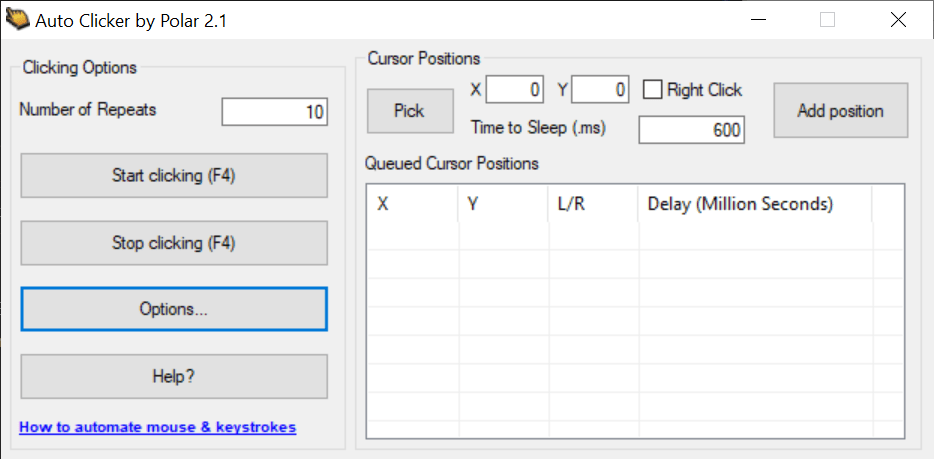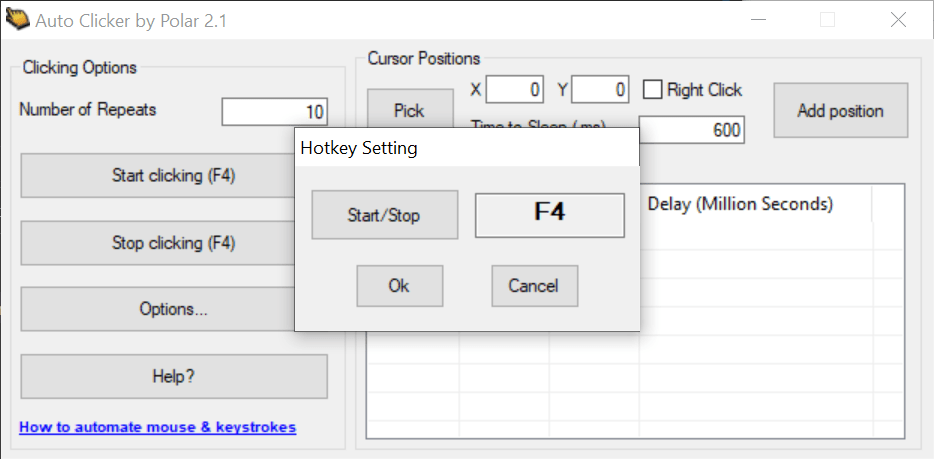This straightforward piece of software allows users to automate mouse button presses. Additionally, they have the ability to control the process via hotkey.
Polar Auto Clicker
Polar Auto Clicker is a special program for Windows that was designed to simulate fast clicking sequences which are needed to play certain types of video games. It is worth noting that the application can be customized according to the user requirements.
General notes
This is a convenient solution for gamers who want to perform various actions automatically. The software is capable of working with any number of other programs and can be configured to simulate clicks in a certain way or at a specific speed. Please note, while the tool is running in the background, the hotkeys continue to work.
Main functions
This lightweight utility allows you to perform a number of tasks. For example, you are able to choose whether the cursor has to follow you in the game or click at a specified area. You also have the option to select which mouse button will be used for a particular action as well as input the number of times it needs to click. In addition, you can save the location and corresponding settings and use them later.
Summary
Polar Auto Clicker is a simple application for games that require you to click multiple times in rapid succession. Thanks to straightforward settings and intuitive controls, you are able to automate single, double or triple click according to your needs. If you want to simulate keyboard input, you may use such tools as Auto Clicker and Auto Typer.
Features
- free to download and use;
- compatible with modern Windows versions;
- gives you the ability you to automate click sequences;
- you can control the process via a dedicated hotkey;
- it is possible to specify the number of interactions.