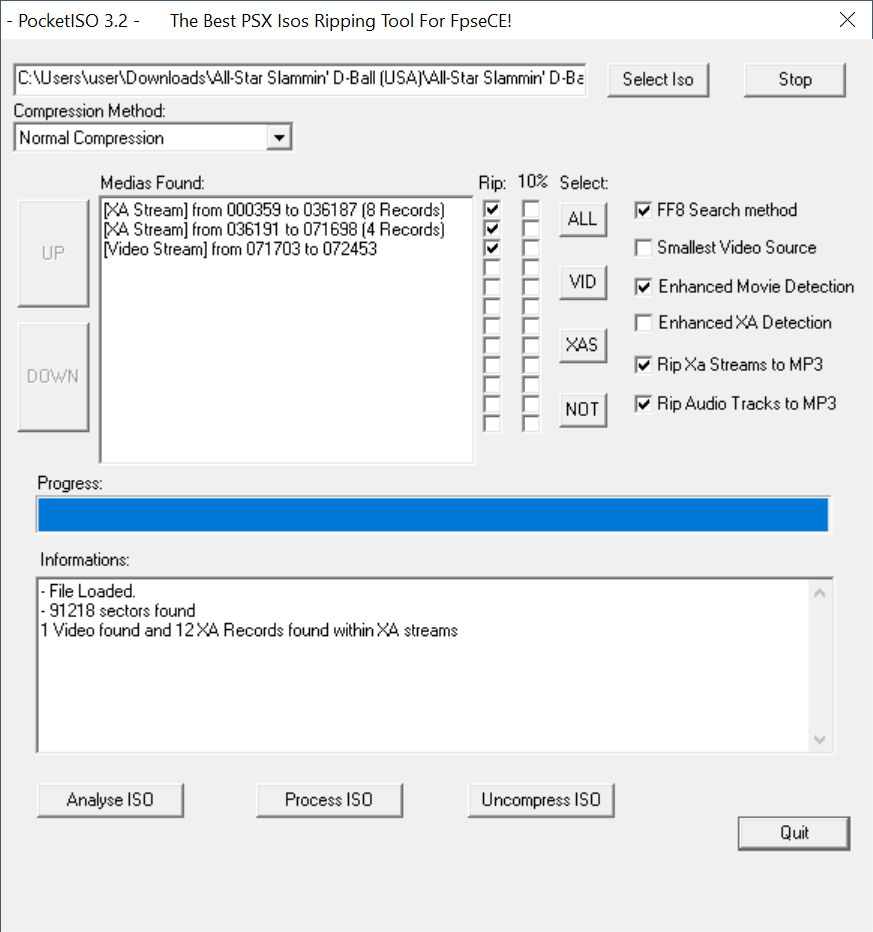Using this robust tool, you can reduce the size of PSX game files. Moreover, you have the option to rip and replace videos, extract audio tracks to MP3 format, etc.

PocketISO
PocketISO is a compact program for Windows that enables users to reduce the weight of ROMs for the PSX gaming console. There is support for compressing both BIN and CUE items into Z and Z table files.
Load ISO
It is worth pointing out that the utility does not require installation on a computer. This means all you need to do is download the archive, unpack it, and double click the executable. After launch, you are presented with a standard graphical interface.
The layout holds all available functions inside a single window. The first step is to select the desired ISO by pressing the corresponding button and navigating via the file explorer. Once this is done, you can click on the Analyze ISO option to get information about the contents.
Simple configuration
The Medias Found section displays the items held within the ROM like XA and video streams. The checkboxes on the right allow you to choose the ones to rip. As for advanced configuration settings, you can toggle FF8 search method, enhance movie or XA detection, rip streams to MP3, and more.
Last but not least, you have the option to pick the preferred compression mode, either normal or maximum. To start the processing, you need to click the button of the same name. In addition, you may uncompress ISOs. To play PSX titles on your PC, you can use an app called PSX Emulator.
Features
- free to download and use;
- compatible with modern Windows versions;
- allows you to compress ROMs for PSX console;
- you have the option to rip audio tracks to MP3;
- it is possible to replace video content.