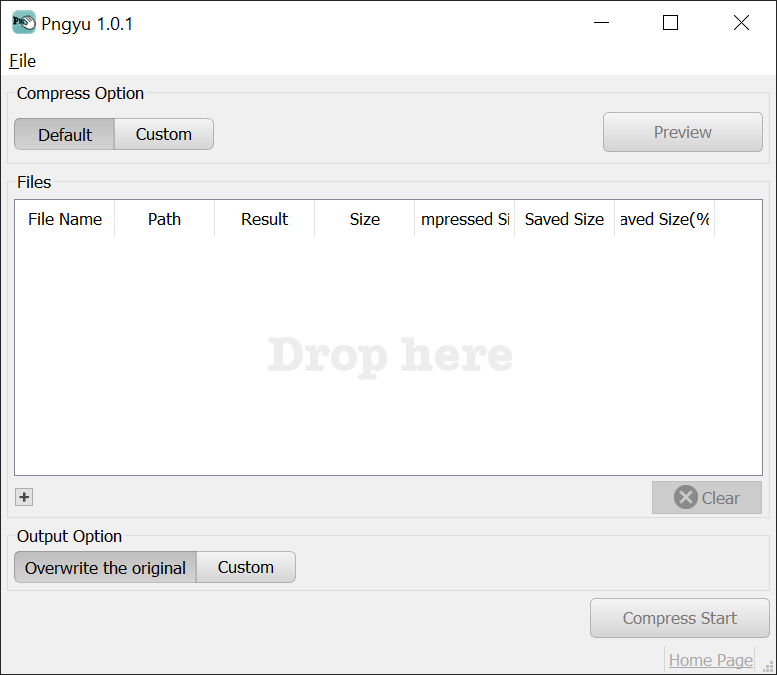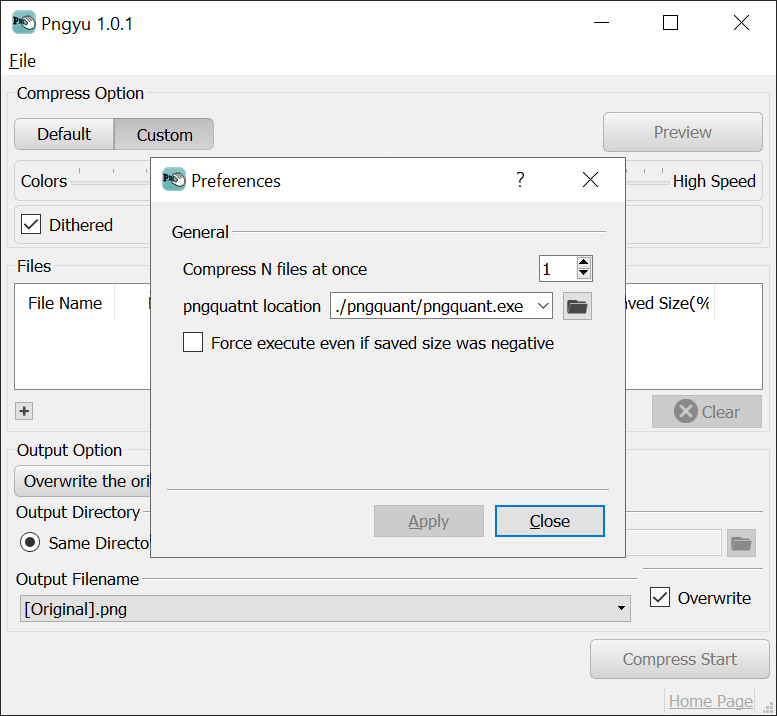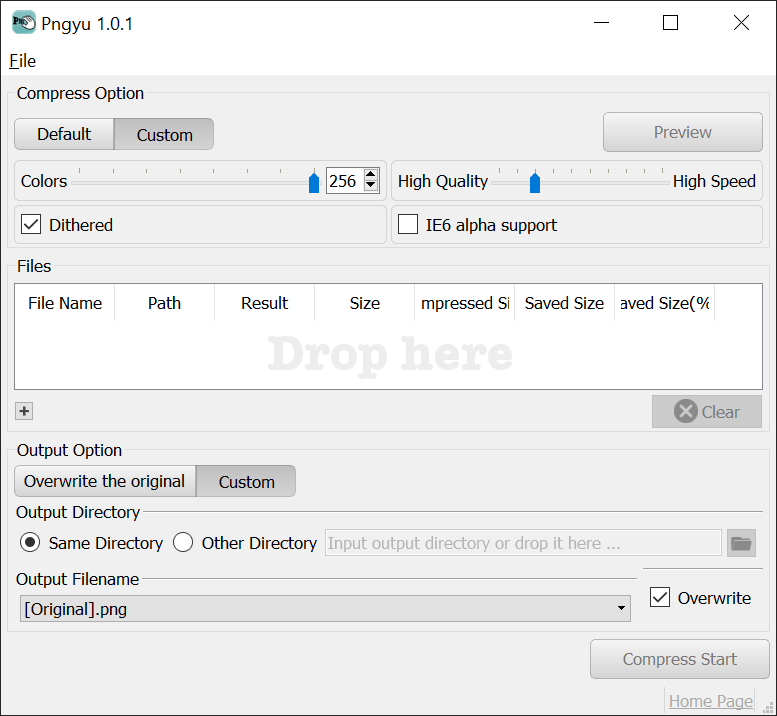Using this program you can effortlessly compress PNG images without compromising quality. All transparent elements are fully preserved in the process.
Pngyu
Pngyu is a Windows software for the lossless compression of PNG pictures. Resulting photos retain the same clarity and details as the original, guaranteeing that users will not lose any crucial information. There is support for the batch processing of multiple files at the same time to save valuable resources.
Image manipulation
After starting the application you can import new items by dragging and dropping them into the workspace. An option to automatically overwrite source files or save the output pictures to another location is included. Moreover, the final filename is customizable to match personal preferences.
Like in XnConvert, users are able to preview the results before committing to the operation. This is particularly helpful when working with a large amount of PNG photos from different sources. There is a checkbox to force the conversion even if the resulting file has negative size.
Quality settings
Flexible color depth parameters are provided, letting you generate black and white pictures. It is easy to toggle automatic dithering. Additionally, there is a slider for adjusting the resulting quality to find a balance between filesize and clarity. IE6 alpha support can be enabled as well.
Features
- free to download and use;
- designed to help you compress PNG photos without sacrificing quality;
- it is possible to process multiple files simultaneously;
- there are instruments to tweak the output color depth;
- compatible with modern versions of Windows.