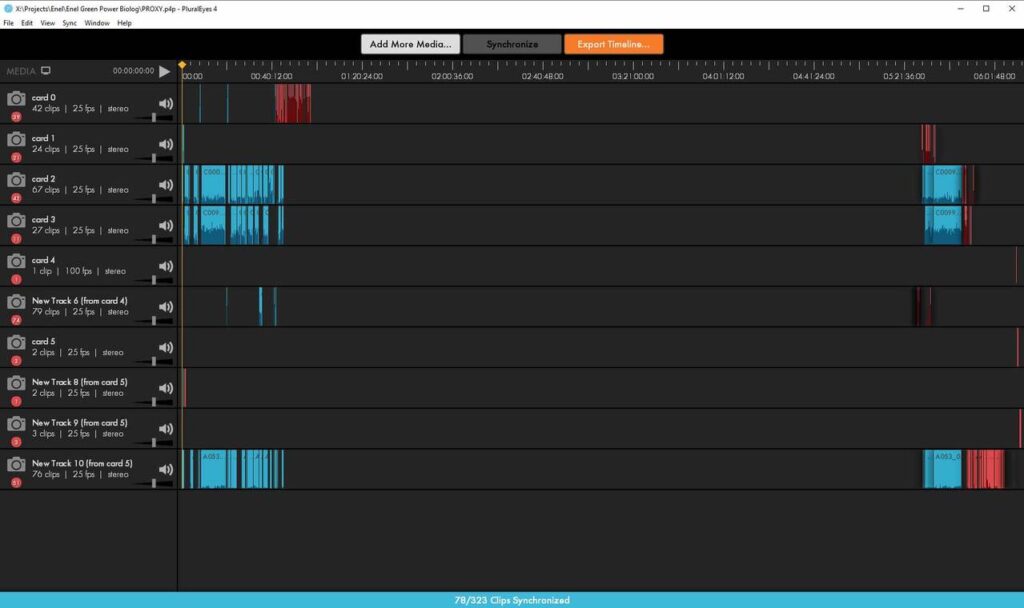The application was designed to assist users in syncing audio to the recorded footage. In addition, there is support for selecting the preferred output format.
PluralEyes
PluralEyes is a program for Windows that synchronizes audio and video streams from multiple devices. With a simple button press, it automatically matches the content. There is no need for clapboards or timecodes.
Access plugin
The first step is to upload footage onto your computer. Once you have the necessary multimedia files, you need to open Adobe Premiere Pro and configure sequence settings. You can drag all your video and audio items onto the timeline.
Serving as a plugin, the tool can be accessed from the Extensions menu. It will be launched in a dedicated window detached from the editing area. In case you have multiple timelines open, you can choose the one to work with.
Intuitive operation
Once you have the app open, your footage and audio items are scanned. After this process is finished, and you have initiated the sync, you can observe the files aligning to match. Finally, you can click on the Export button.
Within the Options menu, you have the choice of matching your video and audio tracks side by side. It is also possible to replace and merge external sound with your footage. Please note that the program was discontinued by the development team. This means the installation files are not available for download.
Features
- free to download and use;
- compatible with modern Windows versions;
- allows you to sync audio and video streams;
- you can connect external sound to footage;
- there is an option to pick the output format.