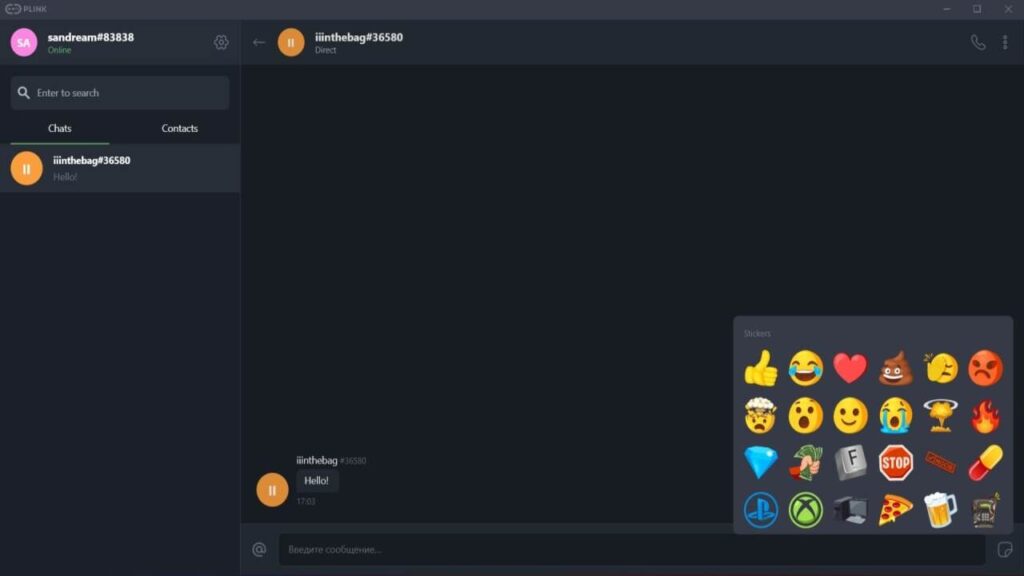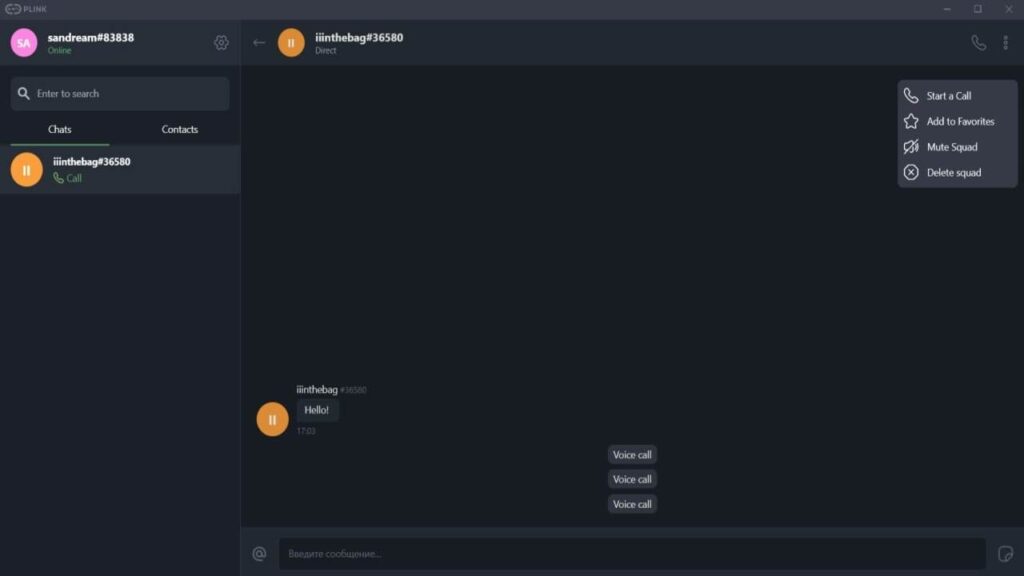With this program, users can voice chat with teammates online. It supports such popular matchmaking platforms as Steam, Battle.net and Playstation Network.
PLINK
PLINK is a Windows software that gives you the ability to voice chat and exchange messages with teammates with whom you have common gaming interests.
Authorization
This program was developed as a companion piece to the mobile application of the same name. It is necessary to have the latter installed on your smartphone in order to register an account and get access to the main functions.
To login you need to launch the mobile app and go to Profile – Settings – My Plink for PC. Once this is done, you are able to scan the QR code that appears on the monitor of your computer.
Functionality
The software allows you to call, message, as well as send stickers to other users. Moreover, it allows you to mute and favorite squad members. It is also worth noting that you have the option to view the list of active processes running on your computer.
Cons
Unfortunately, you cannot add new contacts from inside this utility. To do that you have to open the mobile application, link the gaming platform of your choice and find partners via a Tinder-style process. You are able to find teammates who have accounts in a wide range of digital services like Steam, Playstation Network, Epic Game Launcher, as well as individual games such as League of Legends and Clash Royale.
Features
- free to download and use;
- can voice chat and exchange messages with teammates online;
- compatible with modern Windows versions;
- supports more than 20 gaming platforms;
- has a simple and intuitive interface;
- requires a mobile application to access main functions.