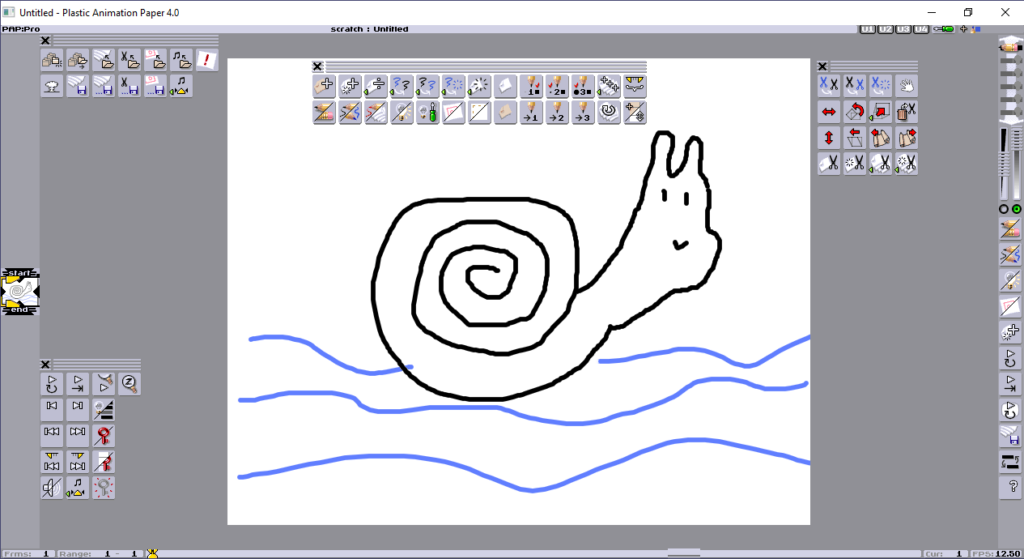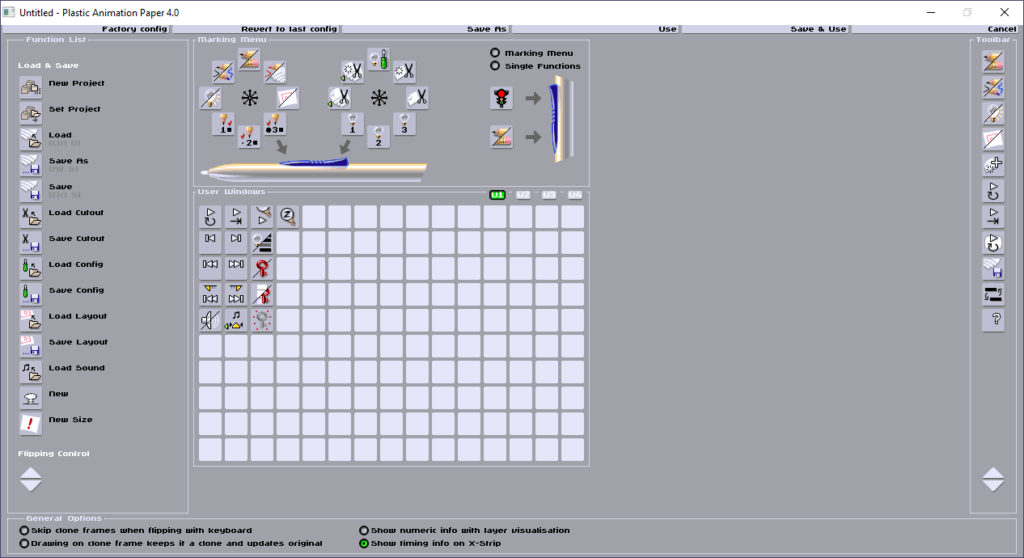Thanks to this software package, users are able to design animations. Moreover, they have the option to set the thickness and intensity of provided colors.
Plastic Animation Paper
Plastic Animation Paper is a program for Windows that allows you to create 2D cartoons. With the help of this utility, you can draw on frames and combine them to produce a unique story with impressive visual effects.
Intuitive layout
The application is designed to give you as much editing space as possible. The tools are located in a side panel. Here you can adjust pen size and style, manage layers and initiate playback. Besides this, there are four additional panels packed with more functions.
Draw and adjust
Since drawing is the main activity, you will need to have some inspiration. Unfortunately, there are no colors except black and blue, but this is an intentional choice aimed to help you easily create smooth transitions. It is also necessary to mention that the program lacks any presets so you have to design the animation yourself.
When it comes to adjustment options, you can set the thickness and intensity of the color. There is also an eraser tool to help you fix any mistakes. There is also only one brush and no possibility to create fixed shapes or add text boxes. If you want to design more complex animations, you may use another utility called trueSpace.
Edit and move objects
Nevertheless, there are several ways in which you can make your drawing come to life. The cutout tools enable you to cut portions of your picture or simply copy them and bring them to the new location on screen. Thus, you have the ability to clone objects, rotate, scale or skew them to achieve a wide range of special effects.
Features
- free to download and use;
- compatible with modern Windows versions;
- gives you the ability to create animation and cartoons;
- you can set the thickness and intensity of provided colors;
- it is possible to clone, rotate and scale added objects.