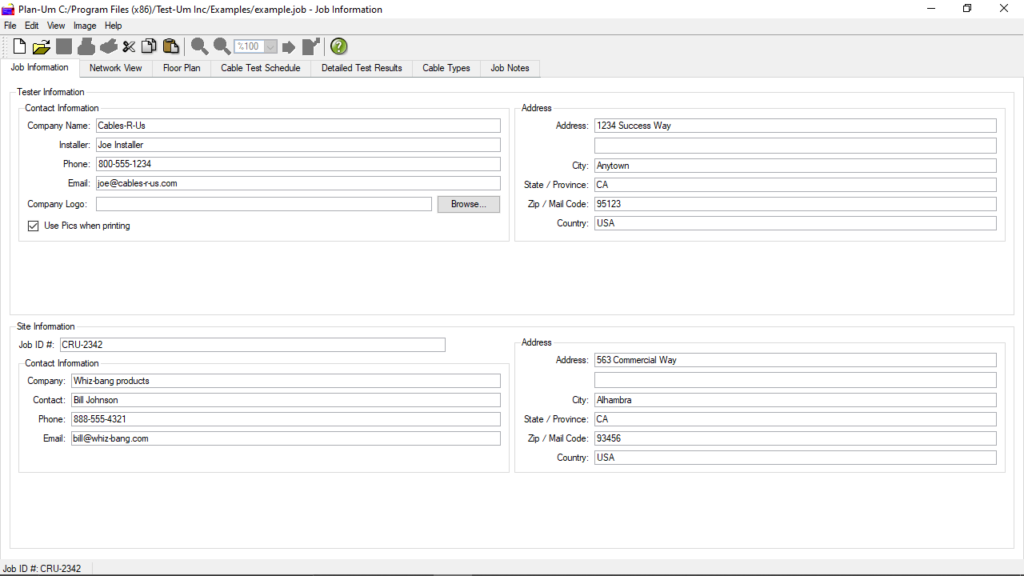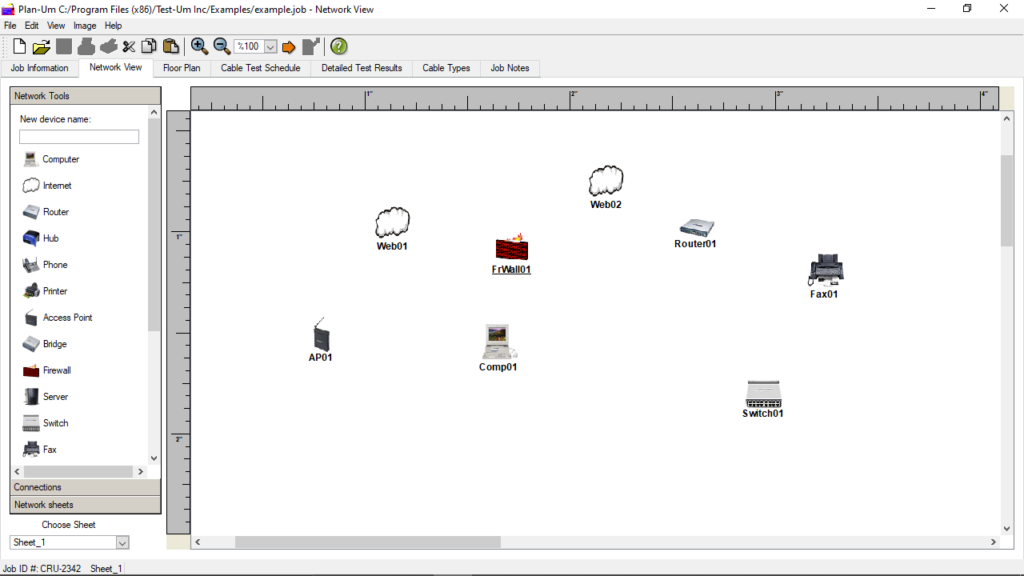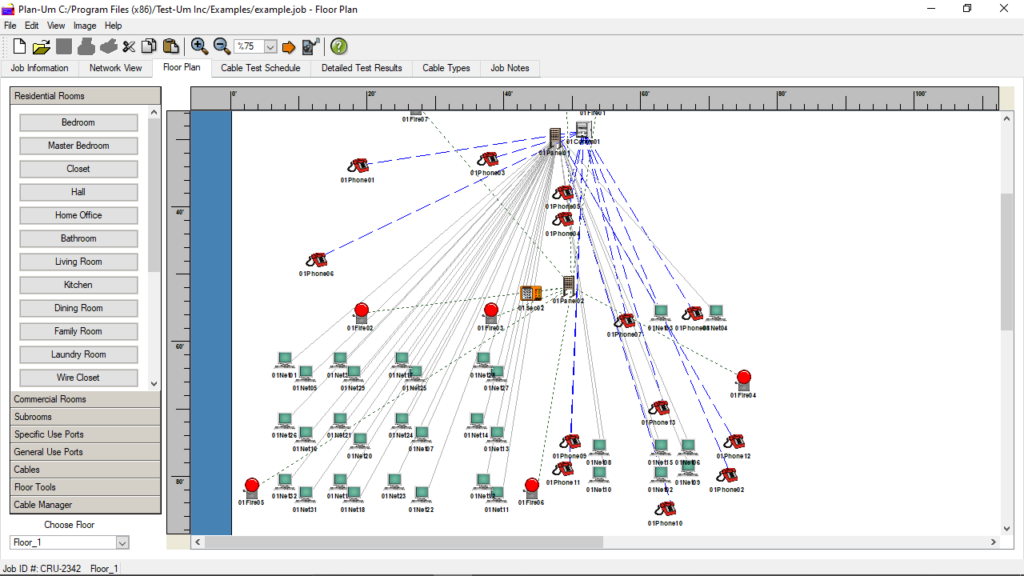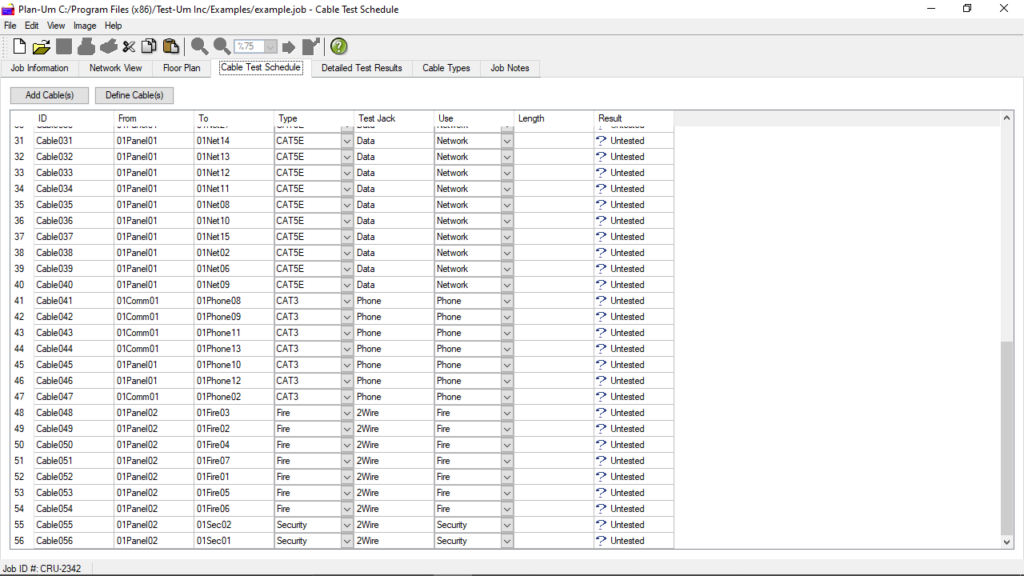This application was designed to help you create floor plans for laying cables. Moreover, you have the ability to switch between various viewing modes.
Plan Um
Plan Um is a program for Windows that allows users to design and update cabling setups for different networks and premises. They have the ability to create floor plans from scratch or import existing ones, as well as configure various criteria, add job notes and select one or several cable types. In addition, the software accounts for specific ports for Internet and telephone connections.
General notes
To launch the application, you can simply double-click its desktop icon. Next, a window will appear with seven tabs, each dedicated to a certain type of data. The list includes the following categories:
- Job Information – contains Tester and Site text boxes. The first displays contact details for the company performing the job, while the second is used for storing information about the site you are designing.
- Floor Plan – the main tab for designing a floor plan layout with ports and cable runs.
- Network View – enables you to create a network topology separate from cables created in the floor plan view.
- Network Devices – provides an overview of the devices. It is also possible to print out the table of all available connections.
- Cable Test Schedule – is used for performing a test of all cable runs. This information is gathered automatically as you design.
- Cable Types – allows you to create a custom cable or customize an existing one.
- Job Notes – is dedicated to recording important job information.
Icon toolbar
The program gives you the ability to use the icon toolbar shortcut to create a new project, open an existing file, save it to your hard drive or other removable storage unit. What is more, you can cut, copy and paste floor plans.
It is also possible to magnify or shrink the project view, move the plan on the desktop drawing canvas and import a custom background. If you want to design a whole house, you may use special software like 3D Home Architect Deluxe.
Features
- free to download and use;
- compatible with modern Windows versions;
- gives you the ability to design complex cable setups;
- you can switch between various different modes;
- it is possible to import existing floor plans.