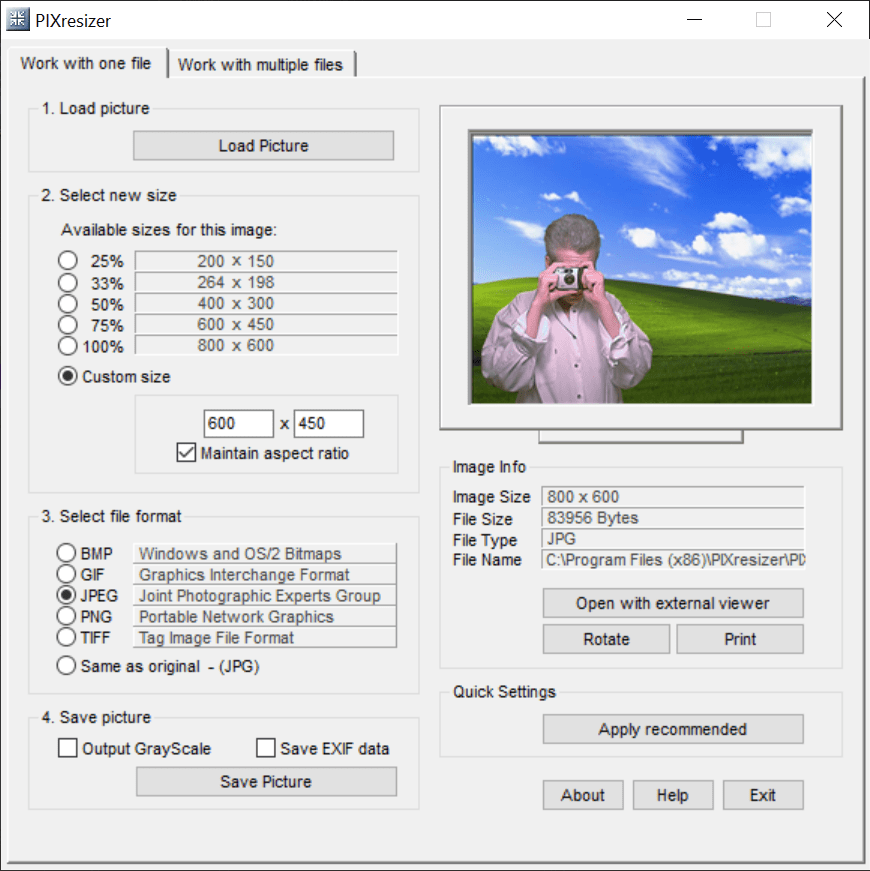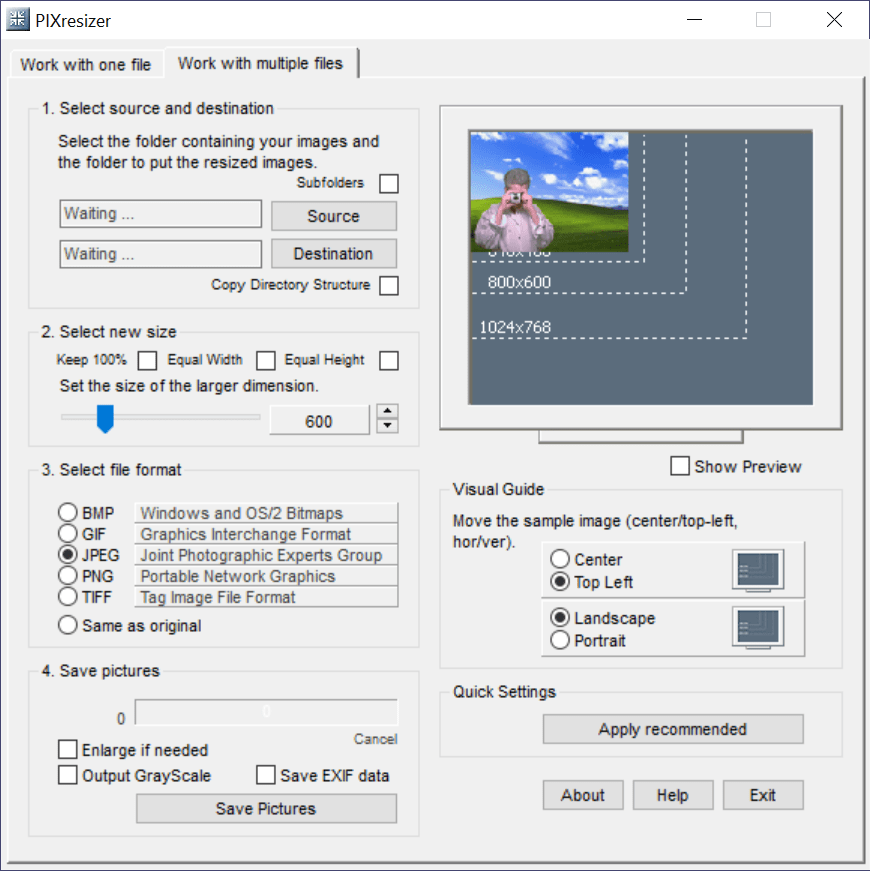The main function of this tool is to adjust the size of various photos. You can configure the DPI level, apply filters as well as change the output format.
PIXresizer
PIXresizer is a simple Windows program that allows you to resize pictures and also convert them to various formats. Alternatively, you may use another tool called Photo Resize Magic.
Overview
The graphical user interface of the application consists of a standard window which does not contain any hidden options. The first tab is used to convert a single photo, the second one enables you to convert multiple pictures.
You can get started by importing the source image via the in-built file browser or using the drag and drop method. Please note, you have the option to copy the entire directory structure or pictures stored in subfolders, as well as select the new size. For example, you can keep it 100%, equal width or height, as well as adjust the settings of a larger dimension.
Supported formats
Afterwards, you can select one of the following files formats for the output:
- BMP;
- GIF;
- JPEG;
- PNG;
- TIFF.
It is also possible to keep the original extension, as well as check out the options to enlarge the photo, to apply a grayscale filter and to save the EXIF data.
Additional functions
Moreover, have the ability to adjust the DPI level, move the sample picture on the screen, make it landscape or portrait, or simply apply the settings recommended by the tool with the simple click of a button.
Features
- free to download and use;
- compatible with modern Windows versions;
- gives you the ability to resize and convert pictures;
- you can specify the output format;
- supports drag and drop method.