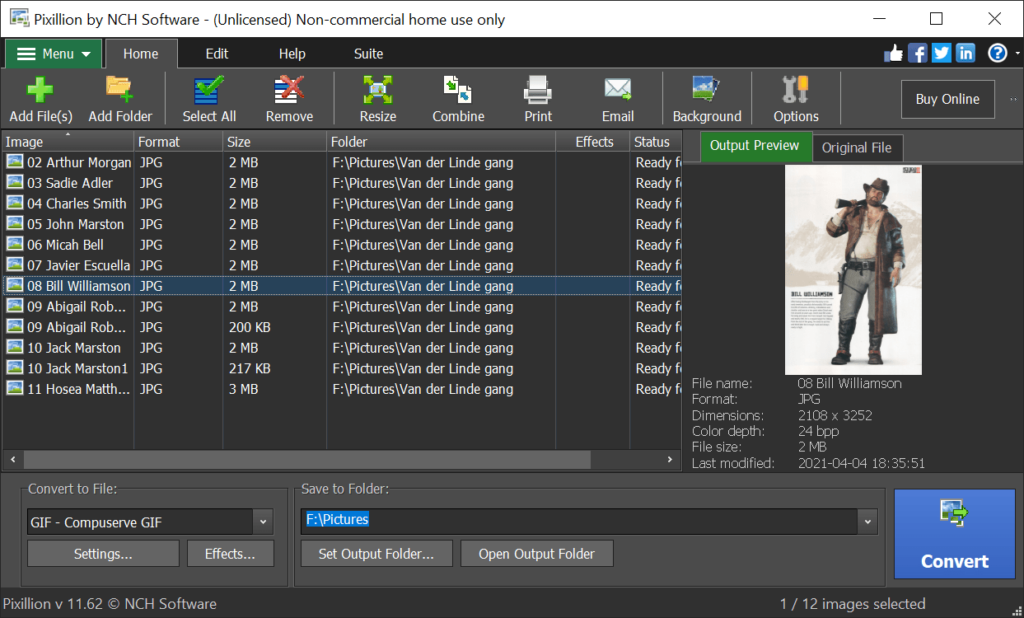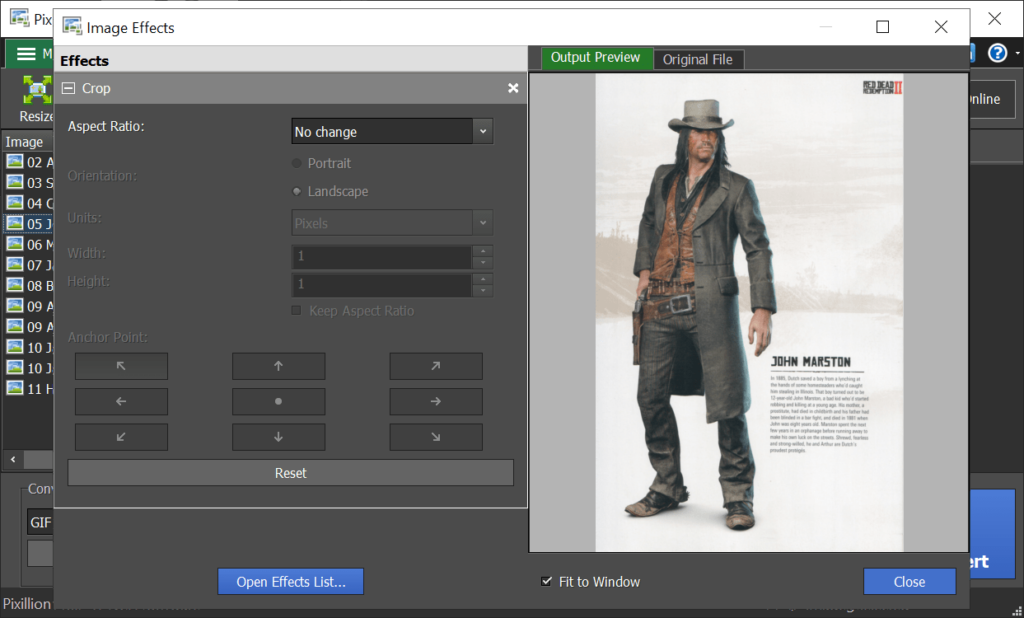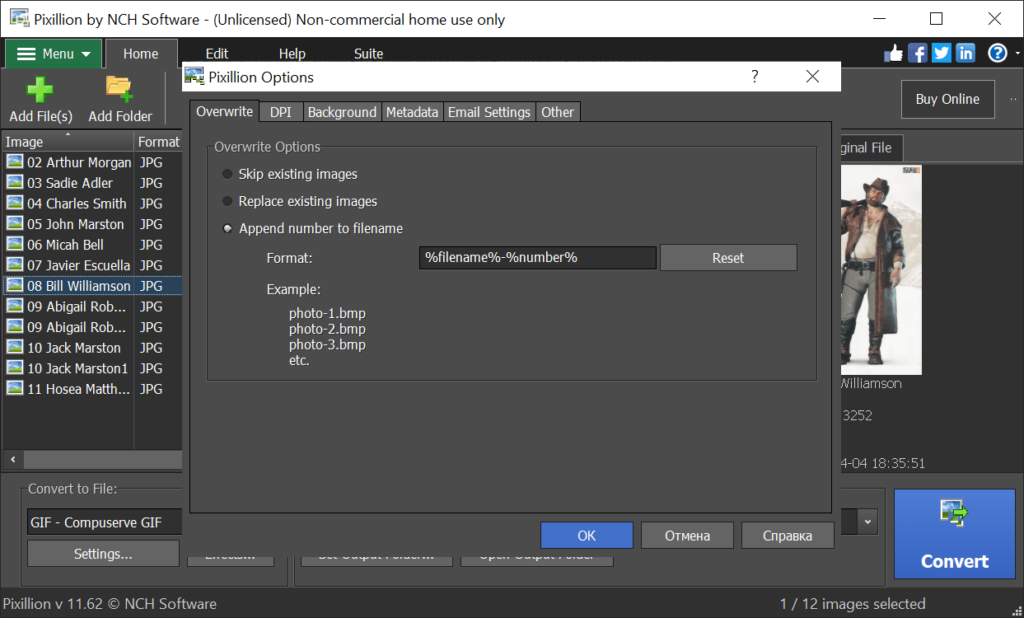This program lets you convert digital images from one format to another. There are graphics editing instruments for rotating and cropping input pictures as well.
Pixillion Image Converter
Pixillion Image Converter is a Windows software for transforming photos to a wide range of popular file formats such as JPEG, BMP, PNG, GIF, TIFF and PDF. Moreover, users can compress source images to save disk space.
File import
You are instructed to drag and drop pictures from the hard drive into the workspace to begin the conversion process. The file list can be sorted by name, format, size, location and other attributes for easier navigation.
Conversion parameters
There is a drop down menu for selecting the output format. Additional quality settings are available for many containers. Users can specify the target directory for transformed images as well.
The preview window allows you to compare the resulting photo with the original before starting the conversion. This is helpful for evaluating the output quality and adjusting operation parameters accordingly.
Editing tools
Like in Ulead Photo Express, it is possible to resize, crop, rotate and flip input pictures. Users are able to add custom watermarks to protect copyrighted media files from unauthorized distribution. A library of unique visual effects and filters is provided as well.
Features
- free to download and use;
- provides instruments for converting image files to a wide range of common formats;
- there is an option to adjust the output quality;
- you can add watermarks and apply various filters to the resulting pictures;
- compatible with modern versions of Windows.