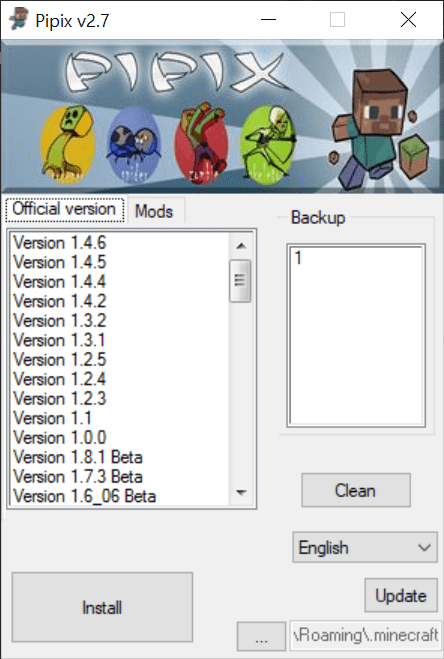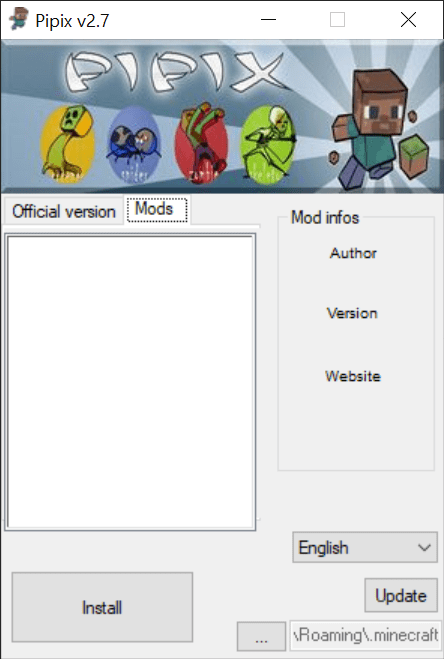This small application allows users to activate modifications for the popular Minecraft video game. It is compatible with different versions and editions.
Pipix
Pipix is a Windows software for installing and managing Minecraft mods. There is support for a wide variety of gameplay alterations. You are able to change the visual elements, textures, item colors as well as insert new objects into the game.
Setup process
Users can extract the included archive to any directory on the hard drive and click the executable file to run the utility. No additional installation is required.
On first startup this program will automatically detect your default Minecraft mods folder. Alternatively, it is possible to manually select its location. A pop up window will appear in case there is a new version of the main game available for download.
It is worth mentioning that there are multiple utilities for managing Minecraft mods like Badlion Client or KeiNett Launcher with various additional capabilities.
Adding modifications
To import new mods you can copy them to the default directory. New entries will automatically show up in the main window. Additional details such as the author, version and official website are provided for every mod. You are able to integrate new alterations by clicking the Install button.
Backup feature is provided. It allows users to create a copy of all critical files for restoring them later in case of technical issues with the modifications.
You can select the correct Minecraft edition in the Official Version tab. This functionality is helpful for resolving conflicts between the plugins and the main game. The Clean button automatically erases all contents of the default mods folder.
Features
- free to download and use;
- offers you simple tools for installing Minecraft mods;
- it is possible to work with various versions of the game;
- backup function is available;
- compatible with all modern versions of Windows.