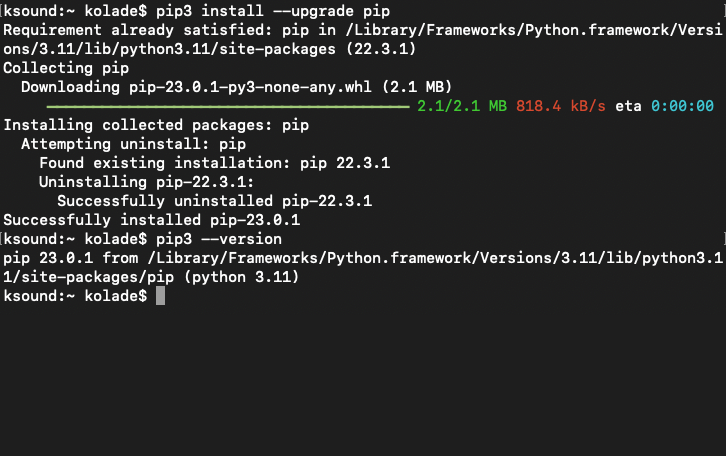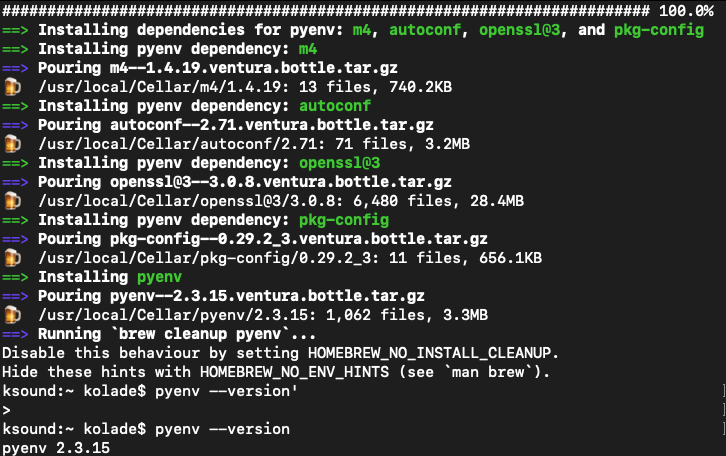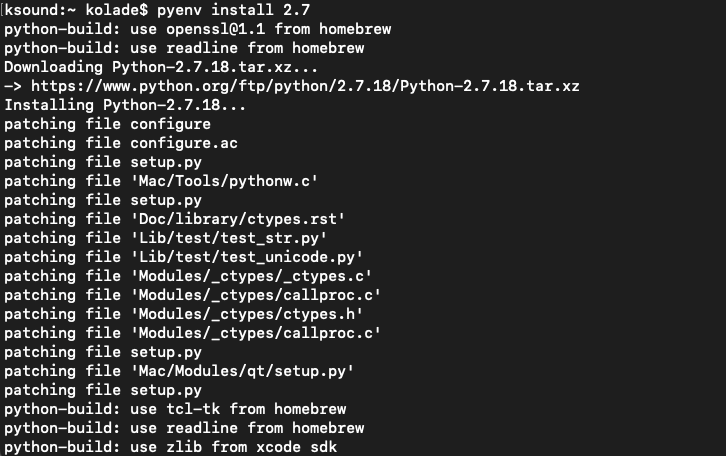With the help of this utility you can install Python packages from various repositories. It is possible to automatically download required dependencies.
Pip
Pip is a Windows software for managing Python packages. The interface is command line based. There are instruments for installing complex packages with multiple dependencies.
How to setup
The first step is to acquire the script with bootstrap logic from the official website. Detailed integration instructions are available in the online guide. Alternatively, an option to download a standalone PYZ archive is provided. Please note that pip is fully compatible with the latest Python version.
Capabilities
Users can install packages by entering their names and corresponding commands. All necessary dependencies will be downloaded and integrated automatically. This functionality is helpful for quickly configuring complex applications.
There is an option to update all installed scripts and packages to their latest available versions. It can be helpful for activating new features or fixing technical errors.
The program provides instruments for creating isolated virtual environments that contain custom Python interpreters and package libraries. This feature lets you simultaneously work on multiple projects with different dependencies and avoid conflicts between individual components.
Features
- free to download and use;
- offers you tools for setting up Python packages via the command line interface;
- it is possible to update installed libraries to fix bugs and add new functions;
- users can automatically download all required dependencies;
- compatible with all modern versions of Windows.