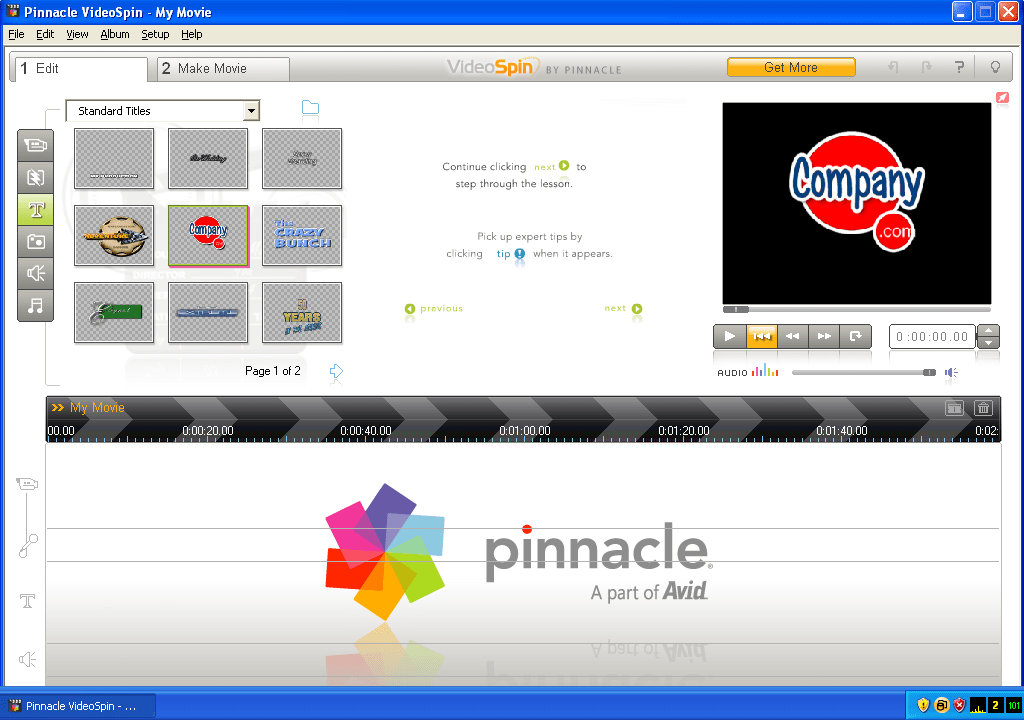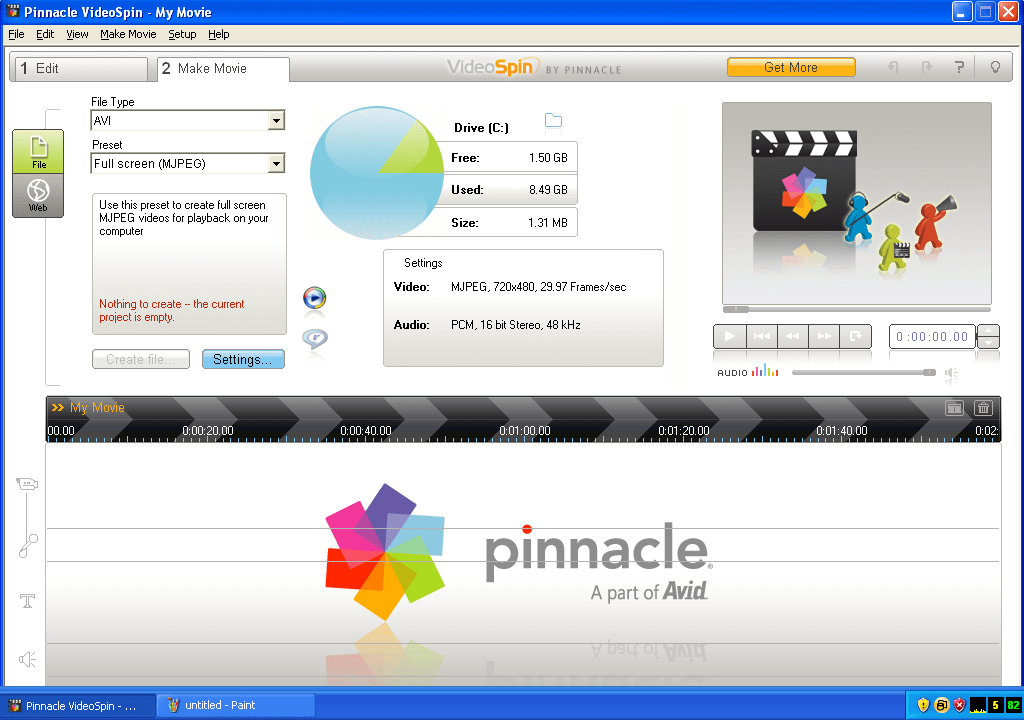With this utility, users are able to edit various multimedia content. Additionally, they have the option to add transitions, titles and sound effects.
Pinnacle VideoSpin
Pinnacle VideoSpin is a simple program for Windows that helps you to create movies from videos and images. The graphical user interface is clean and attractive.
Editing functionality
In order to import new media, you can use the in-built file browser or drag and drop them into the main window. Next, you are able to edit the video, trim the length or cut it into separate clips. Additionally, you have the option to add 2D transitions, standard titles, pictures, sound effects such as animals, crowd, vehicles and others. It is also possible to include your own music to create a soundtrack.
Preview and configuration
On the right side of the screen you have the ability to view the clip or transition. Then, you can select the file type of the output and preset, as well as configure settings like compression, resolution and frame rate.
Moreover, you are able to use the Undo and Redo functions and adjust project preferences such as editing environment, format, default duration. You also have the option to enable full-resolution preview and background rendering, set a specific codec, and more. If you want to burn your project to a DVD disc, you may use Pinnacle Studio Editor 10.
Summary
All in all, Pinnacle VideoSpin is a useful utility for developing movie clips from your personal files. The software requires a high amount of system resources, contains a well-drawn help file and completes a task in a brief amount of time, while keeping a very good picture and sound quality.
Features
- free to download and use;
- compatible with modern Windows versions;
- allows you to create and edit videos;
- it is possible to apply sound effects and transitions;
- you can configure various format settings.