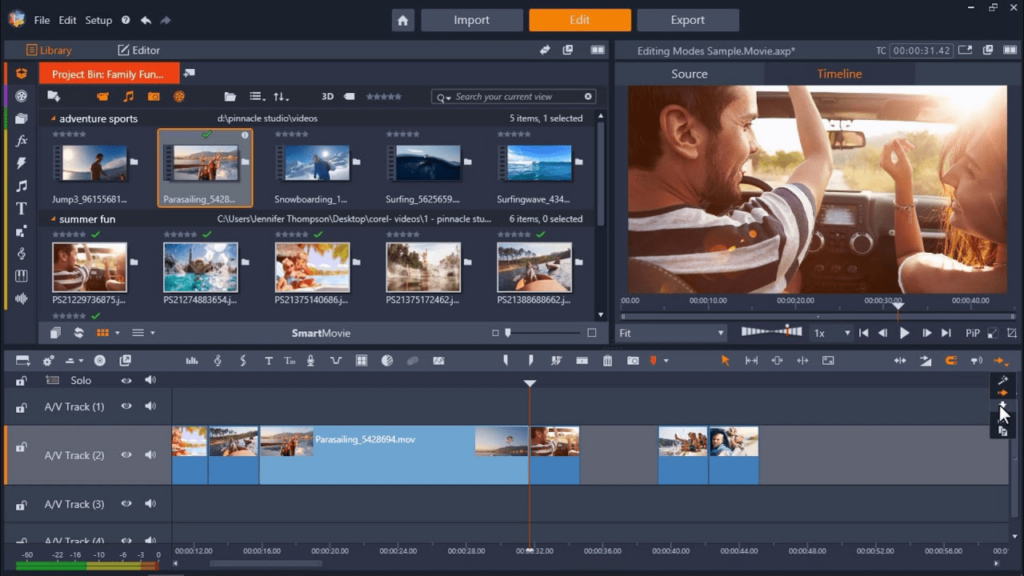This video editing software contains a wide range of features oriented toward both beginners and professionals. There are powerful color grading tools.
Pinnacle Studio
Pinnacle Studio is a Windows application that allows you to edit video clips in all popular file formats. It is possible to capture content from digital camcorders and TV tuners. Instruments for trimming individual clips and rearranging them on a timeline are provided. Please note that the free trial version of Pinnacle Studio will stop working 15 days after installation.
File import
Users can add all clips, images and audio tracks that will be required for the project to the internal library. Similar to Adobe Premiere, there is support for multiple common file formats such as JPG, PNG, BMP, MP4, MPG, AVI. MKV and many other containers. All content is grouped into categories according to the type for easier navigation.
Editing tools
The timeline is located at the bottom of the main window. You can drag and drop clips to the workspace to add them to the movie. It is possible to combine and split individual scenes. Additionally, there is a large collection of visual filters and effects such as scaping, motion blur, film grain, etc.
Instruments for removing recording defects like camera shaking. Users are able to correct the color scheme and replace background images. Moreover, it is easy to add animated text blocks to the project.
This utility includes tools for modifying audio tracks. You can import music from an external file or record microphone input.
Features
- free to download and use;
- provides powerful video editing instruments;
- includes a library of special effects, visual filters and background music;
- it is possible to reduce camera shaking in recordings;
- compatible with modern versions of Windows.