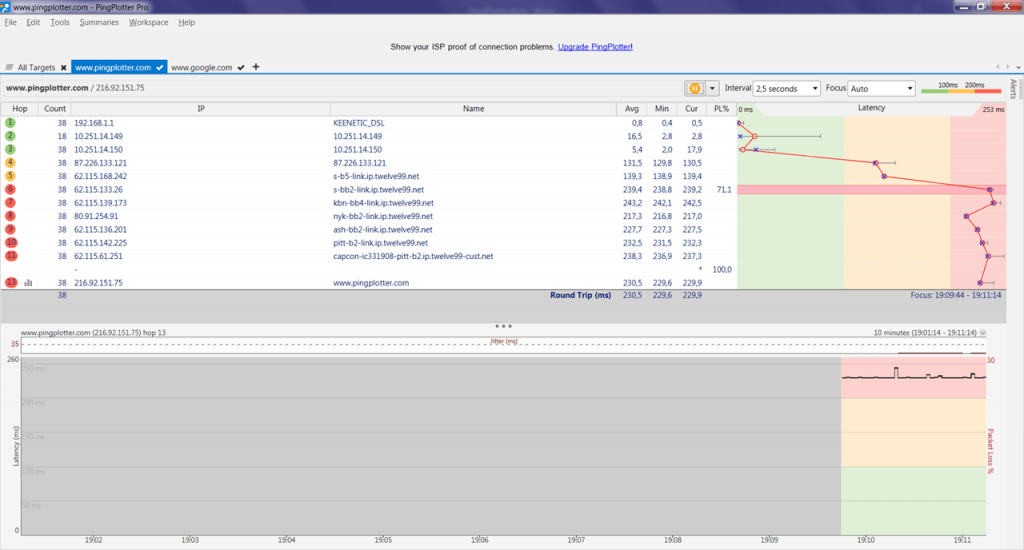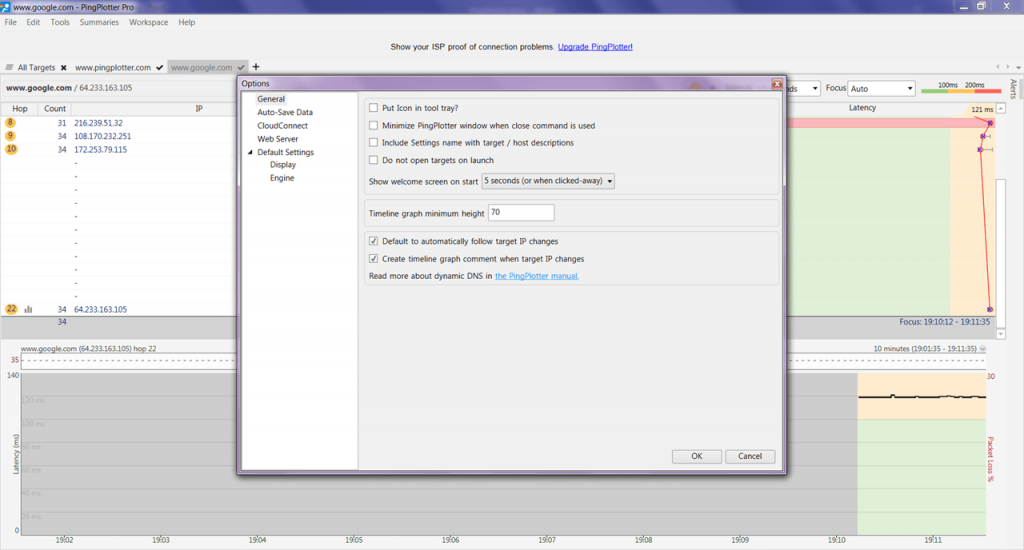The application allows you to determine the availability of a network node and perform tracing. The diagnostic results are displayed in the form of visual diagrams.
PingPlotter
PingPlotter is a Windows application that allows you to run network diagnostics. The utility is designed to determine the availability of a remote node. You can find out the route packets take and the delay time at each stage. The program will be useful if there is a need to identify the cause of a communication failure.
Diagnostics
After launching the utility, you have to specify the IP address or node name. Tabbed browsing is supported, allowing you to work with multiple routes simultaneously. There is also an option to set the packet sending interval.
The software performs tracing and demonstrates a list of intermediate nodes through which network packets pass. Additionally, you can check the information about the average, minimum, and maximum delay times. This data is presented in the form of a diagram.
Reports
PingPlotter allows exporting diagnostic results. Users can save the information as a text file or image. CSV and TXT formats are supported.
It is worth noting that all features are available for free during the 14-day trial period. Afterward, you will be able to access only a limited version of the app. Also, during diagnostics, it’s recommended to disable the firewall for accurate results.
Features
- similar to WinMTR, this utility allows determining the route of network packet transmission;
- users can export diagnostic results and save them as a text file or image;
- offers a clear diagram, displaying information about delays at each stage of data transmission;
- free to download and use;
- compatible with modern Windows versions.