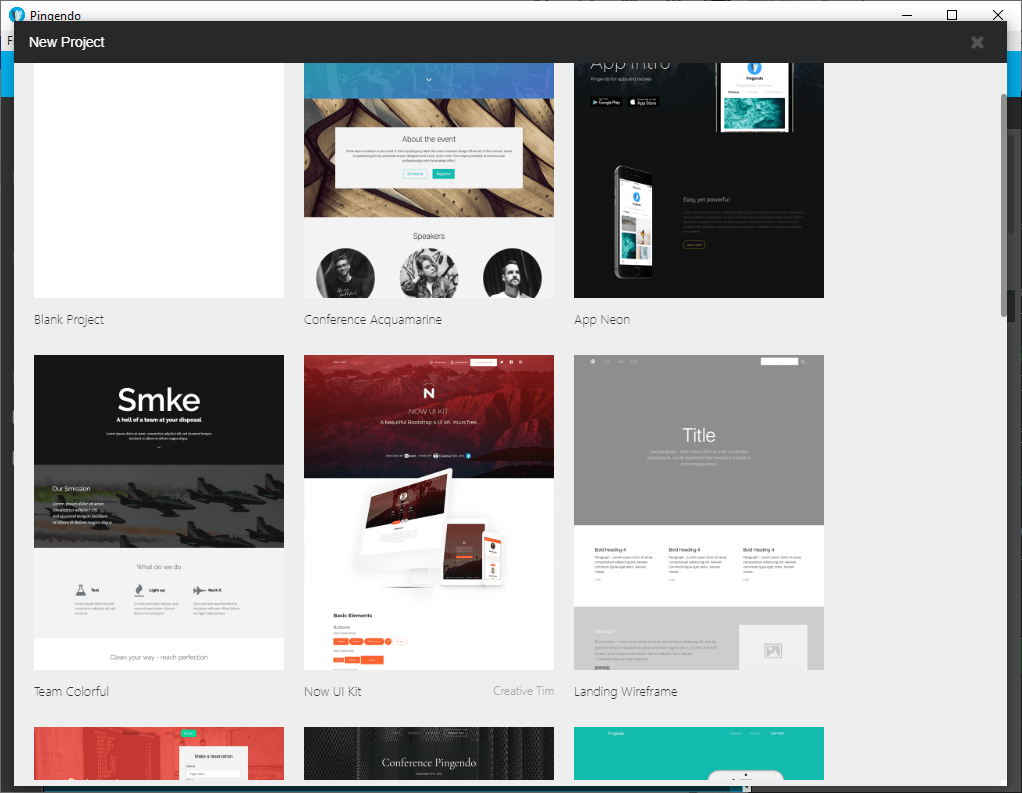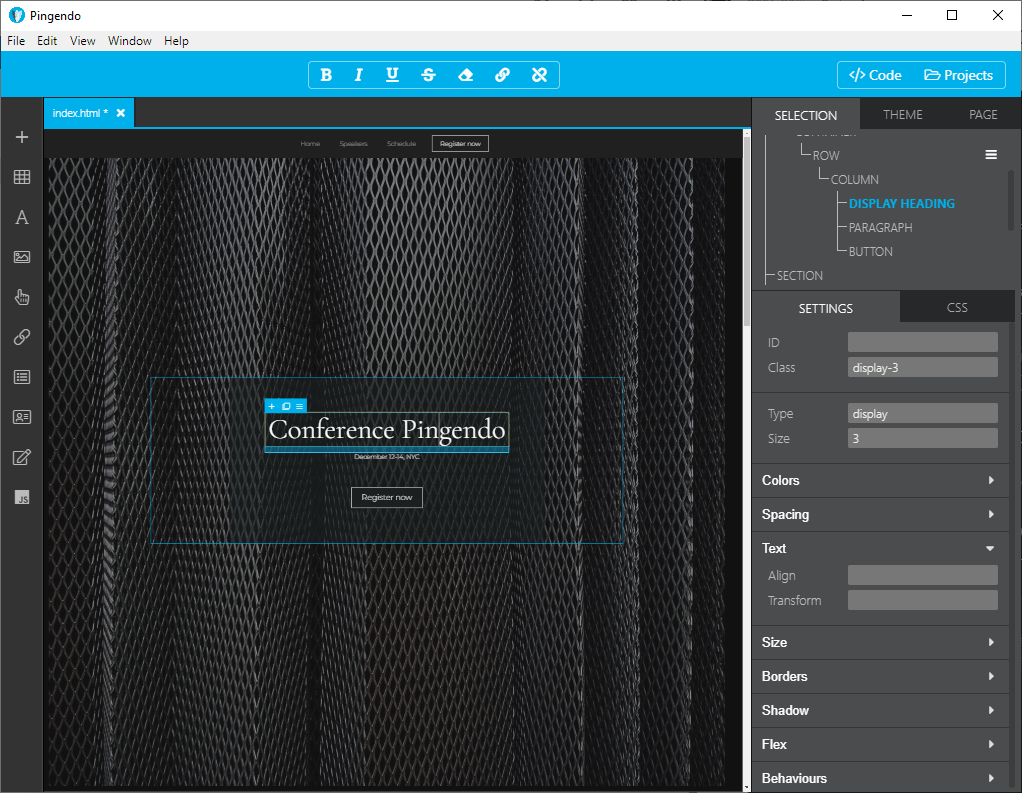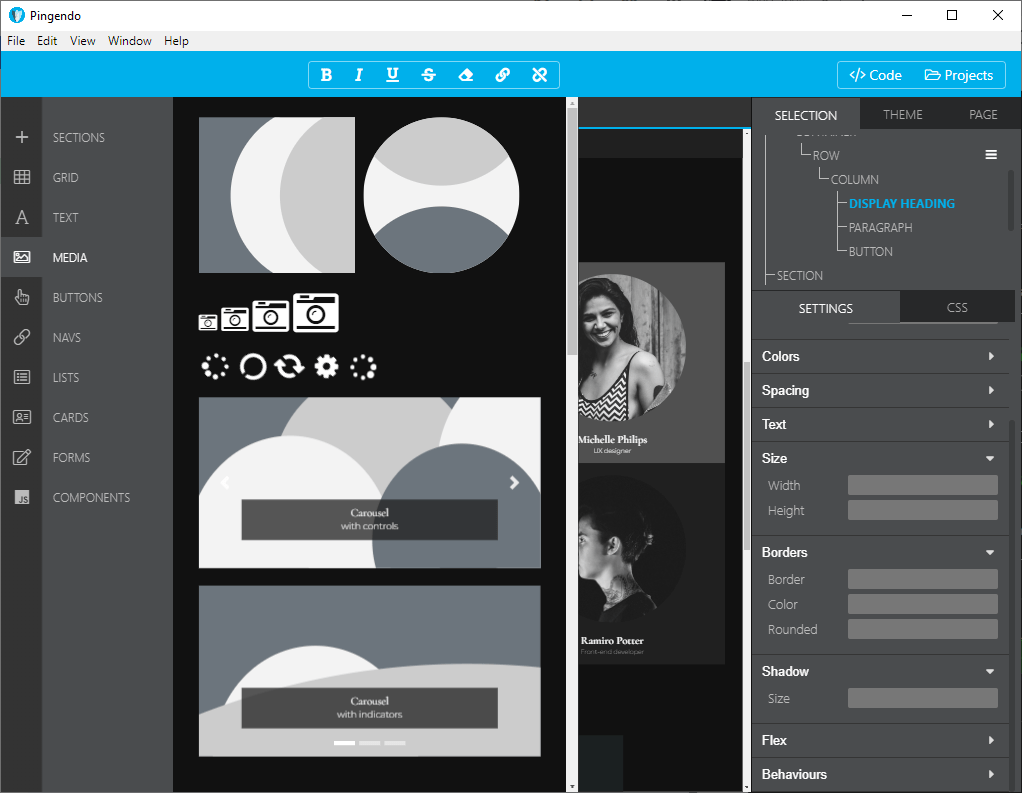Using this visual editor you can create responsive websites without writing any code. There are templates for business projects and online portfolios.
Pingendo
Pingendo is a Windows utility for designing various types of websites. It supports JavaScript, CSS and HTML5. Users are able to preview page layouts before publishing. Please note that the free trial version of Pingendo will stop working 10 days after activation.
Website design
The first step is to select the appropriate template from the provided collection. After that you can customize all visual elements to better fit personal requirements. It is possible to move individual components such as navigation bars, content blocks, images, buttons and forms around the workspace to generate custom website layouts.
Preview
Like in BlueVoda Website Builder, users are able to test resulting pages in the default web browser. This is helpful for checking all interface elements and identifying potential problems. There is an option to edit the website code and preview the changes in real time.
It is recommended to optimize finished pages for better browsing experience on mobile devices. The required HTML and CSS code will be generated automatically. Finally, you can publish the website online by uploading all pages and related media files to a remote FTP server.
Features
- free to download and use;
- provides tools for designing, testing and publishing websites;
- it is possible to manually rearrange visual elements on the page;
- there is a library of website layout templates for different purposes;
- compatible with modern versions of Windows.