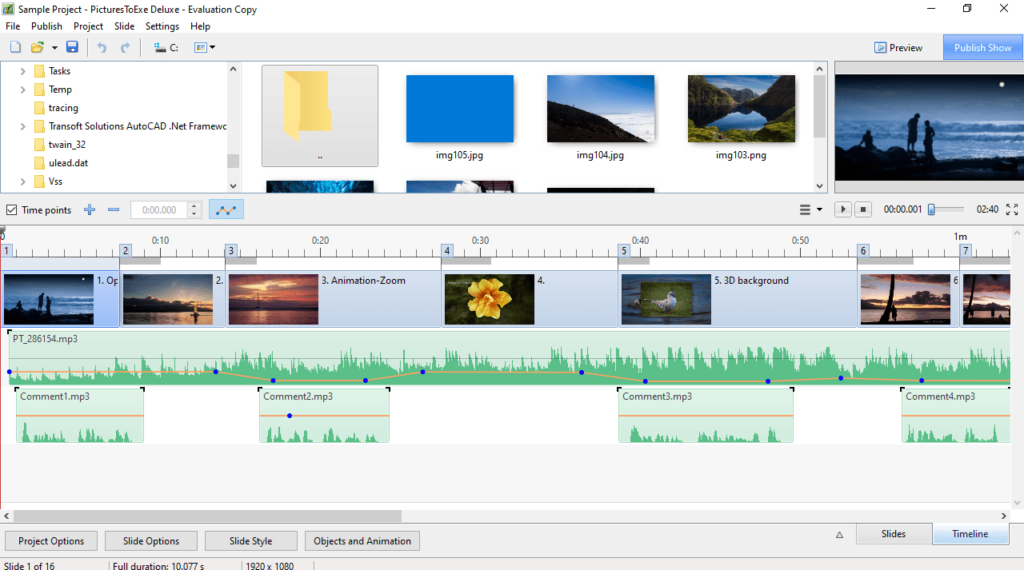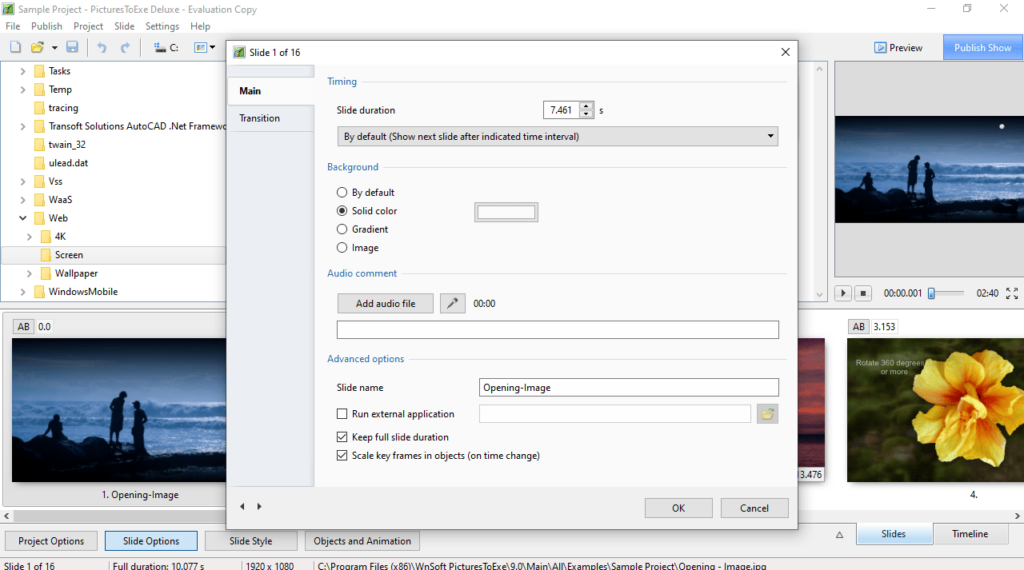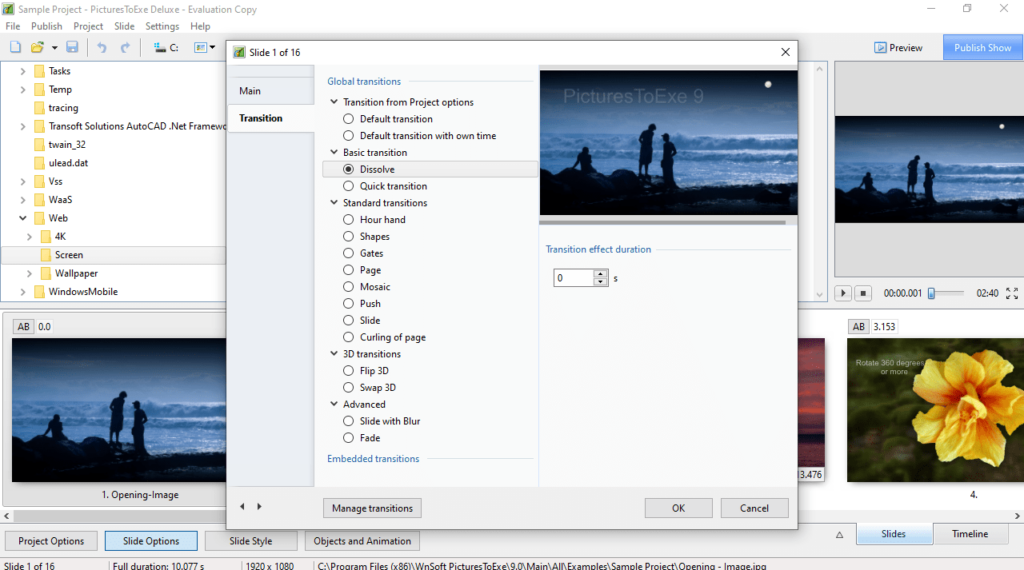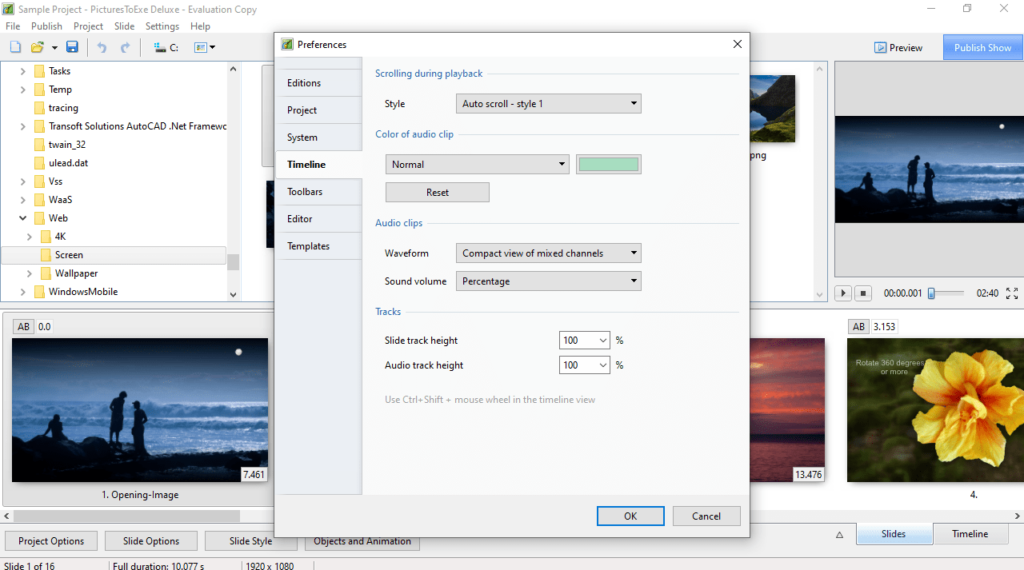The application was designed to help users produce slideshows as standalone EXE items. Moreover, it is possible to add videos, masks, frames, buttons and more.
PicturesToExe
PicturesToExe is an intuitive program for Windows that gives you the ability to create slideshows and convert them to self-running executable files. It comes with a user-friendly graphical interface, where you can utilize the Explorer-based layout to locate and import pictures into your project.
Advanced customization
The tool offers various image customization capabilities. This means, you are able to set the scene duration, pick the background color and enter the slide name. You also have the option to use different transition effects, including fade in and out, rectangle, rhombus circle, gates and mosaic.
What is more, you can specify the action to be performed on mouse click. For example, it is possible to run a slideshow, run the utility or exit. You may choose to enable a drop shadow, configure the size and position in pixels. It is also possible to adjust animation settings, such as pan, zoom, rotate, opacity and others.
Preview and finalize project
It is necessary to point out that you are able to add videos, masks, frames, buttons and text. Besides this, the application allows you to preview the final project and publish it on YouTube or Facebook. In addition, you have the ability to create a backup in ZIP format, manage templates, and more. If you want to create a scrapbook, you may use another application called Scrapbook Factory Deluxe.
Features
- free to download and use;
- compatible with modern Windows versions;
- gives you the ability to create self-running slideshows;
- it is possible to add masks, frames, buttons and more;
- you can configure various animation parameters.