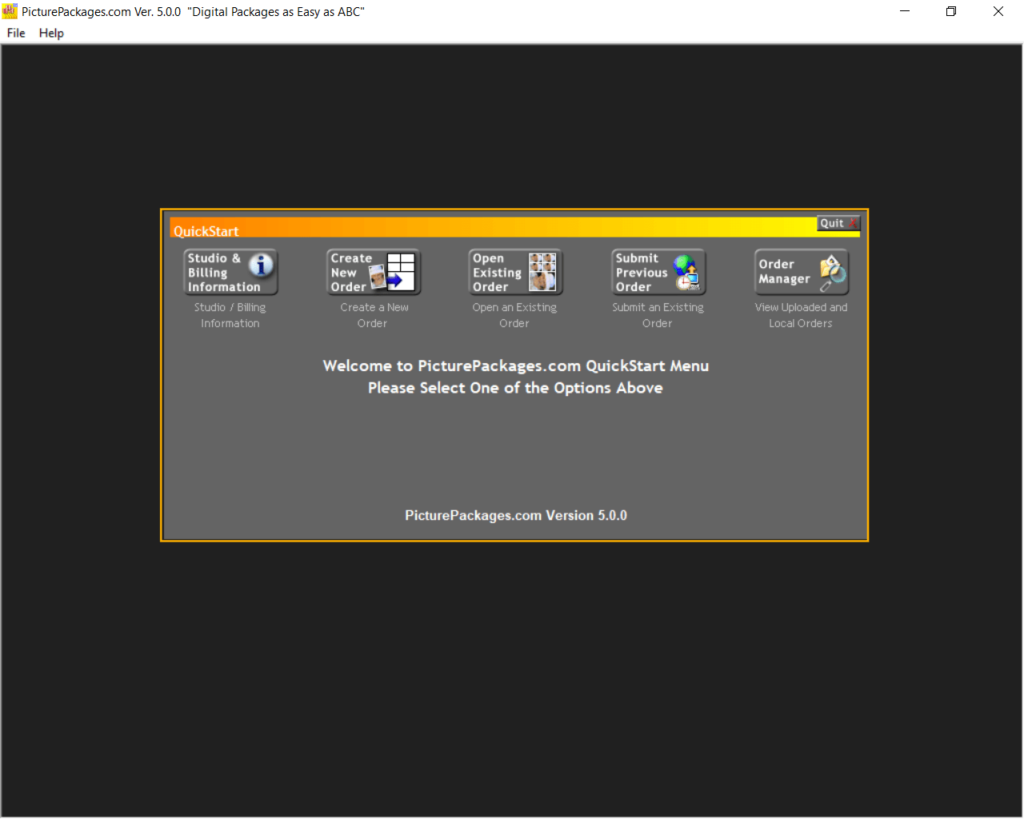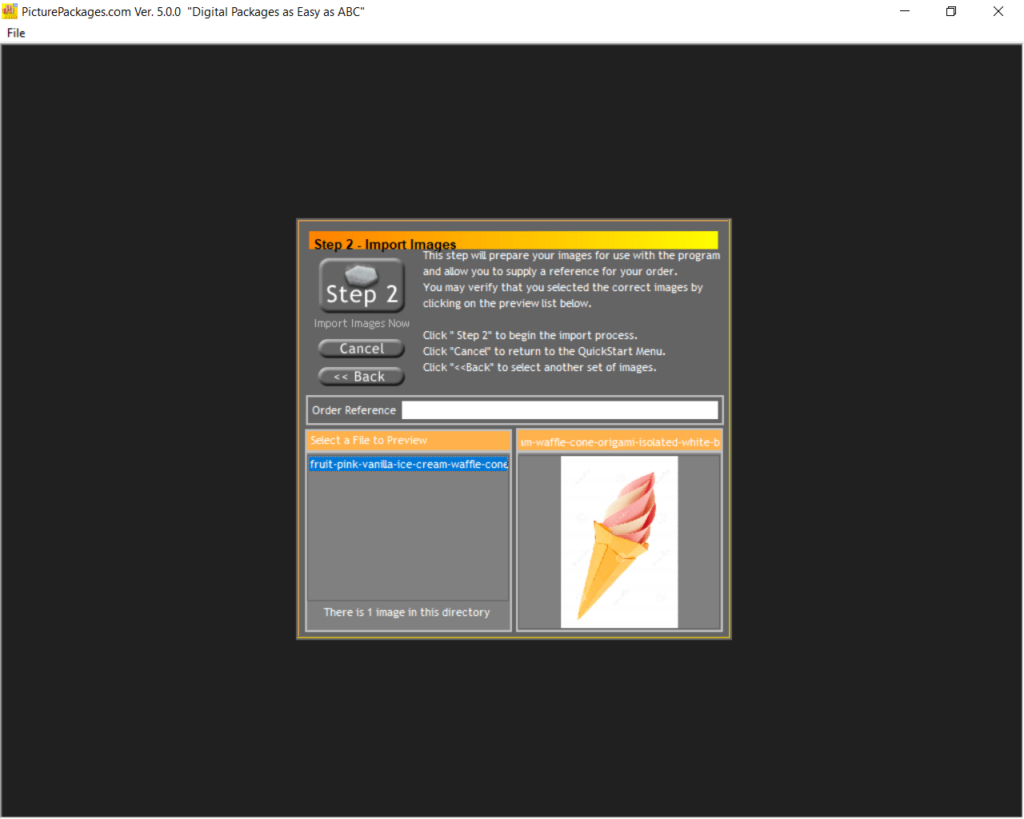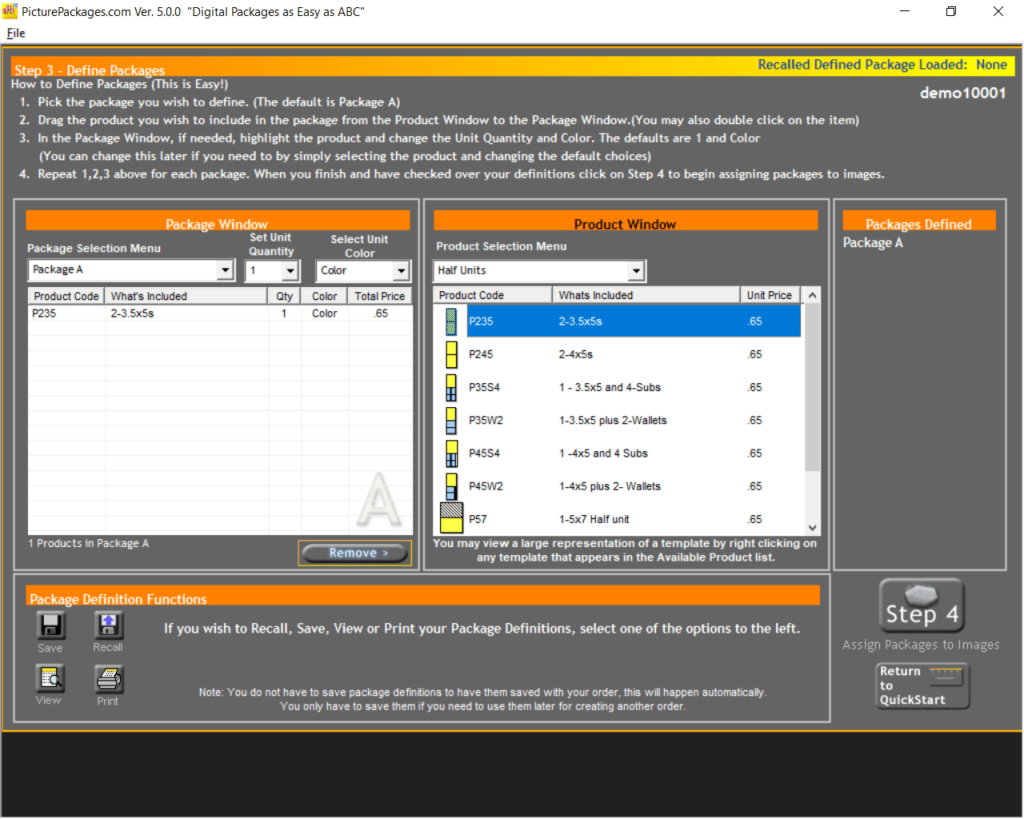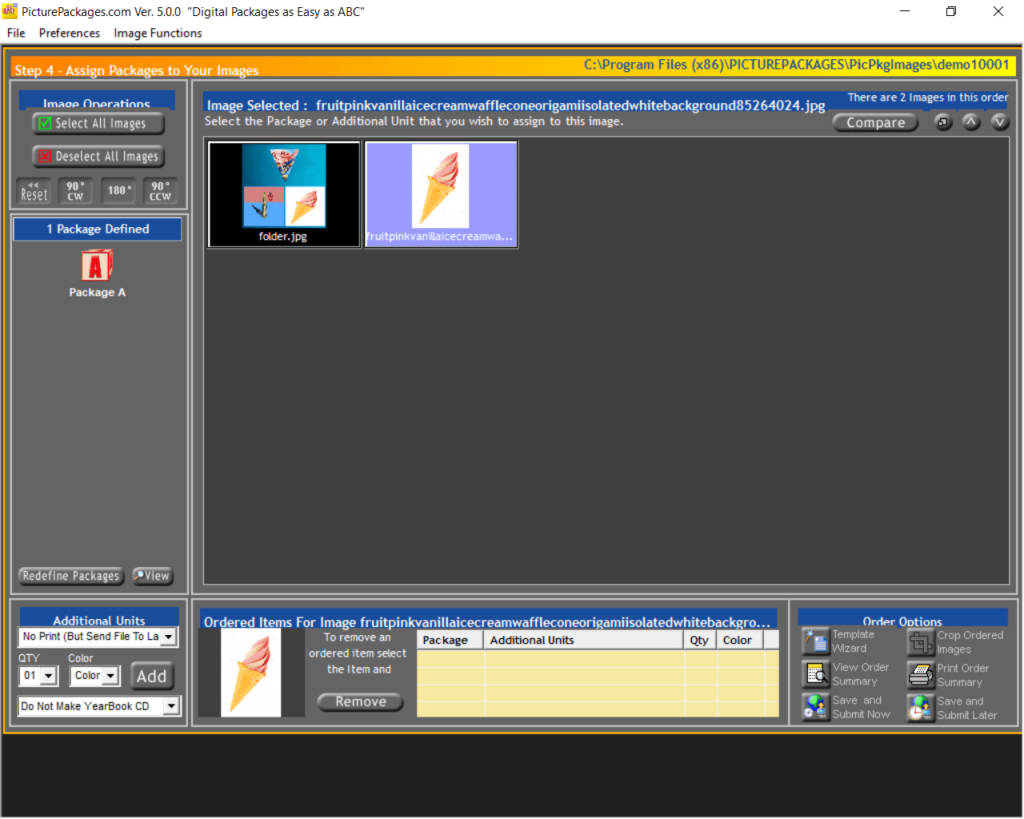Thanks to this application, users are able to assemble picture packages by choosing from a wide range of templates and formats. It is also possible to crop photos.
Picture Packages
Picture Packages is a Windows program that allows users to prepare their photo collection for printing. It was originally created by the Ppackage company to ease the process of ordering their services. At the time of writing this review the developers ceased supporting the full functionality of this utility. However, it is still possible to preview images.
Picture selection
After launch, you are greeted with a simple menu that gives you access to main functions. By clicking Create New Order, you can import the desired images via the in-built file browser. Please note, all items should reside in a single folder to be recognized by this tool. Then, you are able to specify the order reference and preview the pictures you have selected.
Define packages
The next screen enables you to define the packages. The process is very intuitive. All you have to do is drag the product you wish to include from the corresponding list to the package window. Here, you can also change the unit quantity and color. When you finish and have checked all the entries you may begin assigning packages to images.
The last step gives you the ability to select pictures, apply template presets as well as compare them side by side. Moreover, you have the option to adjust the crop ratio for photos. As mentioned before, due to the lack of support from the developers, it is not possible to complete the order. In addition, you do not have the ability to save modified images. However, you can use similar utilities like HP Image Zone Express for the same purpose.
Features
- free to download and use;
- compatible with modern Windows versions;
- gives you the ability to preview pictures;
- developers ceased support for this project;
- you cannot save modified images.