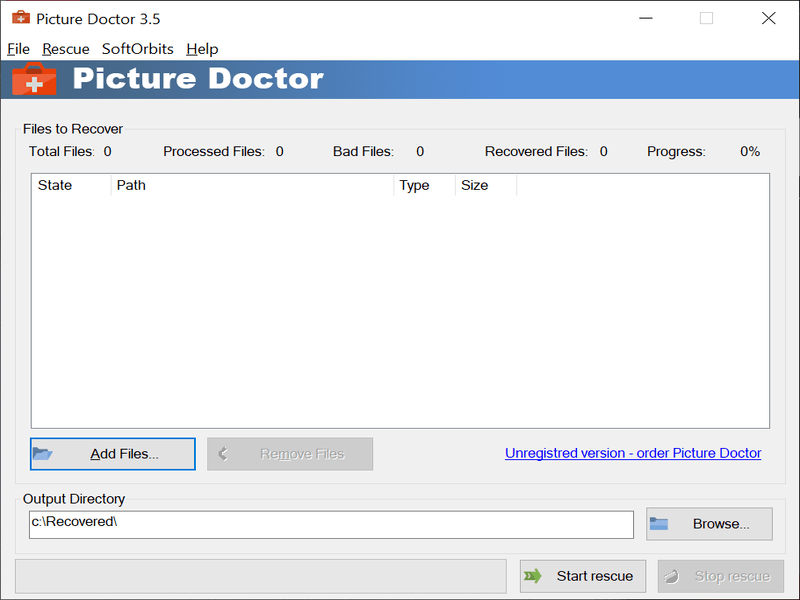This program gives you the ability to repair JPG and PSD pictures with the click of a button. It is possible to save the resulting files on your computer.
Picture Doctor
Picture Doctor is a Windows application that enables users to repair damaged or corrupted image files and save them to the hard drive in a BMP format.
Review
This is a data recovery tool which helps people repair PSD and JPG pictures, and save them to a custom location on the HDD. After a fast installation process, you are greeted by a simple and intuitive interface. This means that anyone can learn to work with this program, regardless of their previous experience with the IT world. The layout comprises of a panel in which you can view uploaded files and a toolbar with a few action buttons.
Basic functionality
All you have to do in order to repair your damaged images, is add them to the program from your local storage. Then you have the option to choose the output directory and start the procedure by clicking the Start rescue button. All photos are displayed in the main window along with general information such as state, path, type and size.
Like with MAX Image Converter, files can only be uploaded by using the Add files option, as the drag and drop feature is not supported by this application.
The recovery process does not put a strain on the performance of your computer. The CPU and memory usage is minimal. It is necessary to note that depending on the number of uploaded images and the level of their corruption, the recovery may take anything from a few seconds to several minutes.
Features
- free to download and use;
- can repair damaged or corrupted images;
- compatible with modern Windows versions;
- it supports pictures in PSD and JPG formats;
- does not require a powerful computer.