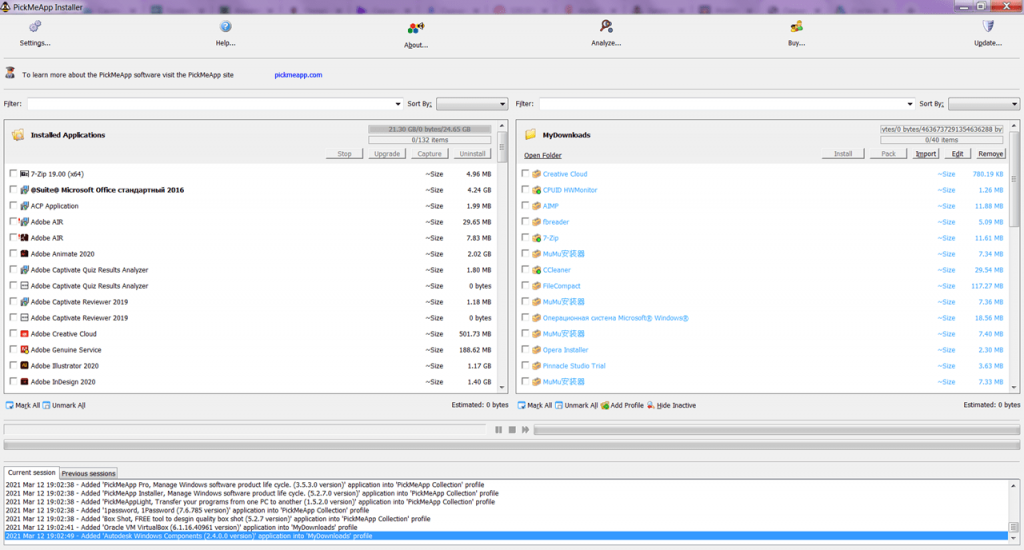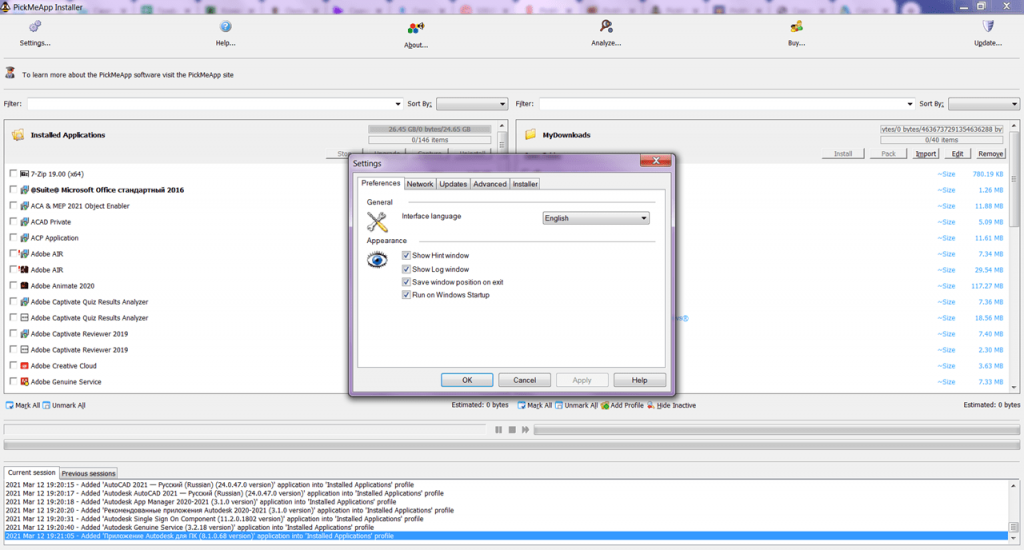This app allows you to view the list of available utilities on you PC, delete them, and download updates. There is a package manager and a data transfer function.
PickMeApp
PickMeApp is a software for Windows that allows you to manage programs on your device. This application offers you to download updates from official developer websites, extract installation packages, and create system restore points.
Uninstallation
This program provides a list of all installed apps, including hidden ones. Thus, you can sort entries by size, name, and other criteria.
It is possible to select unwanted utilities and uninstall them with a single click. The program supports a “silent” uninstall mode, without any dialog boxes or notifications about this process.
Package Management
This application includes such feature as the export of installation files. Thus, it is possible to transfer software to another computer or save data before reinstalling the operating system.
There is an option to check for updates on the official websites of software developers. Additionally, users can create system restore points.
Furthermore, the utility allows users to restore damaged files that affect the programs’ operation. You can access tools for managing local or remote repositories.
Features
- similar to AOMEI Backupper, this app allows the creation of backups for installed programs;
- enables getting updates and creating restore points;
- users can sort applications and remove unwanted ones;
- supports the extraction of installation files;
- free to download and use;
- compatible with modern Windows versions.