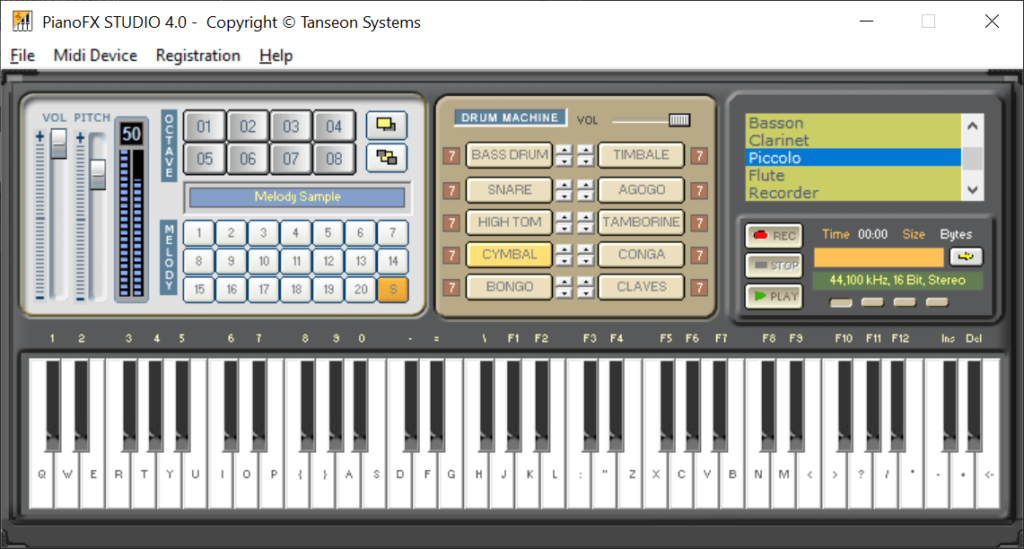This software synthesizer lets you play a virtual piano on the desktop with the help of the mouse and keyboard. There are 127 realistic musical instruments.
PianoFX Studio
PianoFX Studio is a Windows utility for emulating a synthesizer keyboard. Additionally, users can add drums and sample melodies to the music. It is possible to record all input and save it to a WAV file.
Playing music
The main window contains a virtual piano keyboard, drum machine, melody sample buttons as well as volume and pitch sliders. Moreover, you can change the current octave and display or hide key labels. There is a list of all available musical instruments such as the organ, accordion, guitar, violin, cello, contrabas, trombone and many other options. You are able to switch the main MIDI device in the corresponding menu.
Like in PC 73 Virtual Piano Keyboard, users can click on virtual piano keys with the mouse or press corresponding keyboard buttons to play music.
Recording parameters
The Rec button allows you to begin capturing all audio input. It is necessary to specify the target directory for the recorded file. Several quality presets with different frequency and bitrate are available. The overall recording time is displayed along with the final filesize.
It is worth mentioning that PianoFX Studio is a paid program. The free trial version can be started 15 times after installation.
Features
- lets you play music on a virtual piano keyboard;
- free to download and use;
- it is possible to record audio input to a WAV file;
- a library of sound samples is included;
- there are 127 virtual musical instruments;
- compatible with all modern versions of Windows.