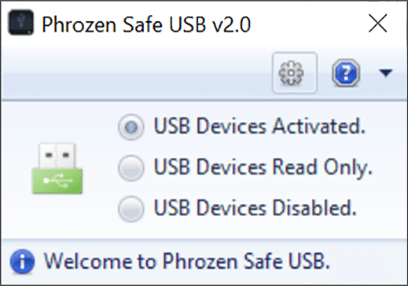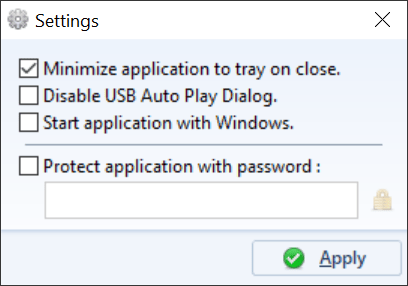This small application offers you precise control over USB ports, ensuring protection from unauthorized access, potential data leaks and malware infections.
Phrozen Safe USB
Phrozen Safe USB is a Windows software that helps users improve the security of their computers. It is possible to completely disable all USB ports to prevent external devices from connecting. Additionally, there are instruments for restricting write operations to the drive while being able to access existing files.
Initial configuration
The main window contains a toggle for choosing the preferred USB mode. Available options include:
- Normal;
- Read only;
- Disabled.
You can switch back and forth as necessary, protecting sensitive data on the hard drive from leaking or being corrupted by viruses. This flexibility is particularly beneficial when working with multiple unknown external storage devices.
System settings
Tools for automatically minimizing the program to the system tray instead of closing it are provided. Similar to Hide My Drives, users may disable the USB Auto Play dialog that pops up whenever a new device is inserted. There is an option to safeguard the app from modification by specifying a personal password that will be required for accessing the main interface and editing internal parameters.
Features
- free to download and use;
- allows you to temporarily disable USB ports on the computer;
- increases the safety of personal files and prevents certain types of virus attacks;
- it is possible to protect software settings from changes with a password;
- compatible with all modern versions of Windows.