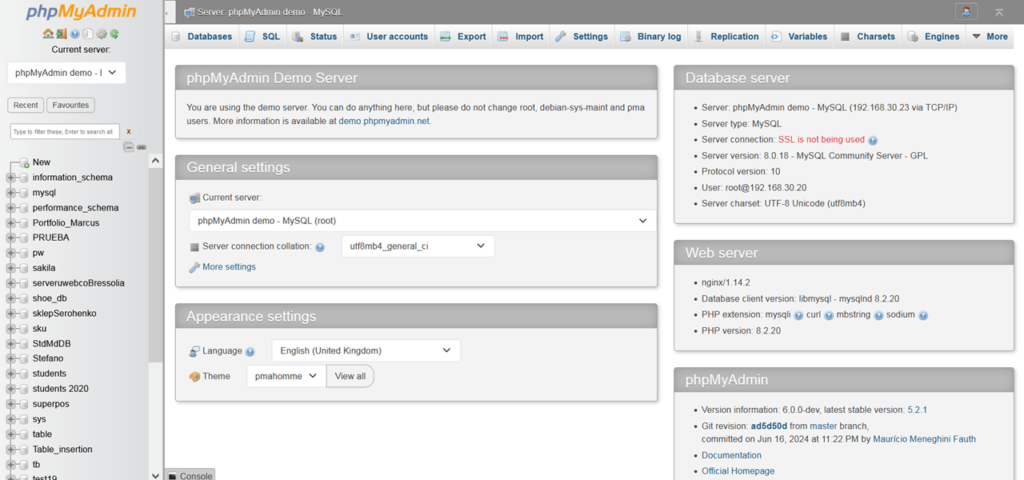This program is a web interface for managing a database management system also known as DBMS. The app allows users to collect information and execute SQL commands.
phpMyAdmin
phpMyAdmin is a Windows software for administering relational database management systems, similar to MySQL. This application works as a web interface that allows you to create tables, retrieve information, and view their content. The utility is also integrated with various server builds.
Database Management
This open source application eliminates the need to enter SQL queries and commands manually. It is possible to manage it through the web interface. You can create databases by entering the eponymous tab and selecting the table structure. There is an option to row entry manually or import information from files.
phpMyAdmin supports the creation of triggers for automatic execution of certain events. Furthermore, it is possible to create query templates for repetitive tasks.
Access Rights
In order to manage databases, users need to create accounts with certain access permissions. There is an option to assign privileges and limit resource usage.
This utility allows setting up passwords for authentication and configuring authentication parameters. You can also access an export function for you account lists.
Features
- designed for RDBMS management;
- allows sending SQL commands and queries;
- supports creation of user accounts and assignment of access rights;
- provides data viewing in tabular form;
- free to download and use;
- compatible with modern Windows versions.