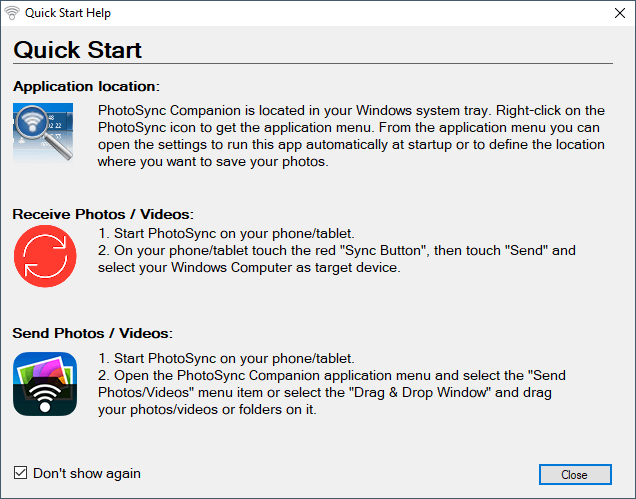Thanks to this tool, you can move multimedia content between your computer and portable Apple products. There are also options to tweak visual appearance.
PhotoSync
PhotoSync is an efficient program for Windows that enables users to transfer photos and clips to and from iPod, iPhone and iPad devices. It achieves this through a simple drag and drop area conveniently located on the desktop.
Main functionality
After installation, the utility places an icon within the system tray. This means you can easily access the Settings screen and trigger various functions. The primary aim of the tool is to streamline the movement of multimedia content between your computer and Apple mobile products.
The software solution allows you to navigate through Windows Explorer and choose single or several items. The next step is to drop them into the designated area. Alternatively, you may opt for the integrated file browser.
Advanced configuration
In order to copy items from mobile devices to your computer, you have the flexibility to alter the default output location. In contrast to Pod Photo Transfer, it is possible to automatically generate subdirectories upon successful transfer and reveal them in Explorer.
Multiple customization settings are at your disposal. For instance, you can hide the transfer and preview windows, toggle the program to run at system startup, and conceal the drag and drop area during launch. There is also the option to restart the service.
Features
- free to download and use;
- compatible with modern Windows versions;
- you can transfer multimedia items to Apple devices;
- allows you to copy files by dragging and dropping;
- there is an option to generate subdirectories.