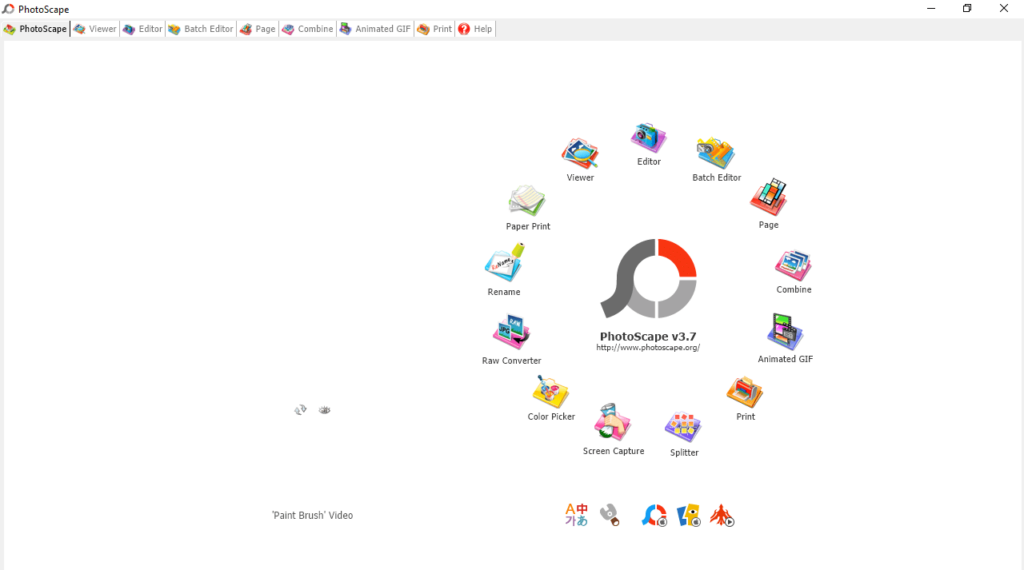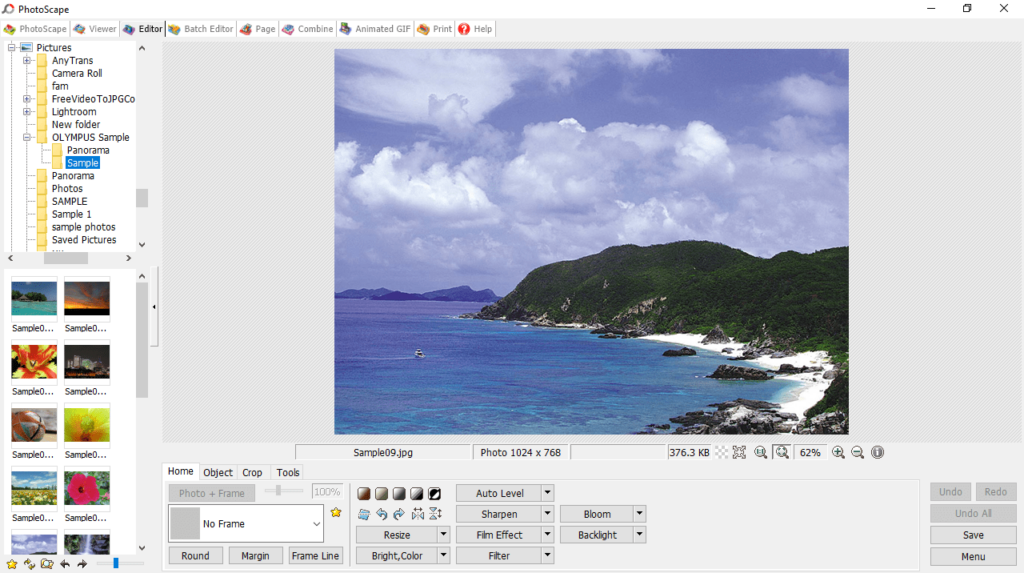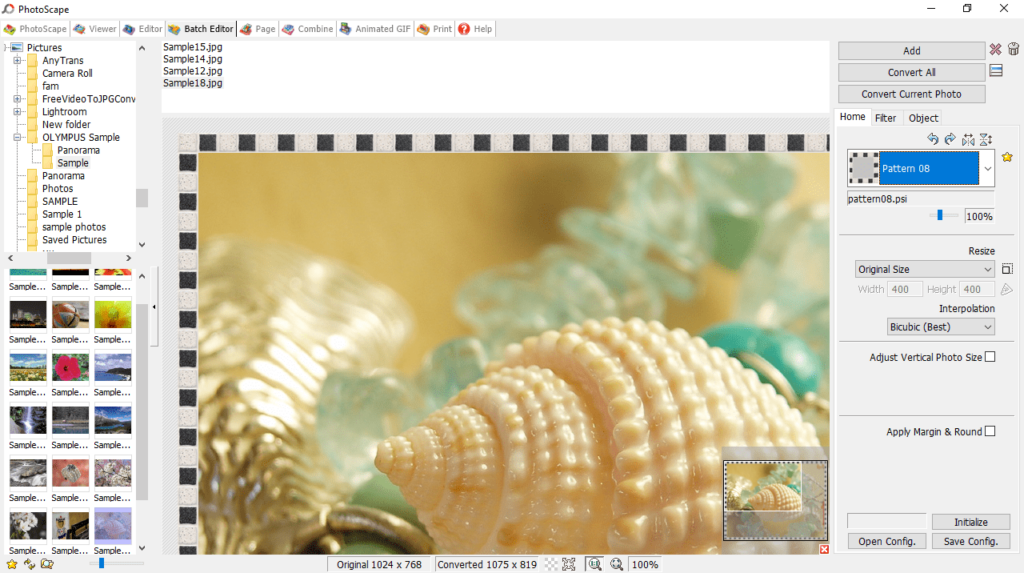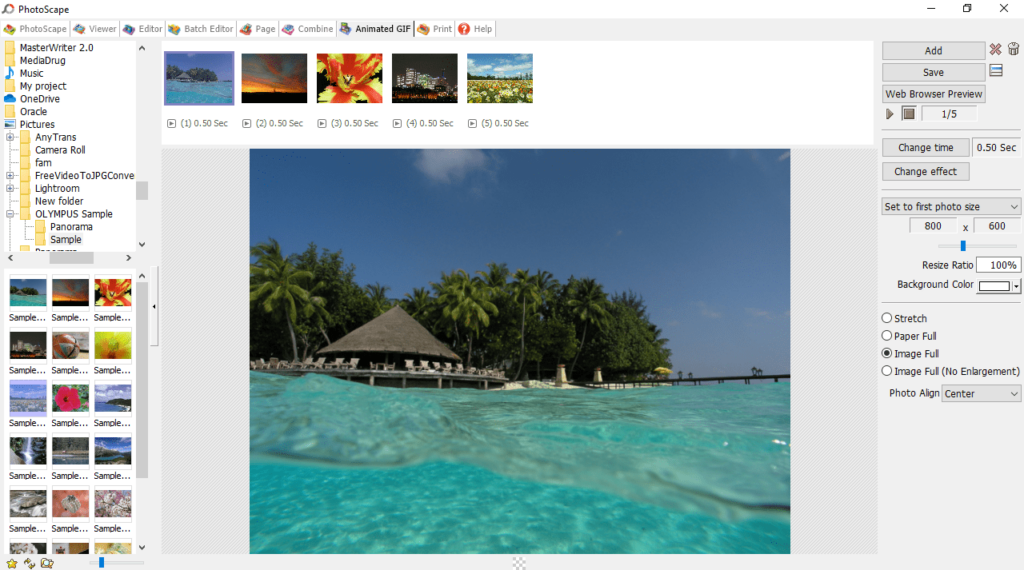Thanks to this application, users have the ability to customize pictures and generate GIFs. Additionally, it is possible to process multiple files at once.
PhotoScape
PhotoScape is a program for Windows that gives you the ability to take snapshots of the screen, edit photographs, create mosaics and animated GIFs. It is also possible to convert images in raw formats and search for look-alikes on the Web.
Streamlined interface
The application features a minimal but well-organized graphical user interface consisting of the main window which encloses a circle with animated icons which stand for individual modules. By clicking on one of these, you can bring familiar menus, regardless of the selected operation. It is worth mentioning that there is a comprehensive Help section to ensure that all types of users are able to handle the utility without any difficulties.
View and edit images
When it comes to functionality, the software provides a wide range of options, so that you can organize and customize your images. First of all, it is recommended to use the in-built viewer which is packed with a folder structure to help you find items quicker.
After you have located the desired pictures, you may take advantage of a basic editor. It allows you to crop, resize, rotate and flip photos, as well as adjust contrast, brightness, and apply various special effects. What is more, you have the ability to process multiple files at once.
Take screenshots and create GIFS
In addition, it is possible to capture the screen contents by specifying the window or area. Moreover, the program enables you to create composites of multiple pictures, GIFs with custom time and size. If you want to manually draw animations, you may use another tool called Beneton Movie GIF.
Features
- free to download and use;
- compatible with modern Windows versions;
- gives you the ability to edit images and create GIFs;
- you can apply various special effects;
- it is possible to take screenshots.