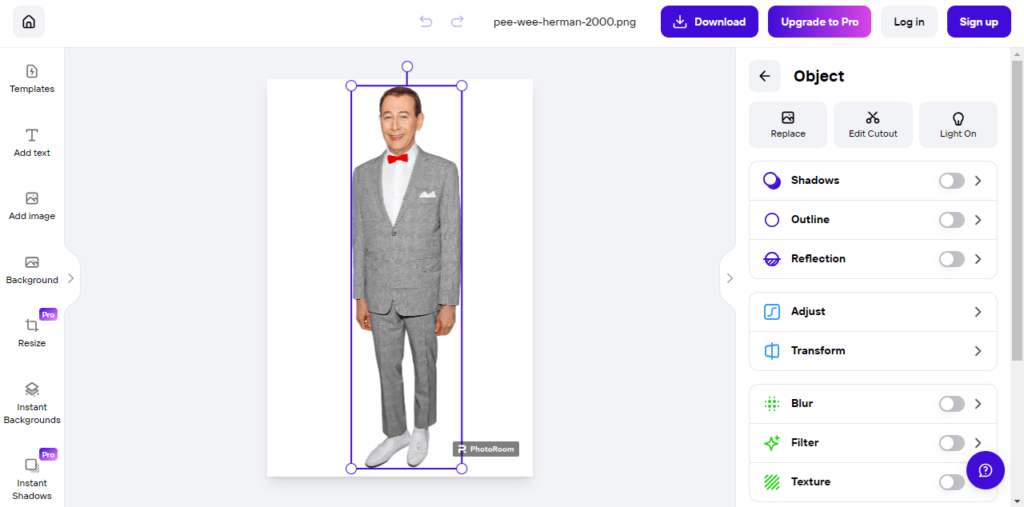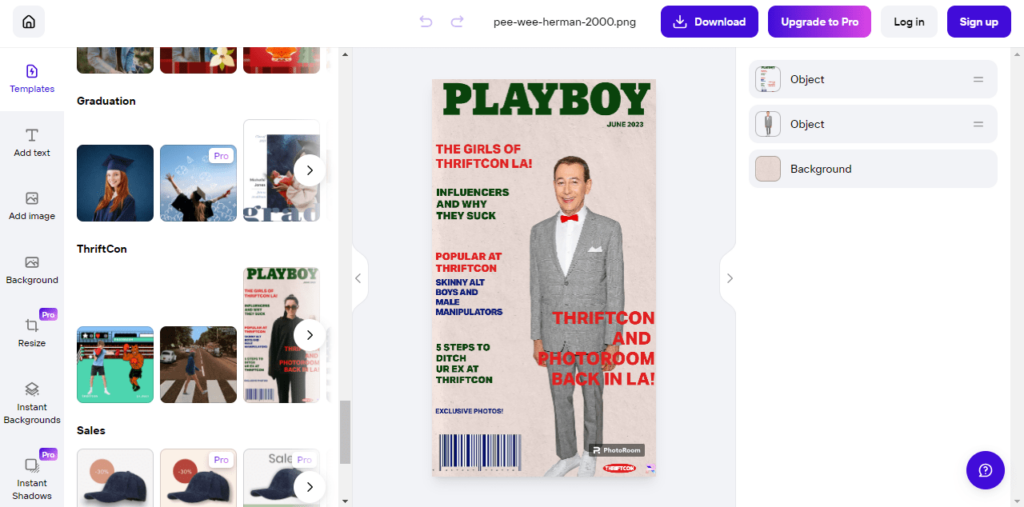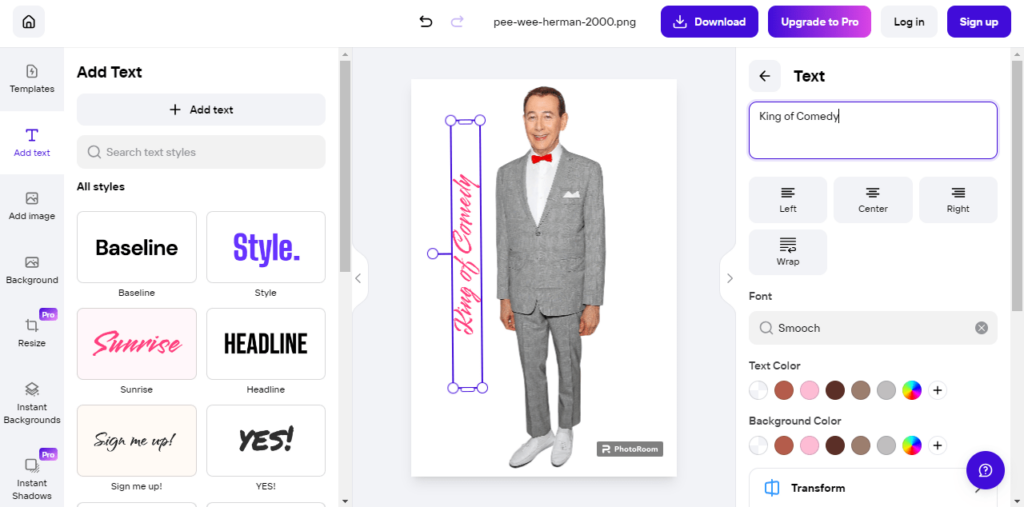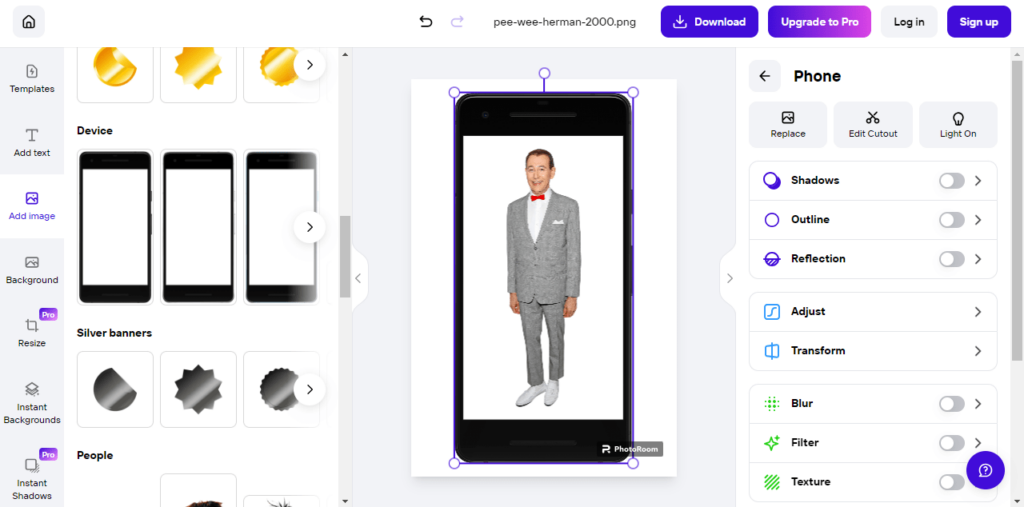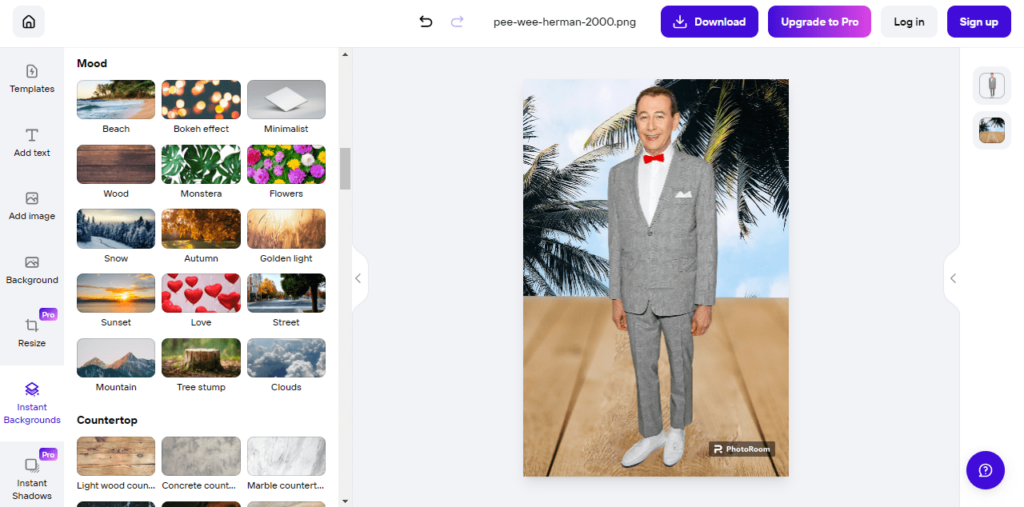The app was designed to help you remove background from images and replace it with other graphics. Moreover, you can add text, customize styles and placement.
PhotoRoom
PhotoRoom is a web-based program for Windows that brings powerful photo editing capabilities to your browser. Thanks to its AI background removal feature and a wide array of customization options, you can enhance your images in many different ways.
General notes
The application has an intuitive graphical interface suited for both beginners and experienced users alike. Once you import a picture, it automatically detects the subject and removes the background, providing a clean start for your project.
The next step is to choose from a diverse selection of templates or continue editing manually. You can add text, pick font and colors, configure alignment, etc. It is also possible to load additional images by dragging and dropping them or via the file explorer.
Instant backgrounds
It is worth noting that there is a considerable number of instant backgrounds you can apply to your photo. There is a dedicated search where you may enter specific keywords to find exactly what you are looking for. Alternatively, you can browse through categories like Mood, Surface, Countertop, Texture, Event, etc.
Unfortunately, editing options like resizing and instant shadows are reserved for Pro users only. However, you may try other graphics instruments to tweak the resolution and other aspects of your photo such as Mihov Image Resizer or FastStone Photo Resizer.
Features
- free to download and use;
- compatible with modern Windows versions;
- enables you to remove background from images;
- there is an option to add text and customize styles;
- you can choose between different preset backdrops.