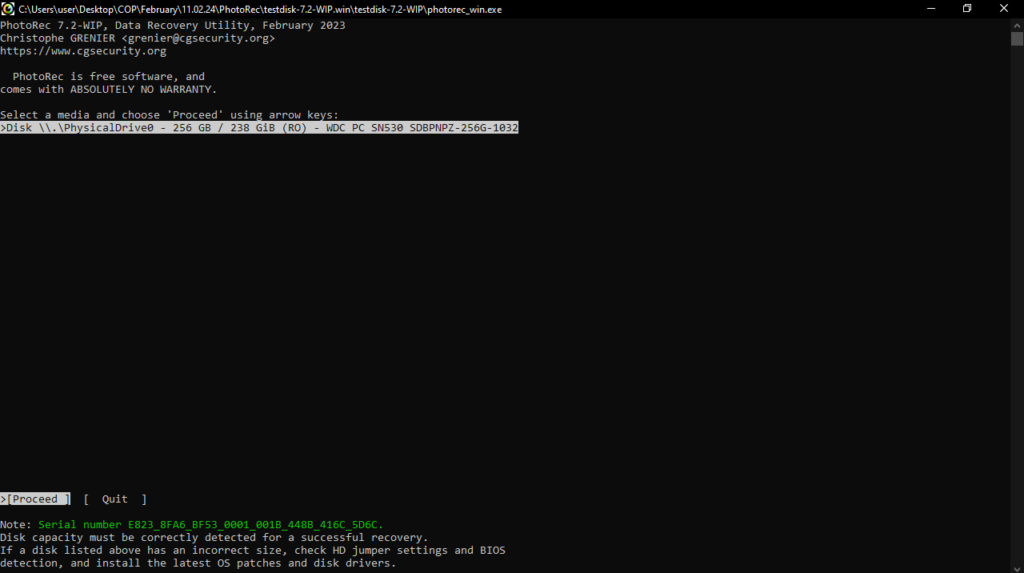With the help of this piece of software, you can check and undelete partitions of a hard disk. You may also choose to retrieve accidentally lost data items.
PhotoRec
PhotoRec is a specialized program for Windows that is capable of performing data recovery and partition repair tasks within sensitive areas of your operating system. Its main purpose is to restore deleted items and rebuild boot sectors.
Hard drive analysis
Operable via command line, the utility conducts disk checks and scans for errors before providing options for action. With its help, you can analyze the partition structure and determine if any lost partitions are detectable on the designated drive.
What is more, the tool is able to alter the disk geometry and write the MBR code to the first sector of the disk. You also have the option to completely erase all data from a partition and restore non bootable disks to their bootable state. To create backups, you may use a program like Disk Drill.
Data recovery and disc info
Regarding data recovery, the software supports various file systems, including those uncommon to Windows OS. Consequently, you can restore files from NTFS, FAT, ext2, and exFAT. If you have damaged or empty partition tables, you may repair such issues.
Crafted to cater to both advanced and novice users, the app boasts logging and debugging capabilities. These can be accessed via the command line interface. This means you can collect comprehensive information concerning the state of a drive.
Features
- free to download and use;
- compatible with modern Windows versions;
- enables you to check and undelete partitions;
- you can recover lost data from damaged discs;
- it is possible to check the state of a hard drive.