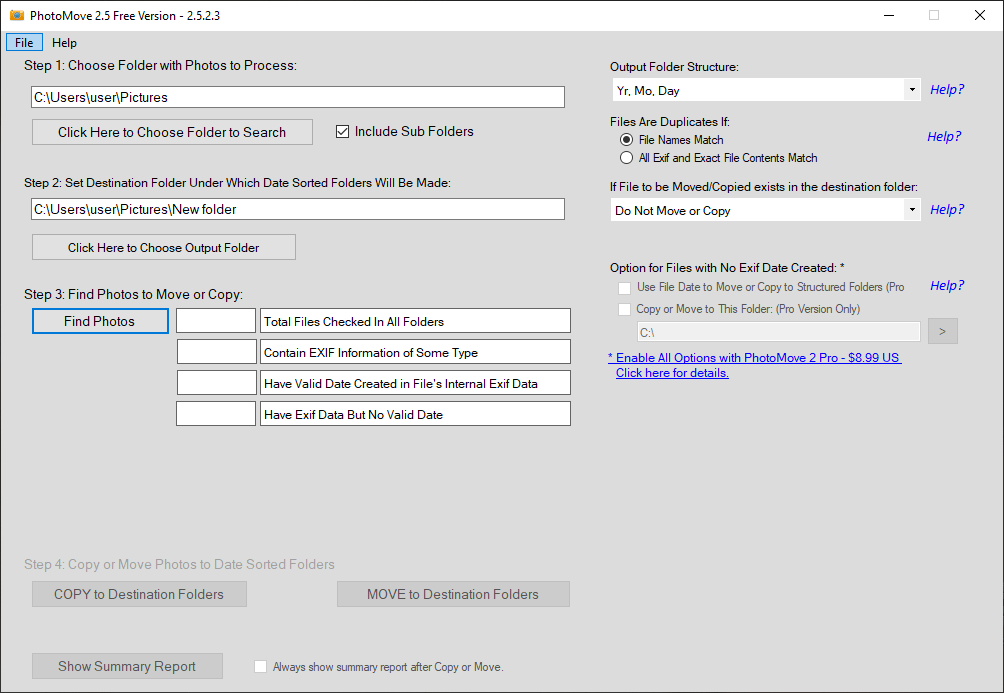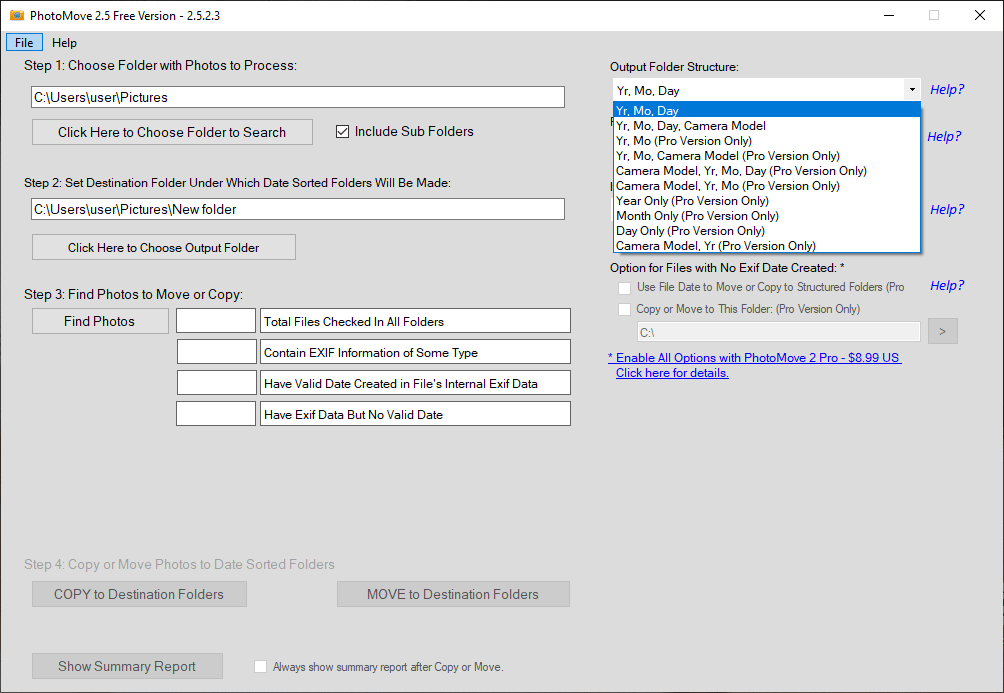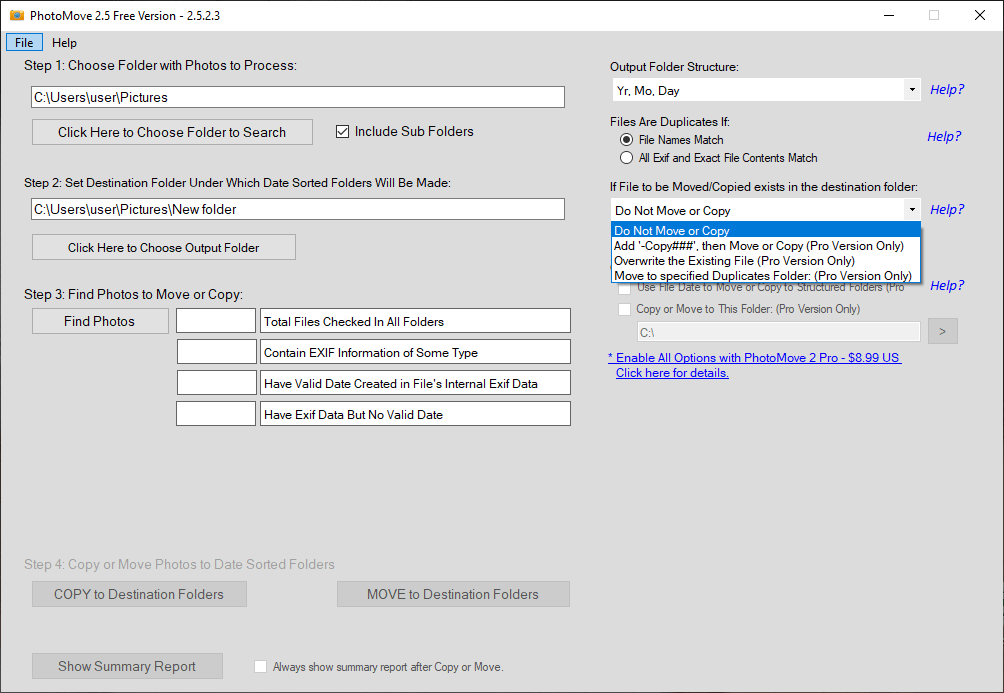This useful application was designed to help you organize photos by date and time. Additionally, you have the ability to specify the folder structure.
PhotoMove
PhotoMove is a special program for Windows that allows users to automatically find the original date their pictures were taken. In addition, they have the ability to move and sort images into appropriately named folders. If you want to detect faces in photos, you may use Lenovo Photo Master.
Purpose and functionality
When you import images from your digital camera to your computer, the file dates are not necessarily the same. If you have a large number of items on your memory card or hard drive with photos taken over many days it may be difficult to quickly organize your collection.
However, there are special tools like PhotoMove that gives you the ability to sort photos by date and copy them to folders that are named by year, month and date. Then you will be able to find the desired pictures that you took on Birthdays, Holidays or any other special date.
Operation
There are not a lot of settings to adjust in PhotoMove, but they are important. First, you need to pick the directory you want the application to analyze, as well as the destination folder where your images will eventually go.
It is necessary to note that you only get two folder structures to choose from, and thus sorting pictures may get annoying. There is an easy fix for that, once you go through the process and the program organizes photos, you can simply go to the parent folder via File Explorer and move every picture manually.
Features
- free to download and use;
- compatible with modern Windows versions;
- gives you the ability to sort pictures by date;
- you need to specify both output and input folder;
- requires installation to run properly.