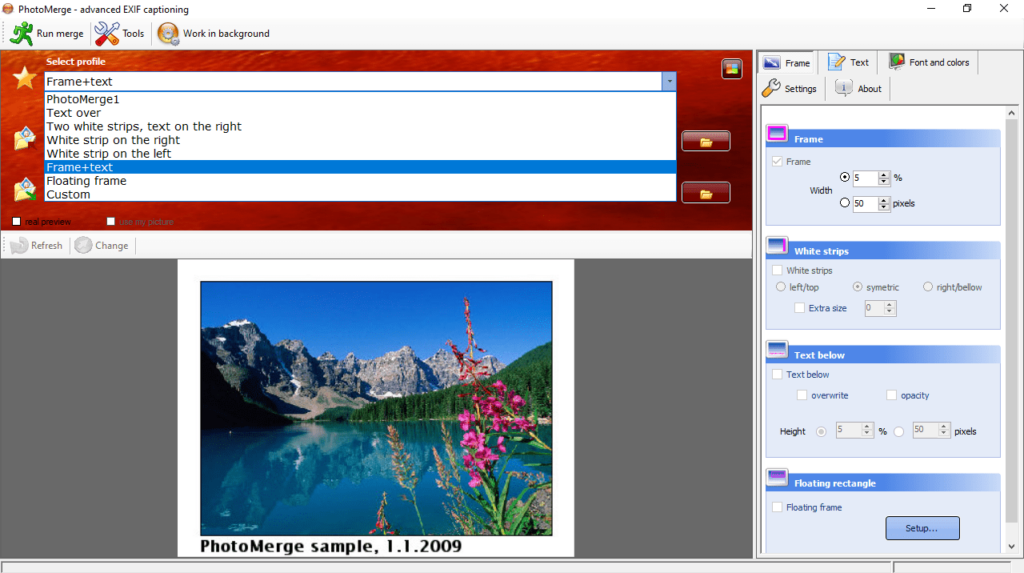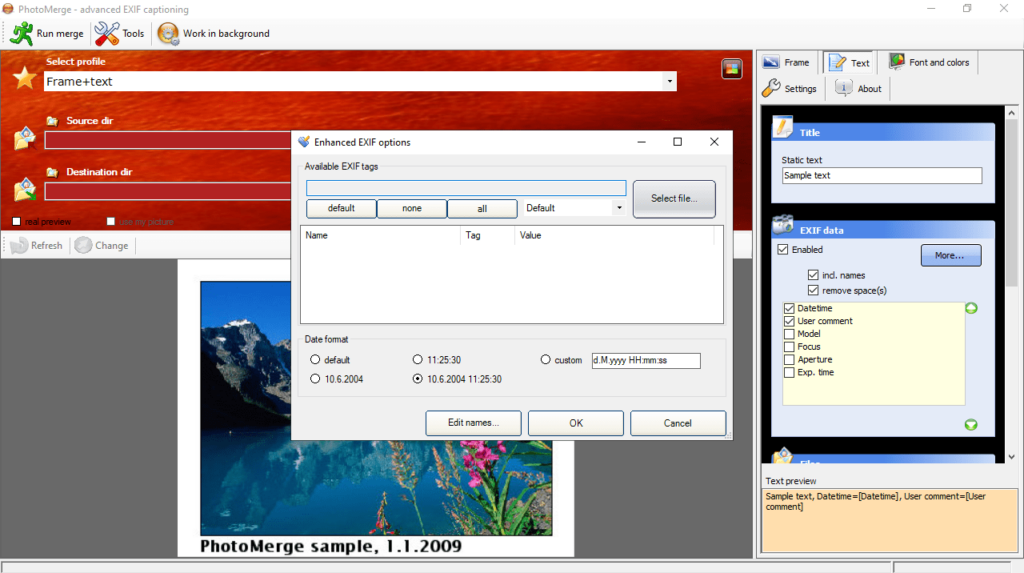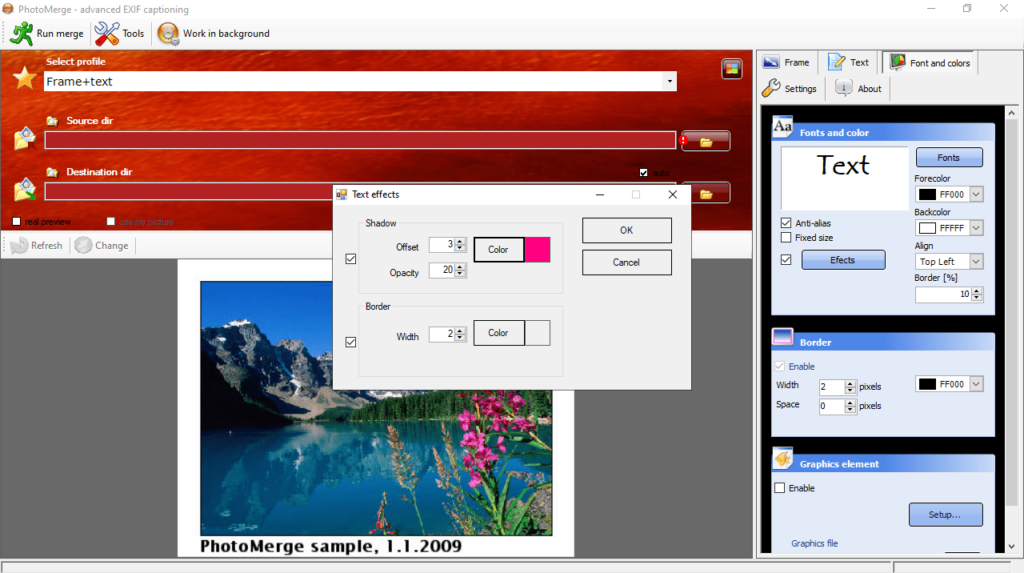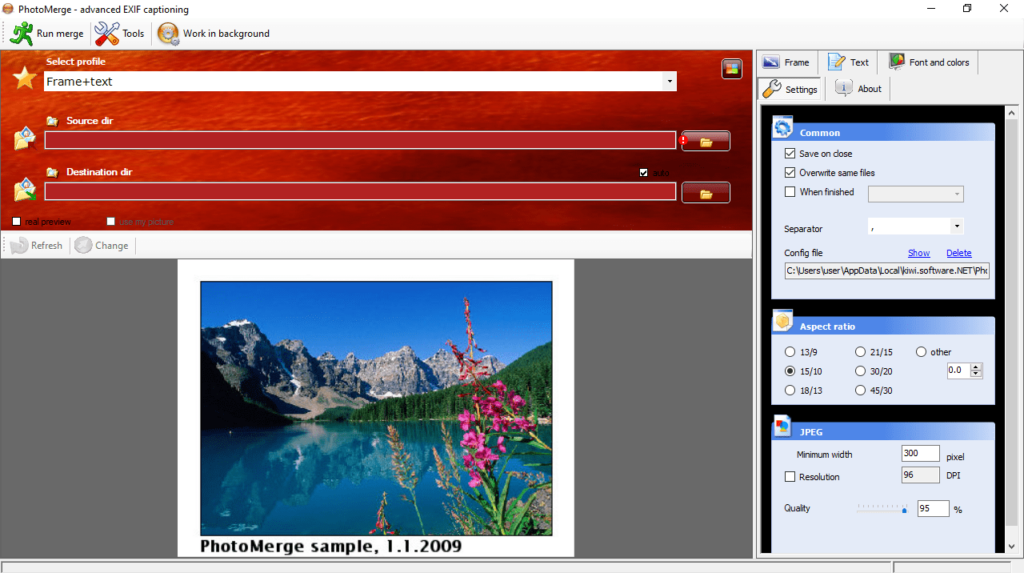The advanced tool was developed to assist users in performing the backup procedure on their VMs. It is possible to incorporate various third party solutions.
PhotoMerge
PhotoMerge is a useful program for Windows designed to assist you in embedding text into image files, including EXIF tags. The graphical interface is straightforward, however, it might pose some challenges with its navigation. To simply merge photos, you may try another app called Photomatix Pro.
Overlay text on pictures
To begin, you can opt for a profile like Text over, Floating frame, or Custom. You will need to manually choose the source directory as the tool does not support the drag and drop method. Finally, you have to set the destination path for the edited files.
There are options for adding frames, white strips, floating rectangles, or text below the image. The settings can be configured for EXIF data, files, fonts, colors, borders, graphical elements and maps. You can also modify aspect ratio, pick JPEG resolution, and export information in the XLS, HTM or CSV format.
Language support and performance
What is more, the utility offers three interface languages to choose from. You have the option to set the program to run in the background. It is possible to access the Tools menu to open a User Comments and Orientations window. This allows you to select multiple images for editing.
The software consumes a significant portion of system resources and lacks a help file. It occasionally displays certain text in a language different from the selected one. This means you may encounter challenges in learning and navigating the available functions.
Features
- free to download and use;
- compatible with modern Windows versions;
- enables you to overlay text on digital images;
- you can configure fonts, colors, borders, etc.;
- there is an option to export EXIF information.