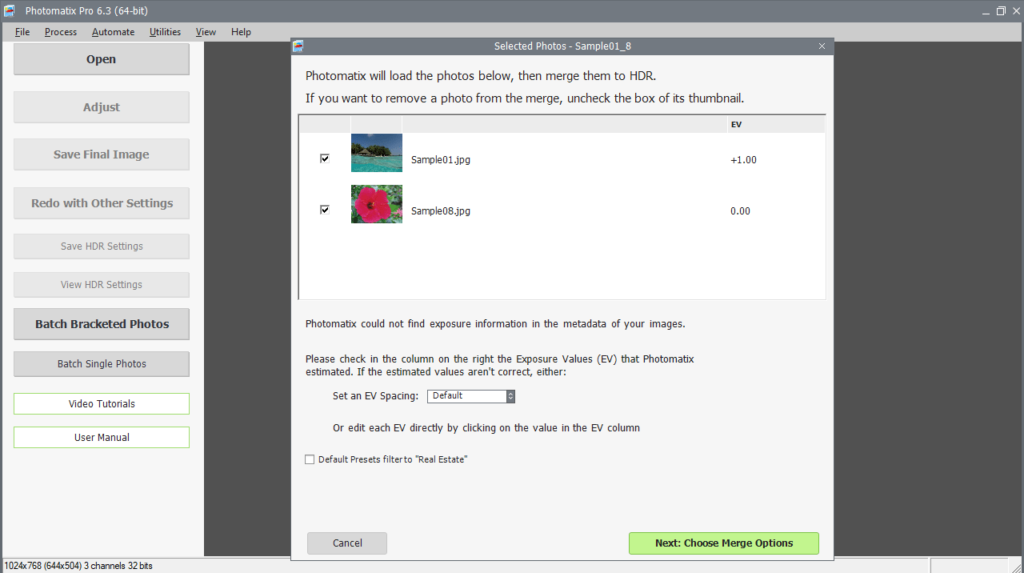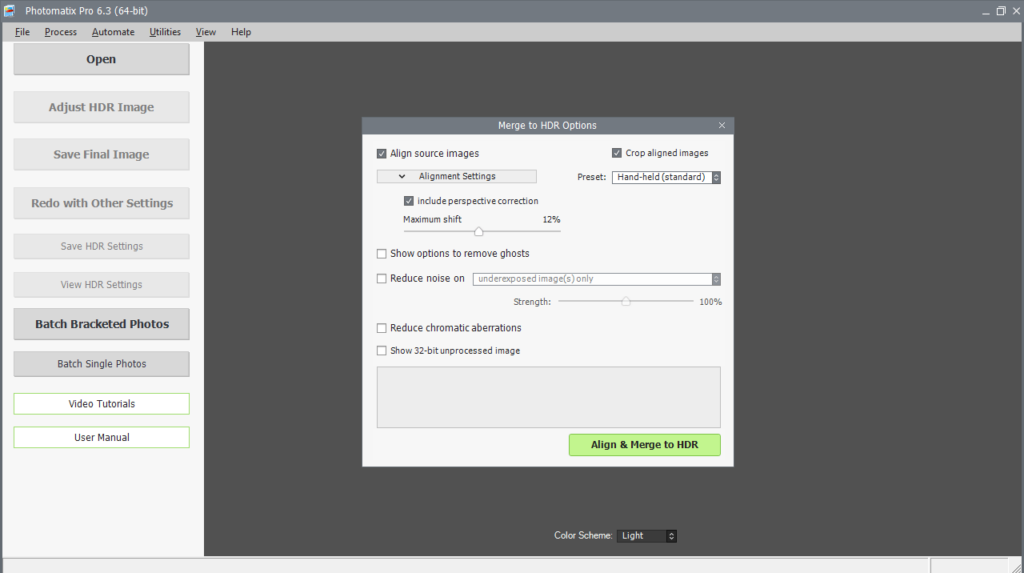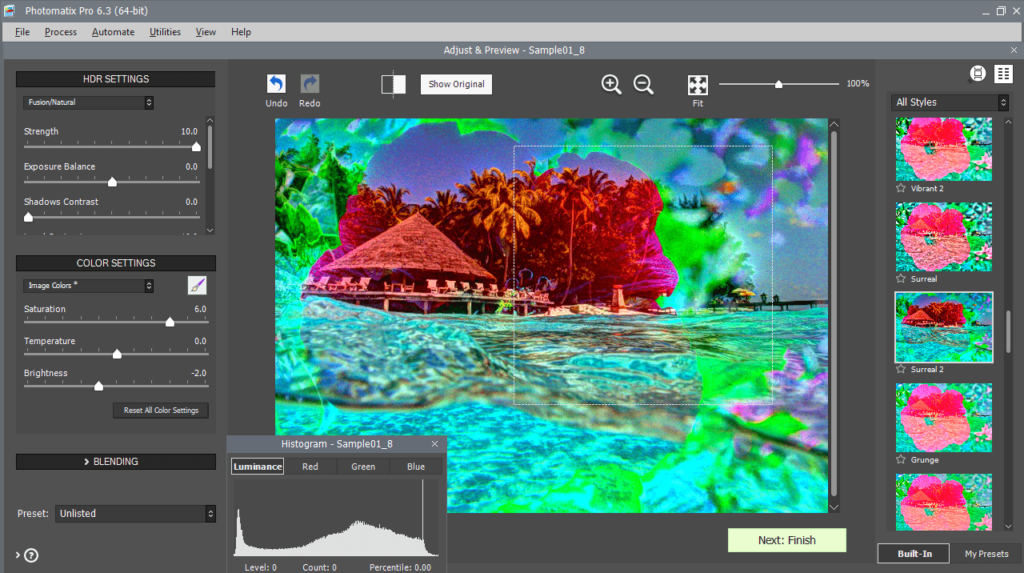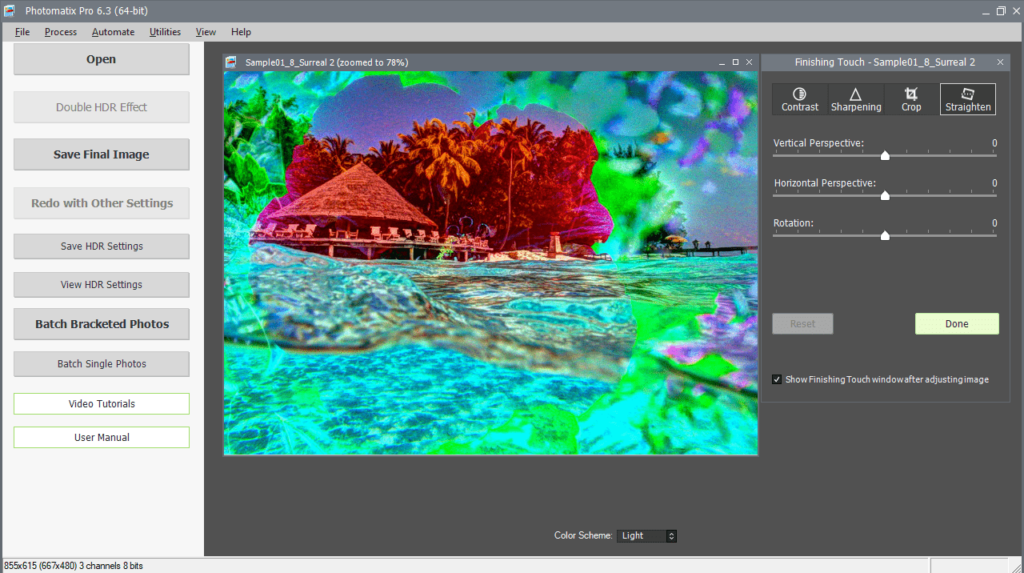The software solution was designed to help users edit and merge pictures. Moreover, they have the ability to apply lens corrections and other filters.
Photomatix Pro
Photomatix Pro is a special program for Windows that is meant to help you enhance digital photographs. In addition, you have the ability to process a series of bracketed shots to merge into one high-quality HDR image.
Import photos
In order to load images, you are able to simply drag and drop them into the main window. Alternatively, you have the option to manually browse to their location. The software supports a considerable number of source file formats, including the following:
- JPEG;
- TIF;
- HDR;
- PSD;
- RAW;
- ORF;
- DNG and more.
Adjust color and apply filters
When it comes to editing capabilities, you can reduce noise levels and chromatic aberrations, as well as adjust the white balance and color space. Moreover, you have the ability to apply lens corrections specific to the camera model that took the photo. It is necessary to note that the utility automatically identifies the device. However, you are able to change this setting if you are not satisfied with its choice.
Enhance in batch mode
The application enables you to select several pictures and merge them to HDR. Before proceeding with combining items, you can pick the filters, adjust the contrast and sharpening values, as well as set up the bracket selection information and the photo alignment options. If you want to further edit resulting HDR images, you may use another tool called Dynamic Photo HDR.
Features
- free to download and use;
- compatible with modern Windows versions;
- gives you the ability to enhance digital photos;
- you can reduce noise levels and chromatic aberrations;
- it is possible to apply lens corrections and other filters.