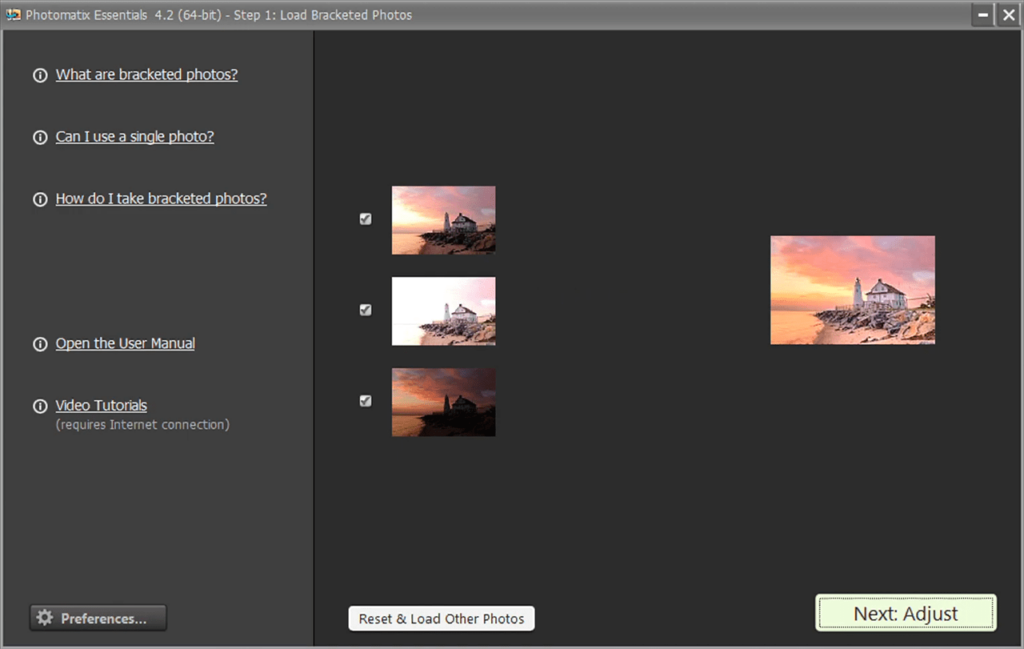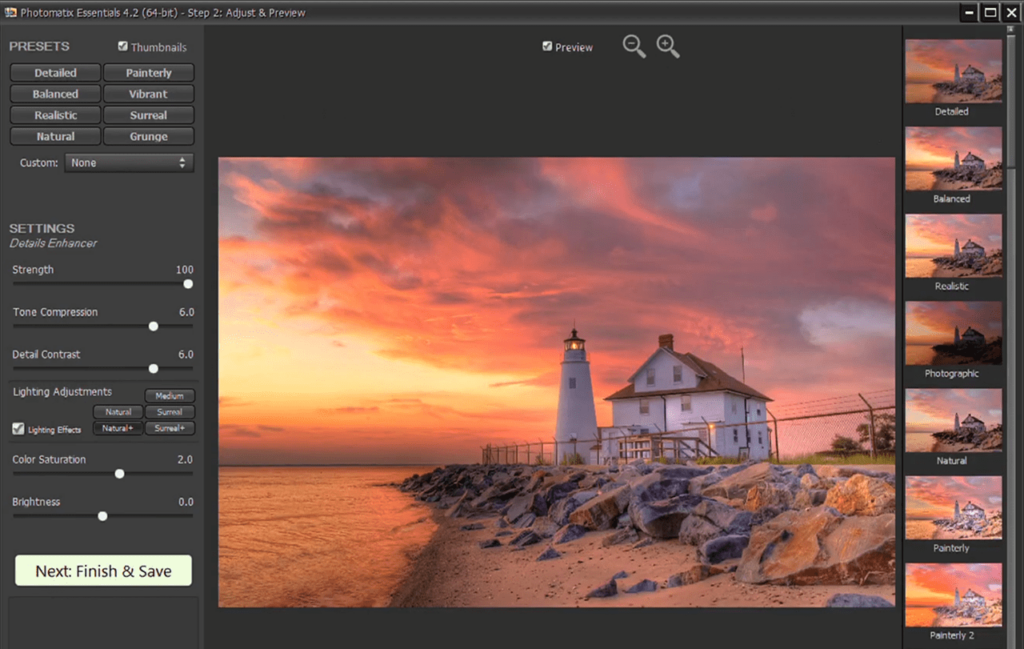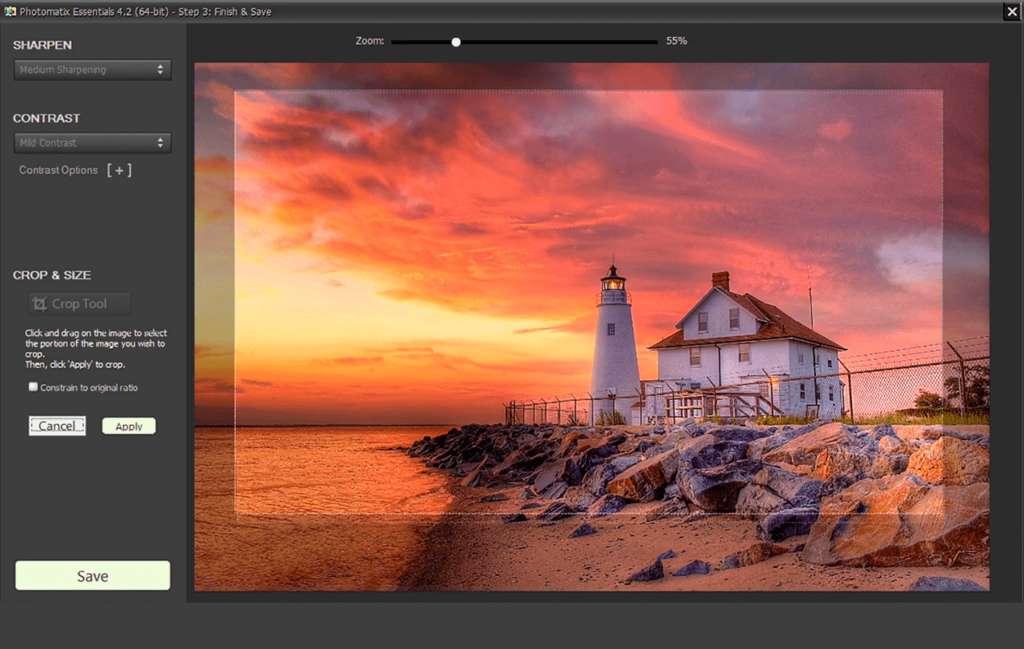Using this graphics editor you can process high dynamic range photos to improve their quality. There is a large selection of custom tone mapping presets.
Photomatix Essentials
Photomatix Essentials is a Windows tool for creating and editing HDR images. It is possible to blend a series of photos with different exposures together, preserving details in both highlights and shadows that would otherwise be lost. Please note that the free trial version of Photomatix Essentials will stop functioning 30 days after activation.
File import
The program supports a wide range of image formats, including RAW photos made by modern digital cameras. Users can import bracketed series of pictures, each capturing different exposures of the same scene. There is support for automatic alignment, eliminating the need for manual frame adjustments.
Processing
You are able to choose the most appropriate tone mapping preset from the included library. These pre defined styles offer various looks, from natural and realistic to artistic and vibrant, catering to diverse creative needs.
Like in Dynamic Photo HDR, it is possible to fine tune the contrast, sharpness and contrast of the output photo. Powerful noise reduction filters are available as well. Additionally, users can correct chromatic aberrations and enhance small details to further refine the image.
Features
- free to download and use;
- provides tools for generating and modifying HDR images;
- you can combine several photos with different exposure levels into a single picture;
- there is a collection of tone mapping presets;
- compatible with all modern versions of Windows.