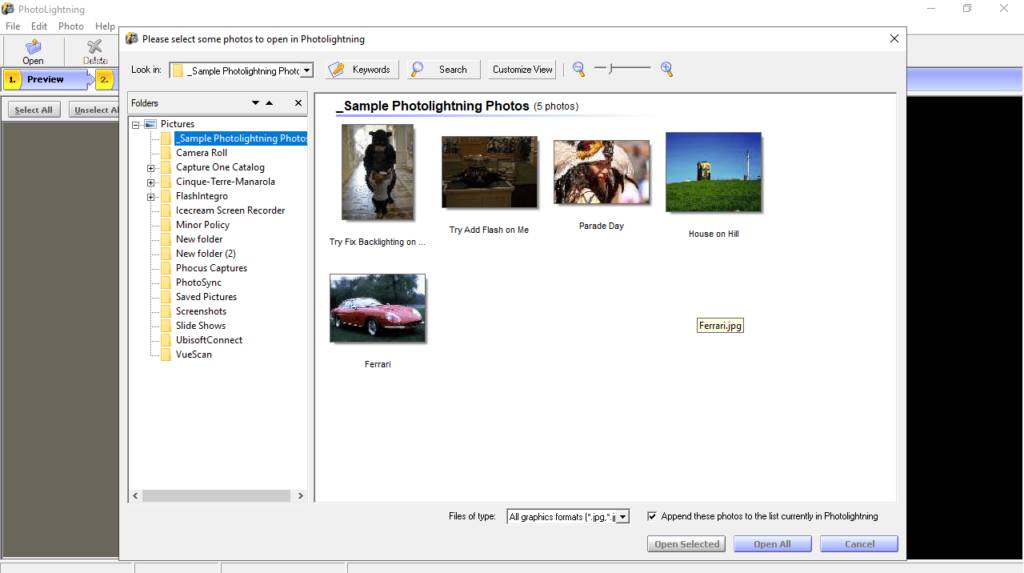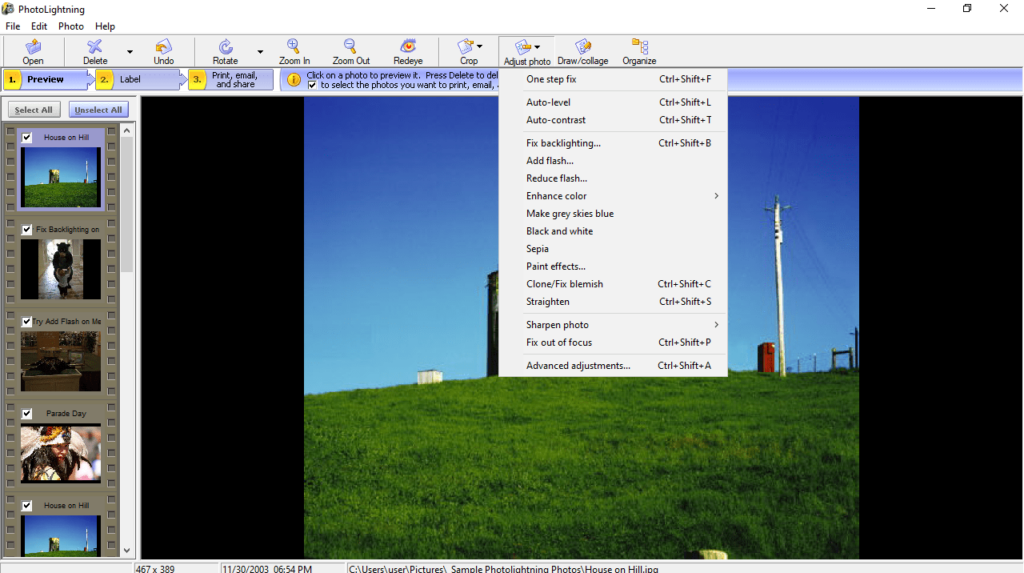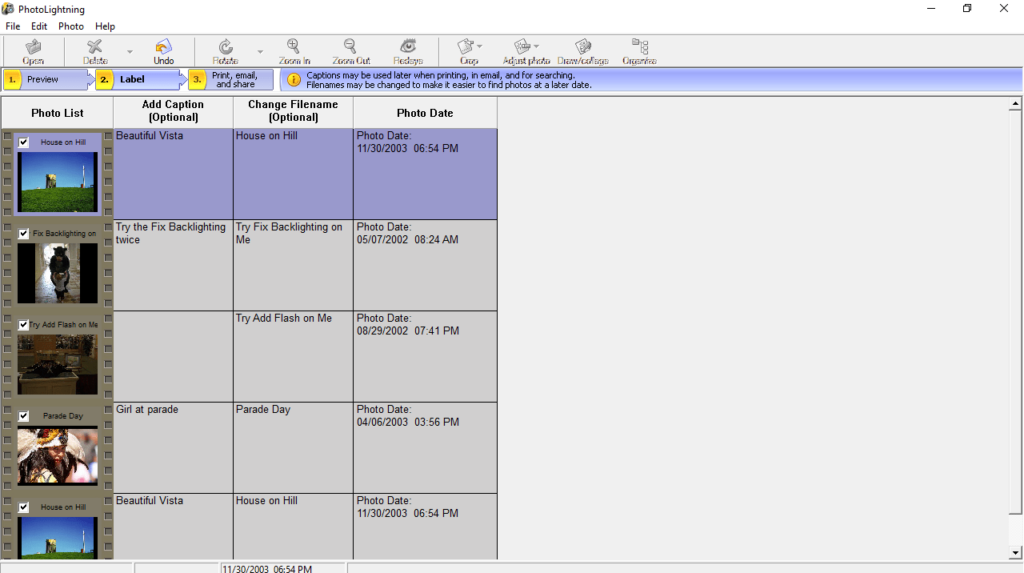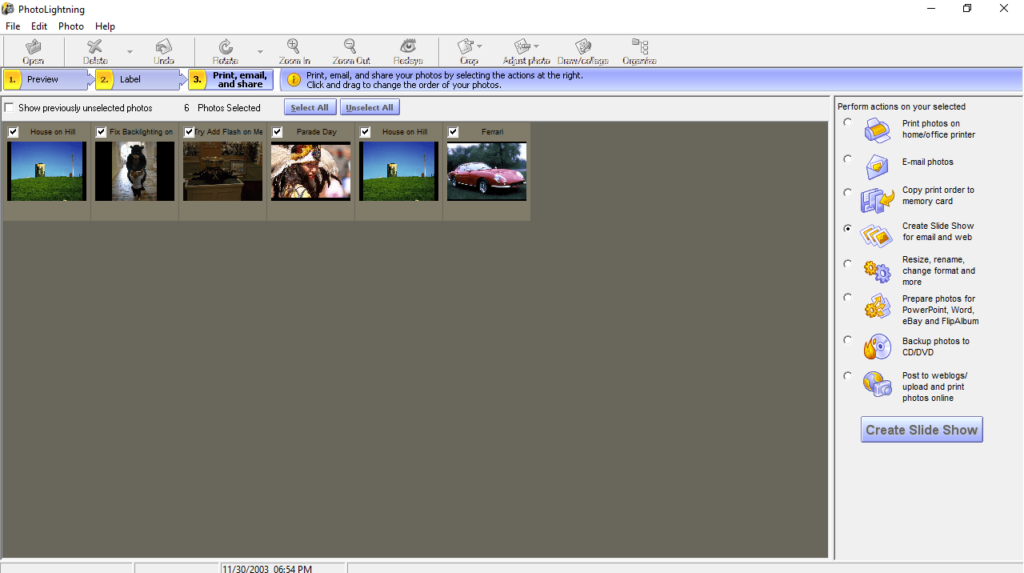Thanks to this handy utility, users can preview and customize photographs on their computer. There is support for rotating, cropping, and applying effects.
Photolightning
Photolightning is a convenient program for Windows tailored for both home and business digital camera users. It facilitates viewing, editing, printing, and sharing images with family and colleagues. Additionally, it boasts a slideshow and screensaver maker feature.
Load digital images
The graphical interface is user-friendly and organized into three main tabs, namely Preview, Label and Print, and Editing functions. The operation is straightforward. This means that if you do not have experience with such tools, you can still create photo prints, send emails and generate slideshows.
Upon opening the software, you are prompted to select desired pictures from your computer. In case you cannot locate them, you may use the search function or apply specific keywords to filter your search. Once loaded, the images are showcased on the left in the thumbnail view.
Advanced editing capabilities
What is more, the utility empowers you to fine-tune the photo by activating auto-level and contrast adjustments. It is possible to apply various effects such as sepia, black and white, paint, or straighten. From the menu, you can also incorporate geometric shapes and images from your PC.
In the next step, you can rectify photo labels by adding captions, changing file names, and adjusting dates. You have the option to create web slideshows using the selected items. To produce animations from movie stills, you may try a program like AVD Video Processor.
Features
- free to download and use;
- compatible with modern Windows versions;
- allows you to modify and share digital images;
- you can create slideshows with your photos;
- it is possible to apply special effects.