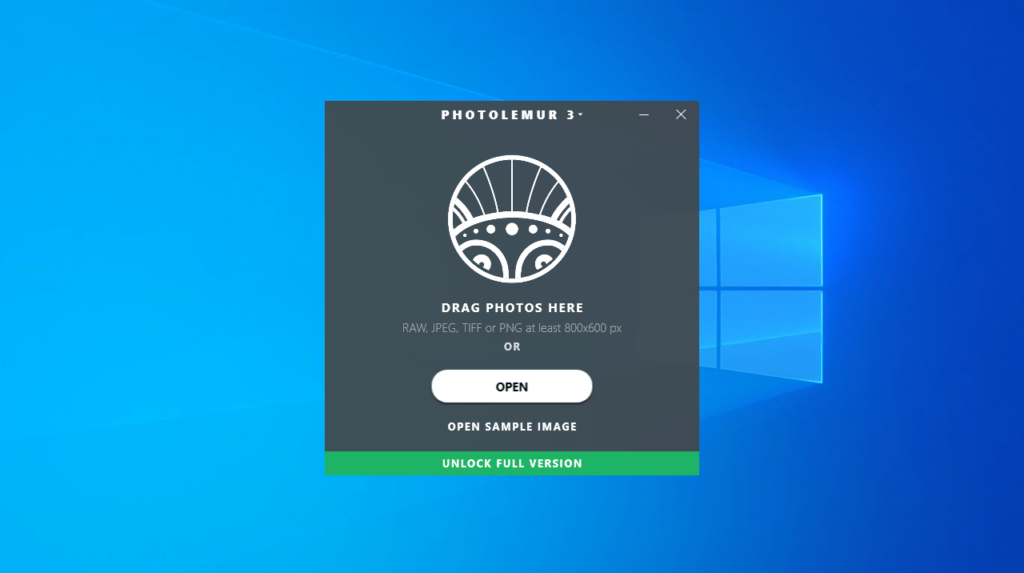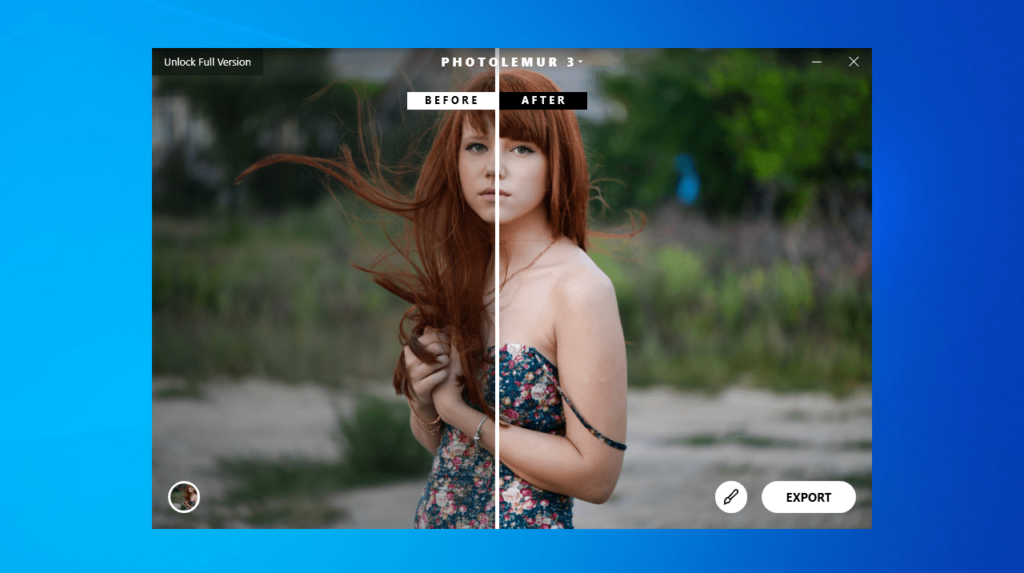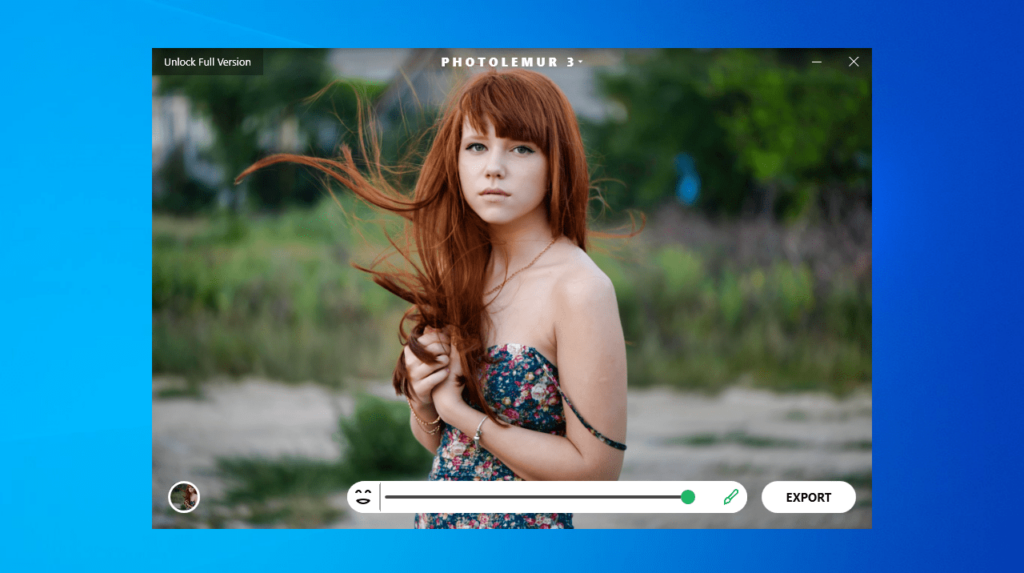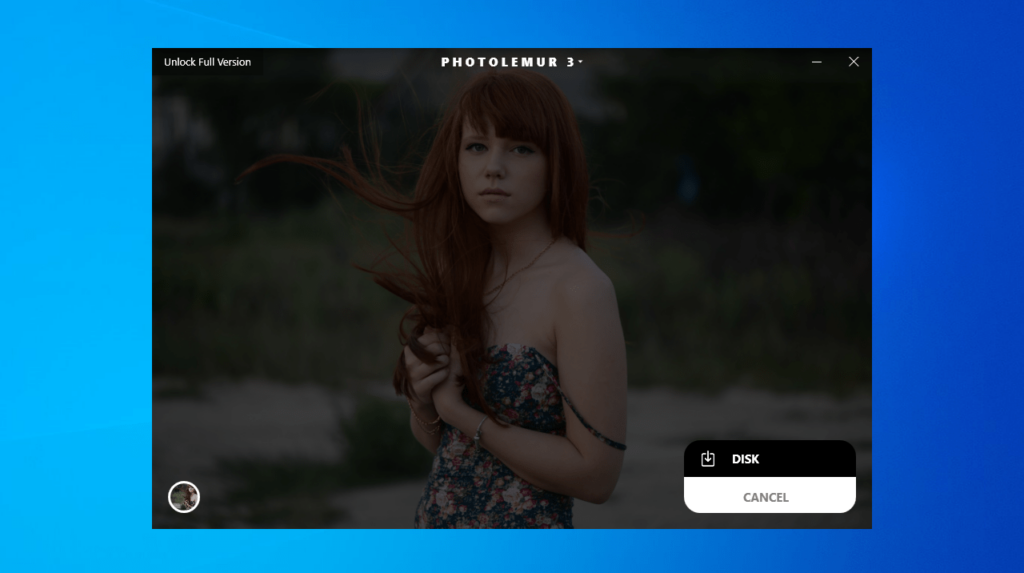Thanks to this straightforward utility, users can improve the visual quality of their photos. It is also possible to export the final product in different formats.
Photolemur
Photolemur is an intuitive program for Windows designed to simplify the image editing process by applying automatic enhancements. This functionality makes it accessible to individuals with limited experience.
Extensive file support
When you launch the tool, you will be guided through a series of instructions that provide an overview of what to expect. Despite this, the entire procedure is remarkably straightforward, as it presents a new window for each distinct step.
You can get started by dragging and dropping images into the designated area or by selecting desired items through the browse dialog. The software supports a considerable number of file formats, including BMP, DIB, JIF, PSD, PSD, RAW, and more.
Simple editing
Once the processing is complete, a vertical slider enables you to compare the original and edited photo. The entire process is automated, but it could benefit from the inclusion of basic color control and effect management functions. To further adjust the picture, you may use a utility like Zoner Photo Studio.
The final stage involves choosing what will become of the new image. You have the option to share it on social media platforms like Facebook or Twitter. Alternatively, you can simply save the picture on your computer with extensions such as PDF, TIFF, PNG, or JPG.
Features
- free to download and use;
- compatible with modern Windows versions;
- allows you to automatically enhance photos;
- you can export the results in various formats;
- there is support for sharing on social media.