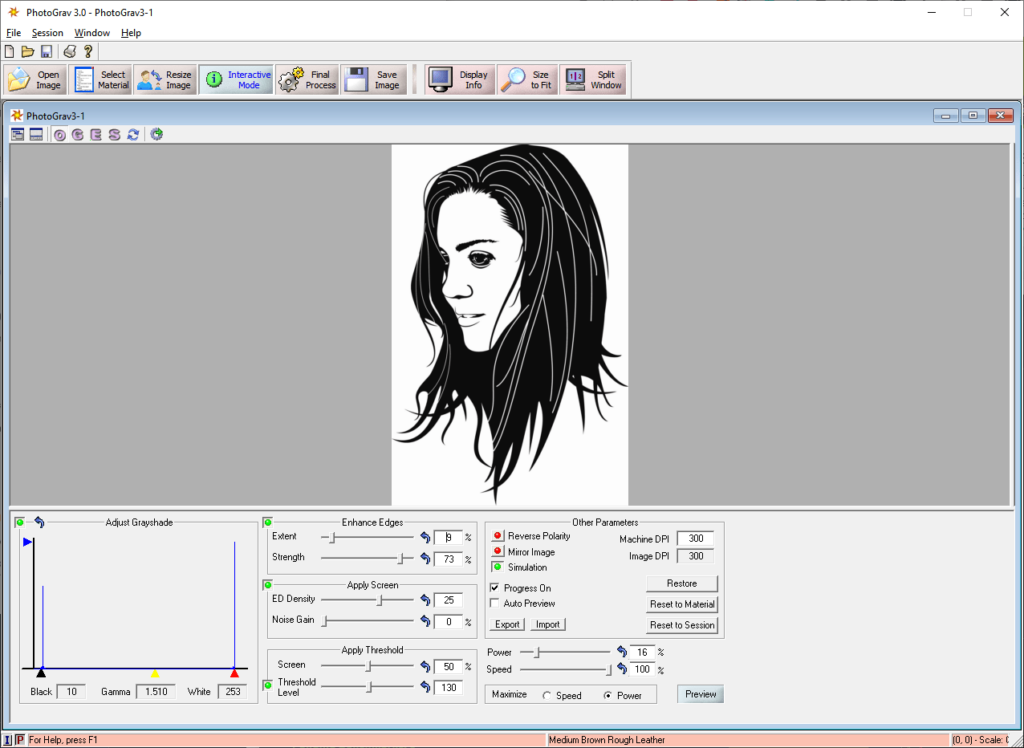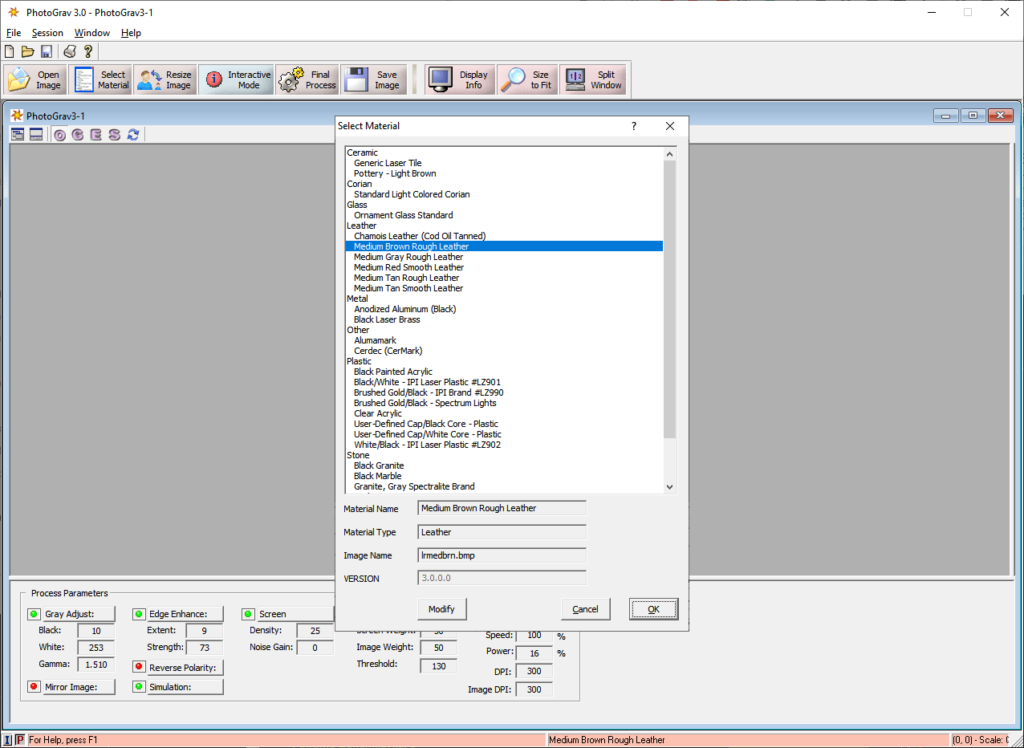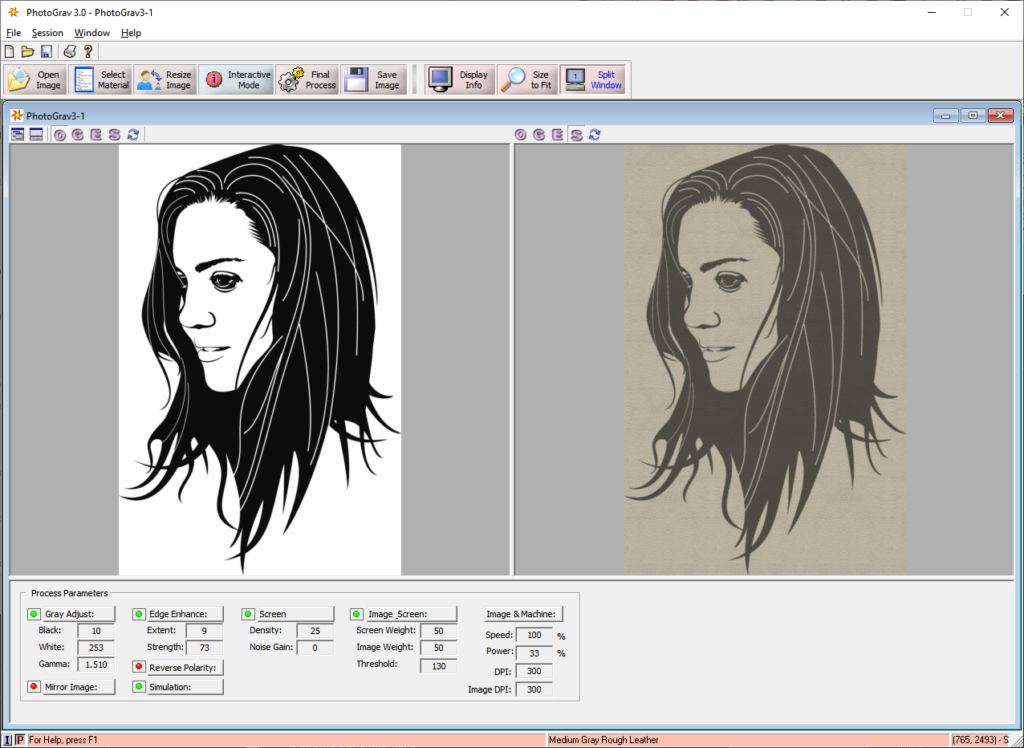This application allows you to process images before sending them to a laser engraving machine. There is support for a wide variety of materials and devices.
PhotoGraV
PhotoGraV is a Windows utility for preparing pictures to be engraved on leather, stone, plastic and other surfaces. The final results can be previewed before transferring them to the device. It is possible to adjust the image size and proportions to better fit the layout.
Importing photos
After starting the program users can open an image file. Supported formats include BMP, JPG, PNG and TIFF. The next step is to choose the required size and texture for engraving.
Included materials
There is a large collection of available surfaces such as the brass, aluminum, glass, marble, granite and multiple types of wood. This app lets you preview the results with correct textures applied and decide how to improve the quality of the final product. After the process is complete it is possible to compare it with the original.
Image enhancement
Like in Ulead Photo Express, users are able to tune the contrast, brightness, saturation and noise levels. A color histogram is provided. The machine resolution, power and speed values can be adjusted for better results. An option to save the engraving parameters as a configuration file for future use is available.
Please note that PhotoGraV is distributed on a commercial basis.
Features
- free to download and use;
- offers you instruments for preparing photos to engraving;
- there is a large selection of materials;
- images can be enhanced before processing;
- it is possible to store all engraving settings as a separate file;
- compatible with all modern versions of Windows.