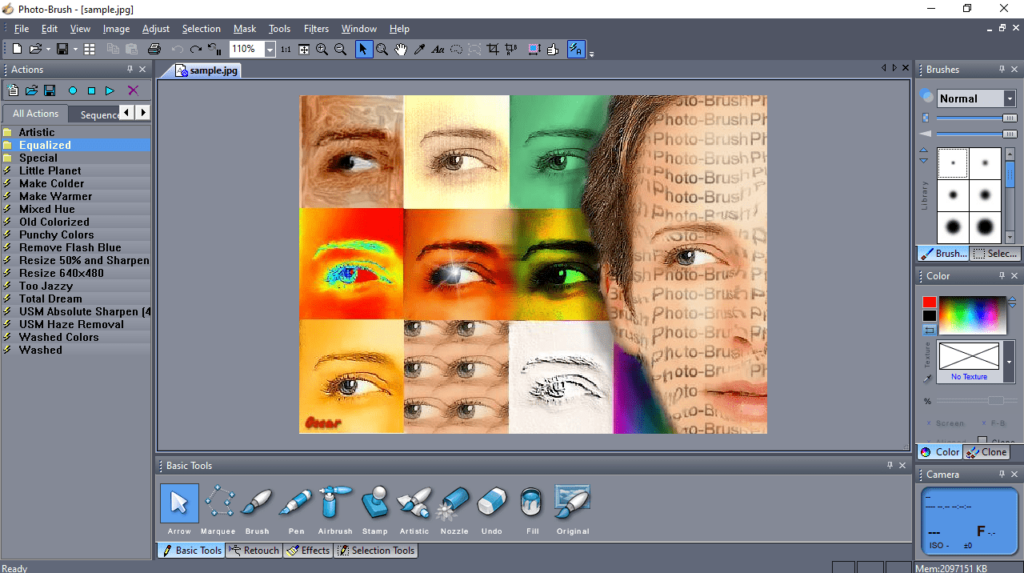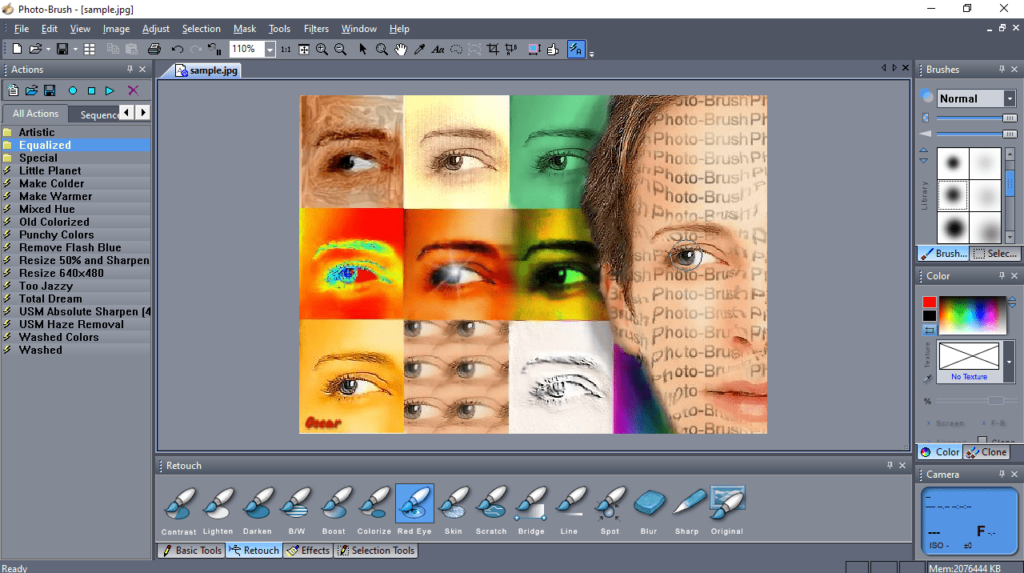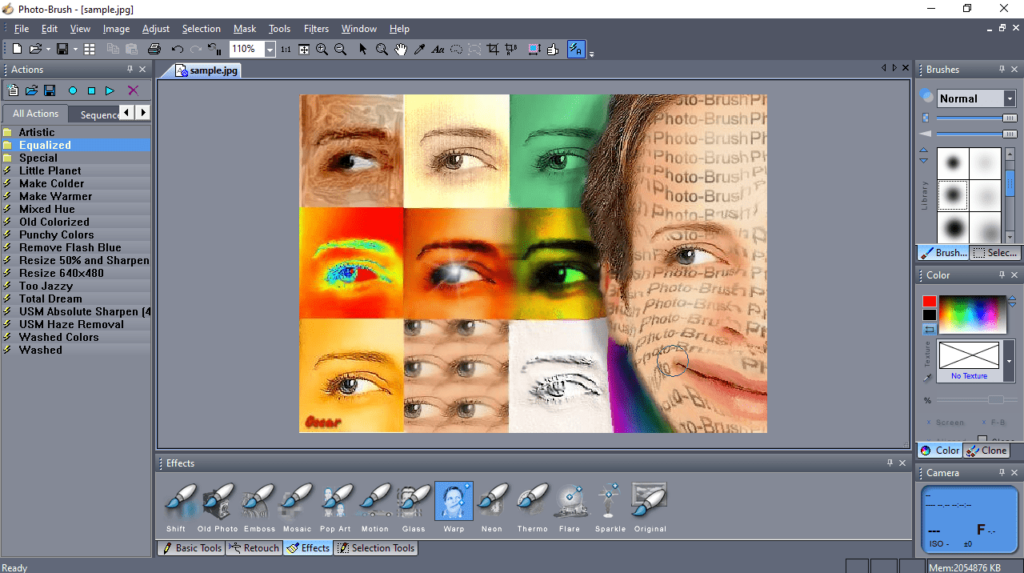With this powerful utility, you can draw pictures and edit photographs. In addition, you have the ability to apply a variety of filters and eliminate visual defects.
PhotoBrush
PhotoBrush is a program for Windows intended to serve as an graphics editor, photo enhancer and correction tool. With the help of this software distribution, users have the ability to create impressive drawings, as well as add filters and special effects to images.
File manager
The application provides a dedicated file manager that allows you to quickly find and open the desired content. What is more, you can edit multiple pictures at the same time. It is possible to use the tab bar to switch between shots.
Draw and edit
Thanks to a large number of instruments like brushes, sprayers, markers, erasers and fills, you are able to draw your ideas into reality. You also have the option to pick the color and adjust the thickness of the cursor pointer. In order to paint you can use a mouse or a stylus if you have a corresponding tablet with a touch screen.
In addition, there are filters for general image processing and making changes to the overall color scheme. You are able to transform a photograph into a sketch, adjust the brightness and contrast levels, and even apply a blur effect.
Retouch
The program enables you to eliminate visual defects, denoise, remove dust and scratches from old pictures. It also supports object cloning. After completing your project, you need to select the output file format. You may choose BMP, JPG, PNG and PSD, among others. If you want to generate GIFs, you may use another utility called PhotoScape.
Features
- free to download and use;
- compatible with modern Windows versions;
- gives you the ability to edit photos and draw pictures;
- you can apply various filters and eliminate visual defects;
- it is possible to save the project in a wide range of file formats.