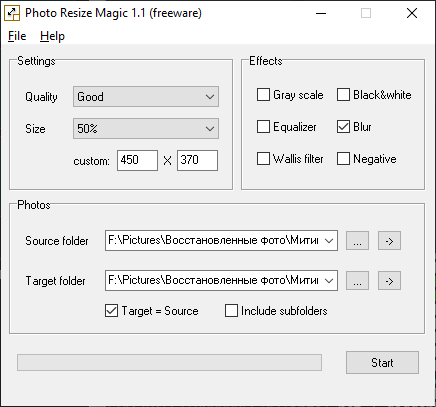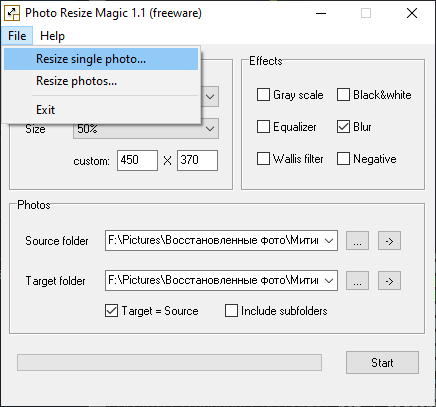The program offers users a quick and simple way to resize their image files. There are different effects and filters. Batch processing of photos is available.
Photo Resize Magic
Photo Resize Magic can help you to change the size dimensions of an image. It is useful for sending files over email or uploading them to a website.
Main functions
It is possible to process a single photo or a folder. Users can choose source and target destinations. The program provides an option to save the images in the same folders they were uploaded from. That way the original files will be re-written. Photo Resize Magic is also suitable for including subfolders into the process.
You can adjust the quality of the final images in a drop-down menu. Better quality demands more disk space. Pixel dimensions can be set up as a percentage of the original photo. There is an option for setting сustom height and width in pixels. Resulting files will keep the original aspect ratio.
Effects and filters
The following effects can be applied to the files:
- gray scale helps to convert the image into black and white;
- equalizer improves the contrast;
- Wallis filter for adjusting the brightness;
- negative effect inverts the colors in the photo;
- blur makes images softer.
Photo Resize Magic supports many popular file formats.
Although this tool is small and easy to use, it offers a very limited amount of settings. There are many alternatives like Photo Toolkit with more flexible options.
Features
- helps to resize your photos;
- supports JPG, PNG, TIFF and other file formats;
- can work with multiple files simultaneously;
- has some filters and effects;
- free to use and download;
- compatible with modern versions of Windows.