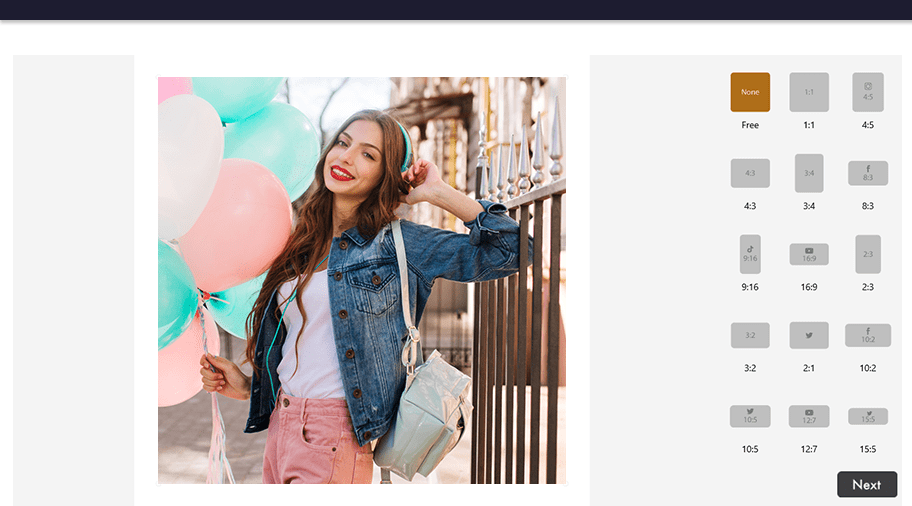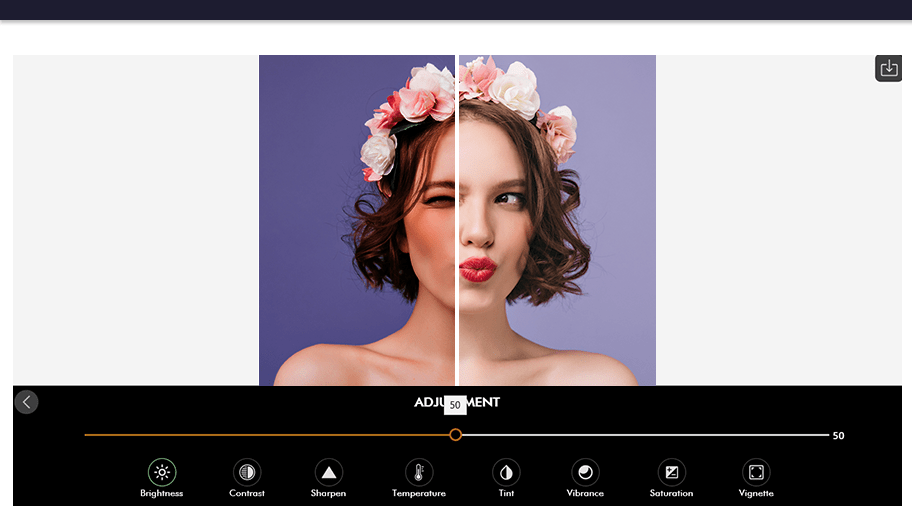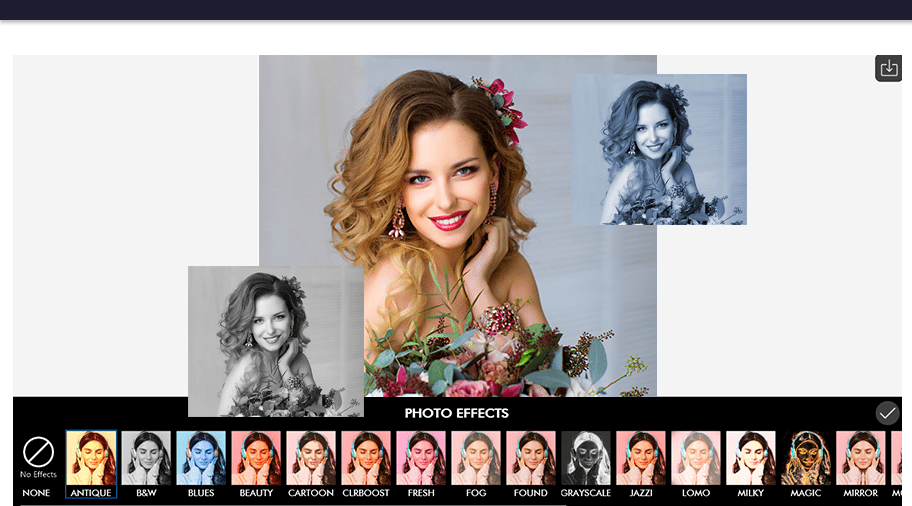The application was designed to help users customize their pictures with various filters. In addition, it is possible to apply stickers, draw doodles, and more.
Photo Lab
Photo Lab is a program for Windows that provides you with a wide range of creative instruments and special effects to enhance your photos. From basic adjustments to artistic filters, it gives you the means to create unique images with a couple of clicks.
Visual filters
The utility boasts a vast collection of filters and effects that cater to various styles and moods. After selecting the photo, you need to click on the special icon to access the catalog. There are visual presets that give the image an antique, black and white, grayscale, and other distinct looks.
What is more, you can adjust brightness, contrast, saturation, temperature, tint, vibrance, and more. Thanks to the abundance of accessible sliders, it is possible to produce results that suit your specific artistic preferences.
Advanced customization
In case you want to further personalize your photos, you may apply stickers and frames. You can also add text to your picture by selecting an area, writing, and adjusting the size and location. Additionally, you have the option to choose text and background color as well as set shadow, opacity, and style.
Last but not least, you can draw doodles on your creation. In order to do that, you have to choose the preferred pen size and color. If you would like to process your images with the help of a neural network, you may try another app called Topaz Photo AI.
Features
- free to download and use;
- compatible with modern Windows versions;
- enables you to enhance digital photographs;
- you can apply a wide array of visual filters;
- there is an option to apply various stickers.