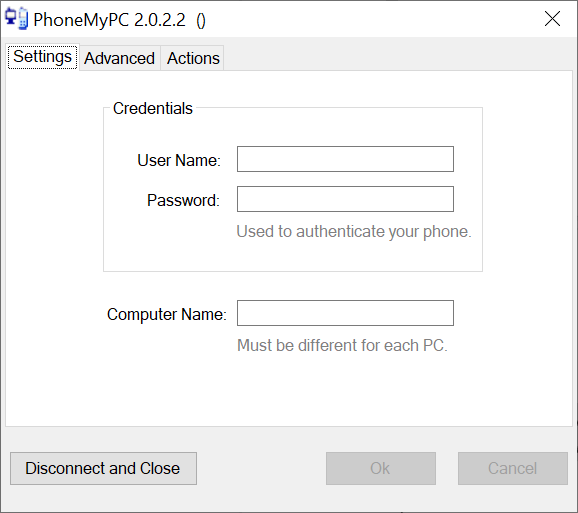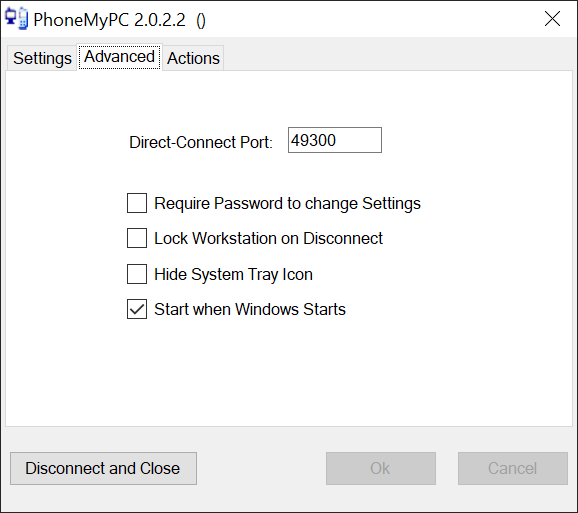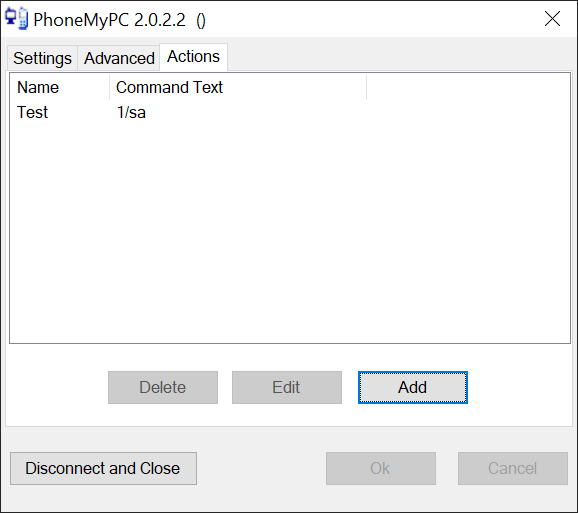This software is designed to connect the computer with various models of obsolete Android devices. Users can remotely control the desktop from the smartphone.
PhoneMyPC
PhoneMyPC is a Windows utility for establishing a link between the PC and the Android mobile device. Like in SideSync, it is possible to broadcast the contents of a phone or tablet screen to the monitor.
How it works
You are instructed to install a companion application to the mobile device. The next step is to create an account and enter the credentials both on the phone and the desktop. There is an option to customize the default direct connection port. Moreover, the Advanced tab contains checkboxes for locking the remote workstation on disconnect, hiding the tray icon and starting the program alongside the operating system.
Please note that PhoneMyPC is discontinued and no longer supported by the developer. It is not compatible with modern Android devices.
Available operations
Users can control the computer wirelessly with the help of the smartphone instead of the mouse and keyboard combination. Instruments for controlling active processes on the remote machine are included as well. It is possible to shut down any suspicious activity on the PC in real time.
There are tools for creating custom command-line actions and executing them on a remote desktop. This functionality is helpful for automating various routine operations.
Features
- free to download and use;
- offers you instruments for controlling the desktop remotely from an Android device;
- there is support for various obsolete smartphones and tablets;
- it is possible to use the phone as an input device;
- compatible with all modern versions of Windows.